Are you troubled not knowing how to fix the DVD player not loading problem? This post offered by the free file converter will discuss the possible reasons and offer several methods to fix it.
Possible Reasons & Fixes to DVD Player Not Loading Problem
The following are the possible reasons and solutions for the DVD player not loading problem.
1. Dirty Lens
A dirty lens can cause the DVD player to experience loading issues. To clean the lens, follow these steps:
- Open the disc tray and hold the cleaning spray nozzle near the lens.
- Spray the lens for 5 to 7 seconds.
- After spraying, gently wipe down the surface of the lens.
2. Dirty or Scratched DVD
If the DVD is dirty or scratched, the player may not load it. To examine it, you can try a different disc to see if the loading issue persists. If the player loads the new disc without problems, then the original disc is likely dirty or scratched.
When a DVD is scratched, the player has difficulty reading its information, which can prevent it from loading. To solve it, you can:
Remove scratches using common household items like toothpaste, peanut butter, or Vaseline, or you can consider copying the scratched DVD into video files.
3. Improperly Placed DVD
The player may not read it if the disc is not positioned properly. Try reloading the disc to see if that resolves the problem. Ensure that the label faces up and the arrow on the disc points towards the player.
4. Region Codes
If the region codes of your DVD player and DVD do not match, it can cause loading issues. For instance, LG, Sony, Samsung, and Philips DVD players in the U.S. can only read NTSC video format and Region 1 discs. If you attempt to use a DVD from a different region, the player will be unable to read it. In this case, you will need to change the region code on your DVD player.
Keep in mind that you can change the region code on your DVD player up to four times. Once you reach the maximum limit of changes, you can convert your region-locked DVD into a region-free digital file. This digital copy allows you to enjoy the content or burn it onto a new DVD if desired.
To convert a region-locked DVD, you can use a DVD ripper such as WinX DVD Ripper Platinum.
5. Firmware/software issues
DVD players operate using firmware or software that manages their functions. If the firmware or software is outdated, it may lead to compatibility issues with certain discs. To resolve this, check the manufacturer’s website or refer to the user manual for any available updates or firmware upgrades for your DVD player. Follow the provided instructions to update the firmware, and see if this resolves the issue.
6. Incorrect setup or connections
Improper connections can cause playback issues. Ensure that all cables and connections are securely plugged in and functioning correctly. Additionally, verify that your TV or audio system is set to the correct input source to receive the signal from the DVD player.
7. Mechanical issues
Over time, the disc tray mechanism or the laser lens inside a DVD player may gradually wear down or go wrong. In case there are mechanical problems like a disc tray that doesn’t close as it should or a laser lens that is incapable of reading discs, the player will fail to load the discs. Under these circumstances, it is a good idea to have the DVD player serviced or repaired by a professional. If the problem is rooted in the player itself, you can reach out to the manufacturer for assistance or think about buying a new one.
MiniTool Video ConverterClick to Download100%Clean & Safe
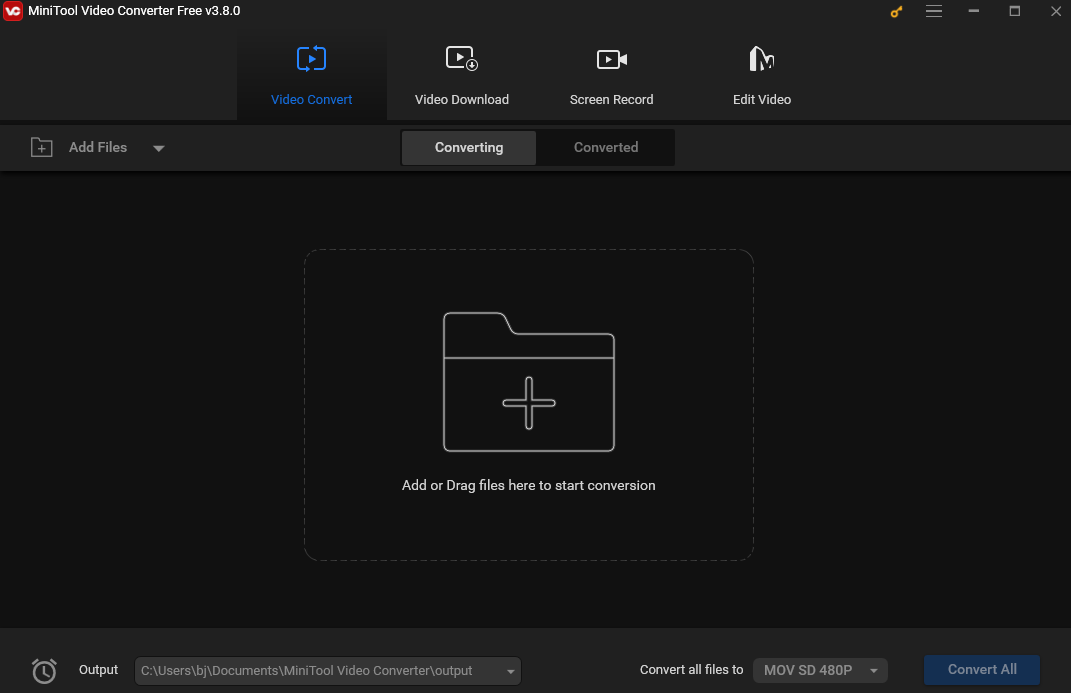
Conclusion
If your DVD player won’t load disc, there can be various reasons. This post lists 7 reasons and their solutions. I hope it can solve your problem.


![How to Fix VLC Rip DVD No Sound Problem [A Full Guide]](https://images.minitool.com/videoconvert.minitool.com/images/uploads/2024/11/vlc-rip-dvd-no-sound-thumbnail.jpg)
User Comments :