DV and WMV are 2 video formats. Sometimes you may need to convert DV to WMV. Converting DV to WMV might sound like a complex task, but it’s actually quite straightforward once you know the tricks. In this article from the free file converter, I’ll walk you through the process in a super-easy-to-follow way. So, let’s get started!
How to Convert DV to WMV on Desktop – MiniTool Video Converter
MiniTool Video Converter is my go-to tool for converting files. It’s free and simple to use. It supports a variety of audio and video formats, including DV, WMV, MP4, MOV, AVI, FLV, MP3, AAC, etc. With it, you can easily convert DV to WMV, MP4, MP3, MOV, and other formats.
Additionally, MiniTool Video Converter supports converting up to 5 files simultaneously. It also gives you control over the converted file, allowing you to adjust the target video encoder, bitrate, resolution, and frame rate.
Step 1. Click the button below to download and install MiniTool Video Converter. Then open it.
MiniTool Video ConverterClick to Download100%Clean & Safe
Step 2. Click the Add Files button or the Add or Drag files here to start conversion area to load the DV file.
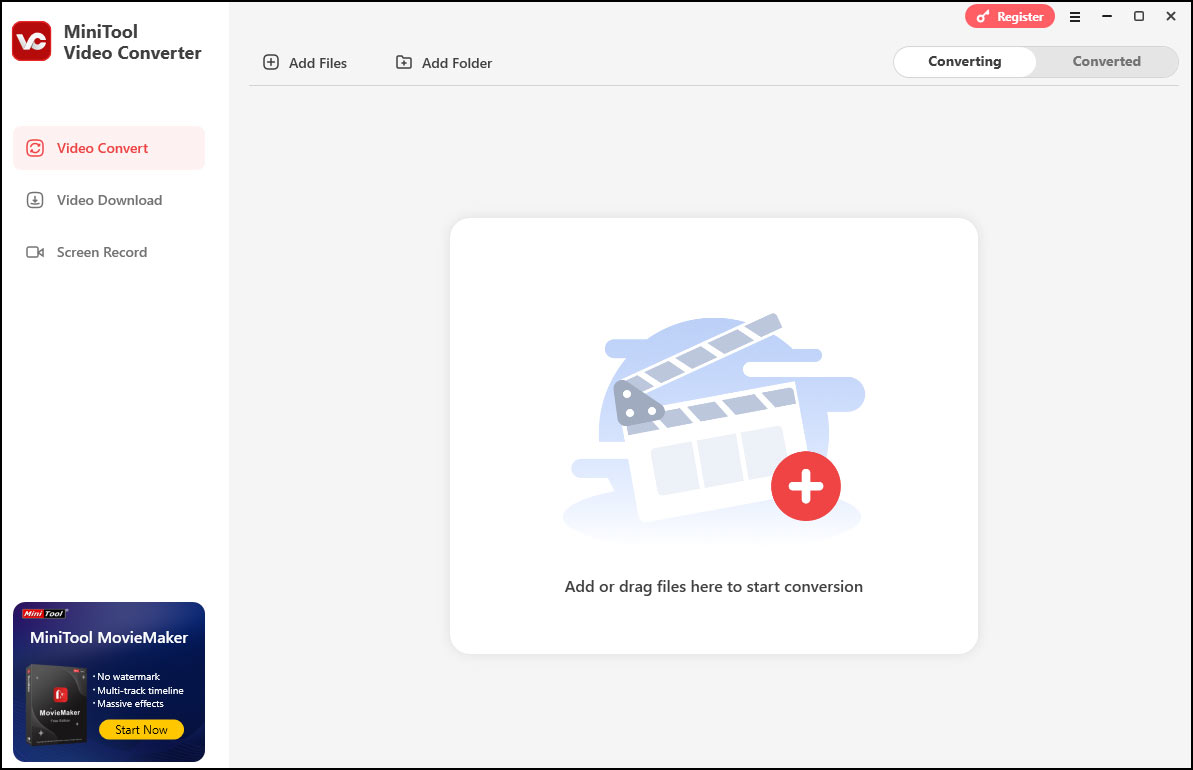
Step 3. Click the Edit icon to open the output format window. Choose WMV under the Video tab as the output format. On the right, pick your desired profile.
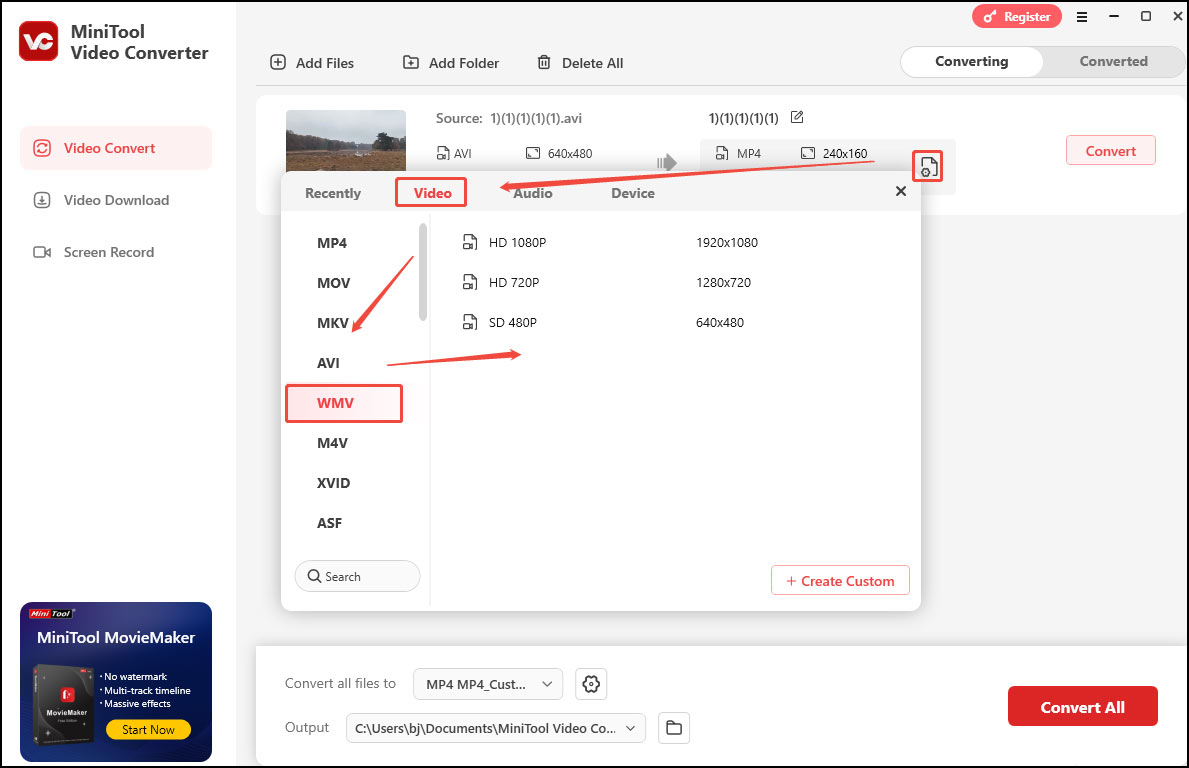
Step 4. Click the Convert button to start converting DV to WMV.
Step 5. When the process is over, click Open to check the converted WMV file.
How to Convert DV to WMV Online
Here are 5 easy and free online converters to help you convert DV to WMV. With them, you don’t need to download and install an extra tool on your device.
CloudConvert
CloudConvert is a popular free online converter. This tool supports many formats, including DV, WMV, MP4, WEBM, and AVI. You also have the options to modify the video resolution, quality, and file size.
Step 1. Enter DV in the importing box and WMV in the outputting box.
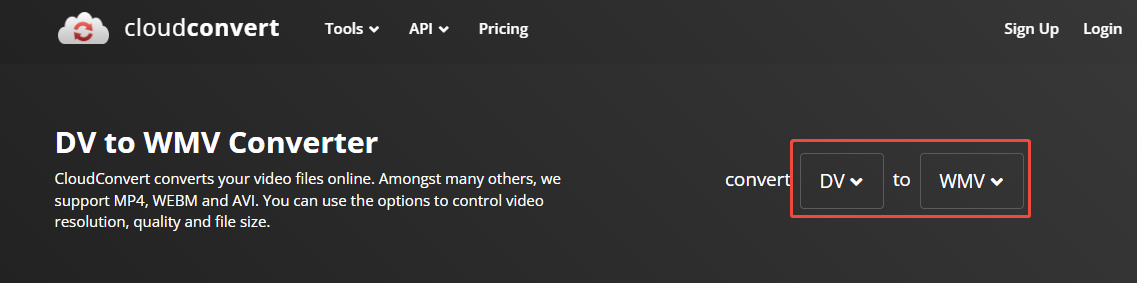
Step 2. Click Select Files to add the DV file.
Step 3. Click the drop-down arrow button beside “Convert to”.
Step 4. Click Convert to begin the conversion.
Step 5. Click Download to download the converted file.
Convertio
Convertio is also a good online tool that converts DV to WMV for free. It can deal with multiple file types, like video, audio, image, document, etc. Furthermore, it supports hundreds of file formats.
Step 1. Go to the Convertio website. On the main page, click the Choose Files button to load the DV file.
Step 2. Click the drop-down arrow button beside “To”, go to Video, and click WMV as the output format.
Step 3. Click the Convert button to start converting. Finally, download the converted files.
Aspose
Aspose is a multifunctional tool that can convert, merge, compress, split, etc., for free. Speaking of its conversion features, this tool supports a variety of formats. It is quick and can convert multiple files simultaneously.
Step 1. Visit the Aspose website using your browser and choose Conversion to open the conversion tool.
Step 2. Click upload your file to load the DV file.
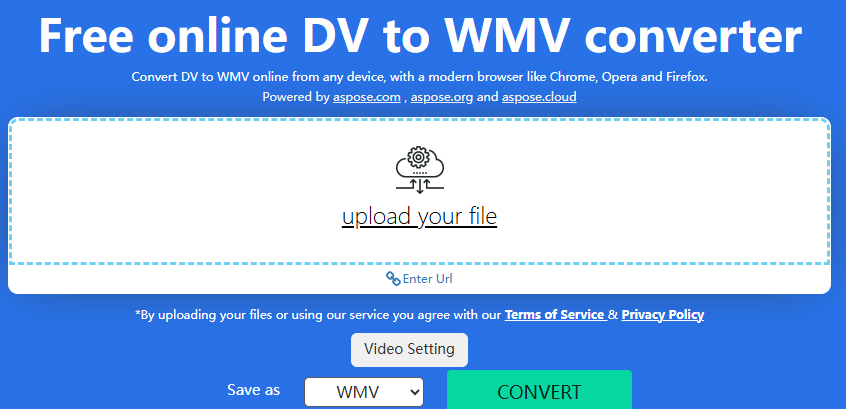
Step 3. Click the box next to “Save as” and choose WMV from the drop-down list.
Step 4. Click Convert to begin the process.
FreeConvert
The last online tool I want to recommend is FreeConvert. It’s
Step 1. Immediately choose the Video Converters, then the WMV button once you reach the main page.
Step 2. Upload your DV files once you hit the Choose Files button.
Step 3. You can convert the files this time by hitting the Convert button. Wait till the process succeeds, and download the converted file after.
Conclusion
There you have it! Whether you prefer using desktop software or an online tool like, you can now easily transform your DV footage into the WMV format. So, go ahead and start converting!


User Comments :