MiniTool Video Converter (a fantastic free file converter) releases this post to guide you to convert TS to AIFF and vice versa, including online and offline tutorials.
An Online Way to Convert TS to AIFF
If you want to convert TS to AIFF without downloading any programs, this part is for you. In the following paragraphs, I will introduce an online converter called Convertio to you. Simultaneously, I will give you a specific conversion guide.
About Convertio
Convertio is a professional TS to AIFF converter. With it, you can get AIFF from TS with simple clicks. In addition, Convertio allows you to upload your TS files from multiple sources including Google Drive, Dropbox, and PCs. Furthermore, it supports a mass of formats such as MP4, AVI, MKV, MP3, and more.
How to Convert TS to AIFF with Convertio
Below is a step-by-step tutorial on converting TS to AIFF using Convertio.
Step 1. Go to https://convertio.co/ts-aiff/.
Step 2. Click on the Choose Files button to import your TS files.
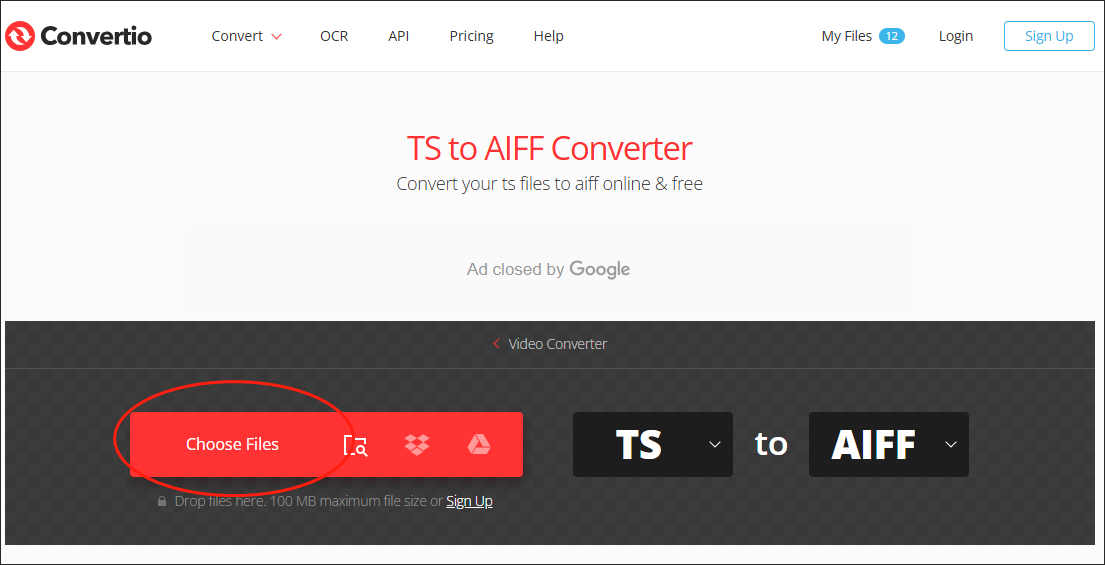
Step 3. Once your TS files have been uploaded, click on the Convert button to begin the conversion tasks.
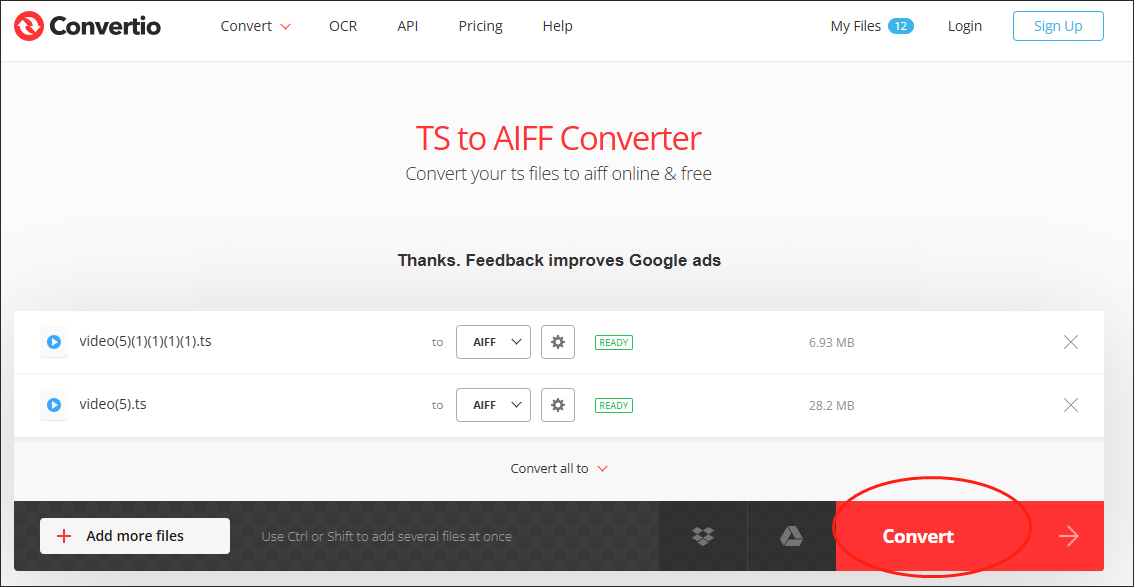
Step 4. When the conversion is done, download and check your converted files.
Presently, you have grasped an online way to convert TS to AIFF.
An Offline Way to Convert TS to AIFF
In this section, I will recommend an outstanding offline file converter that enables you to get AIFF from TS with ease and efficiency.
Why Recommend MiniTool Video Converter
MiniTool Video Converter, as an easy-to-use conversion tool, provides you with various powerful functions. Firstly, it allows you to convert up to five files at the same time and for free. In addition, MiniTool Video Converter supports a lot of audio/video formats, including WAV, MP4, MP3, M2TS, AIFF, and more.
More importantly, MiniTool Video Converter doesn’t have a file size limit. Plus, this file converter enables you to adjust parameters like encoder, frame rate, audio channel, bitrate, sample rate, and resolution. Therefore, MiniTool Video Converter is a can’t-miss file compressor.
How to Convert TS to AIFF with MiniTool Video Converter
Below are the detailed steps to get AIFF from TS using MiniTool Video Converter.
MiniTool Video ConverterClick to Download100%Clean & Safe
Step 1. Click on the download button above to download and install MiniTool Video Converter on your Windows PC.
Step 2. After launching MiniTool Video Converter, import your TS files by clicking on the Add Files button.
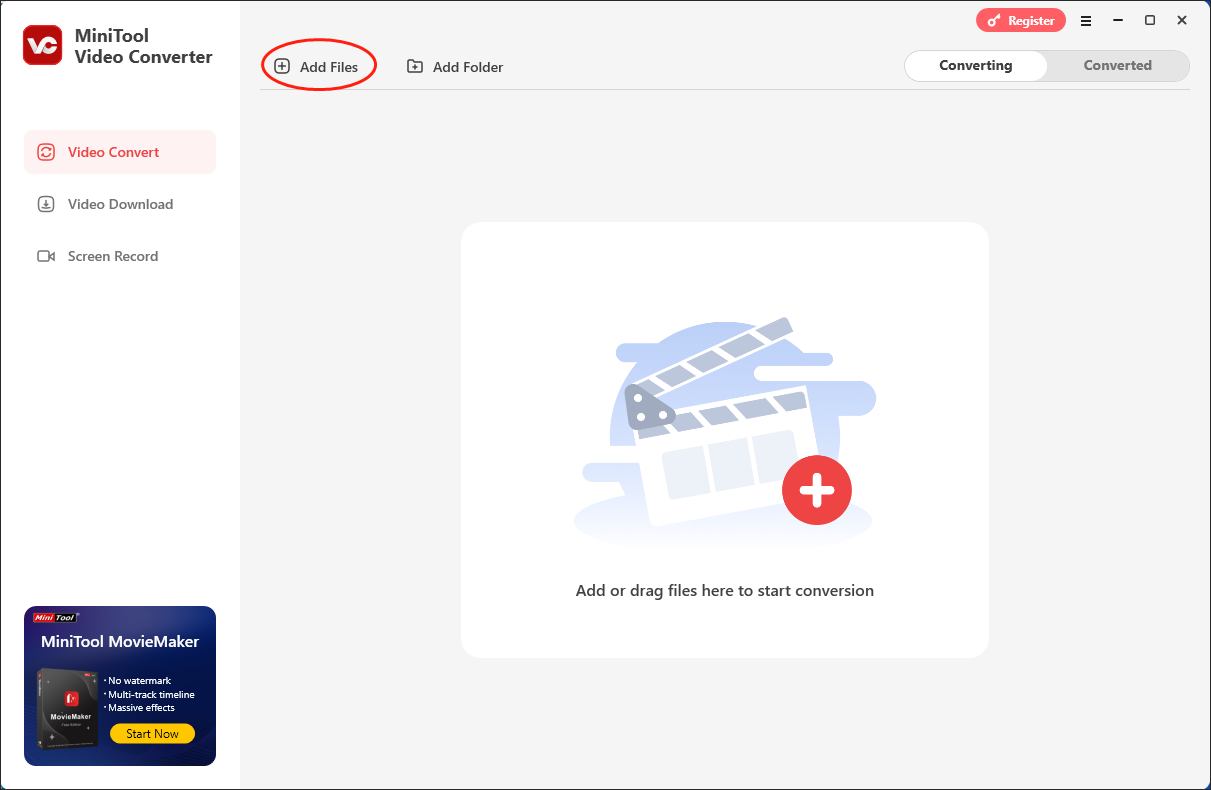
Step 3. Expand the Convert all files to option to enter the output format window. Then, click on the Audio tab and choose AIFF as the output format. Remember to choose the quality that you want.
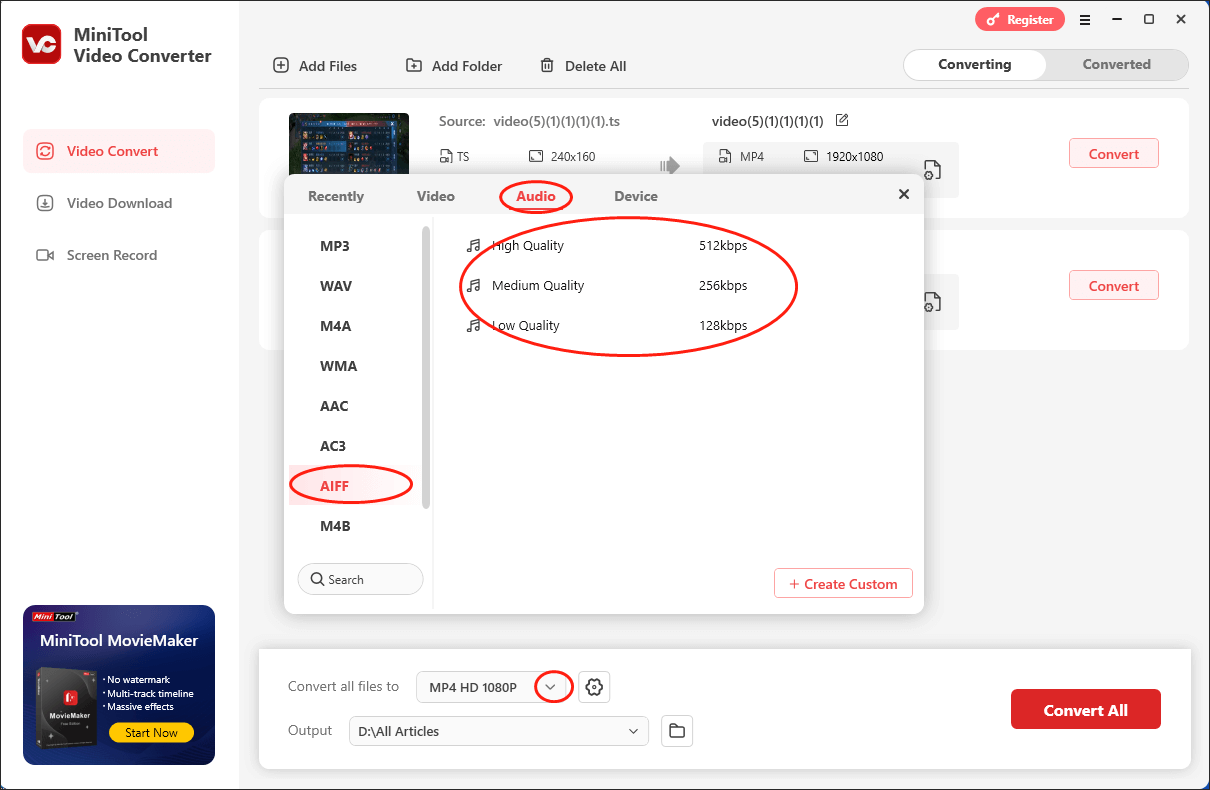
Step 4. Expand the bottom-left Output option to choose a saving path for your converted files.
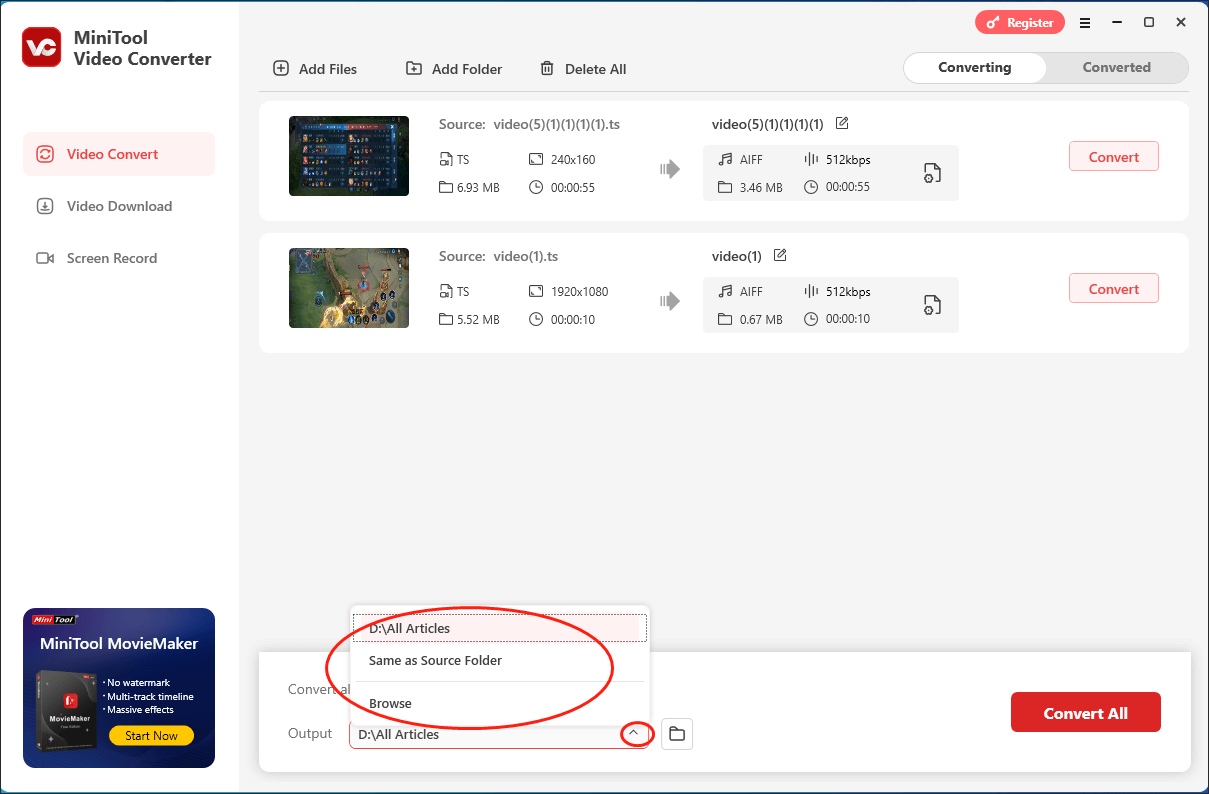
Step 5. Begin the conversion tasks by clicking on the Convert or Convert All button.
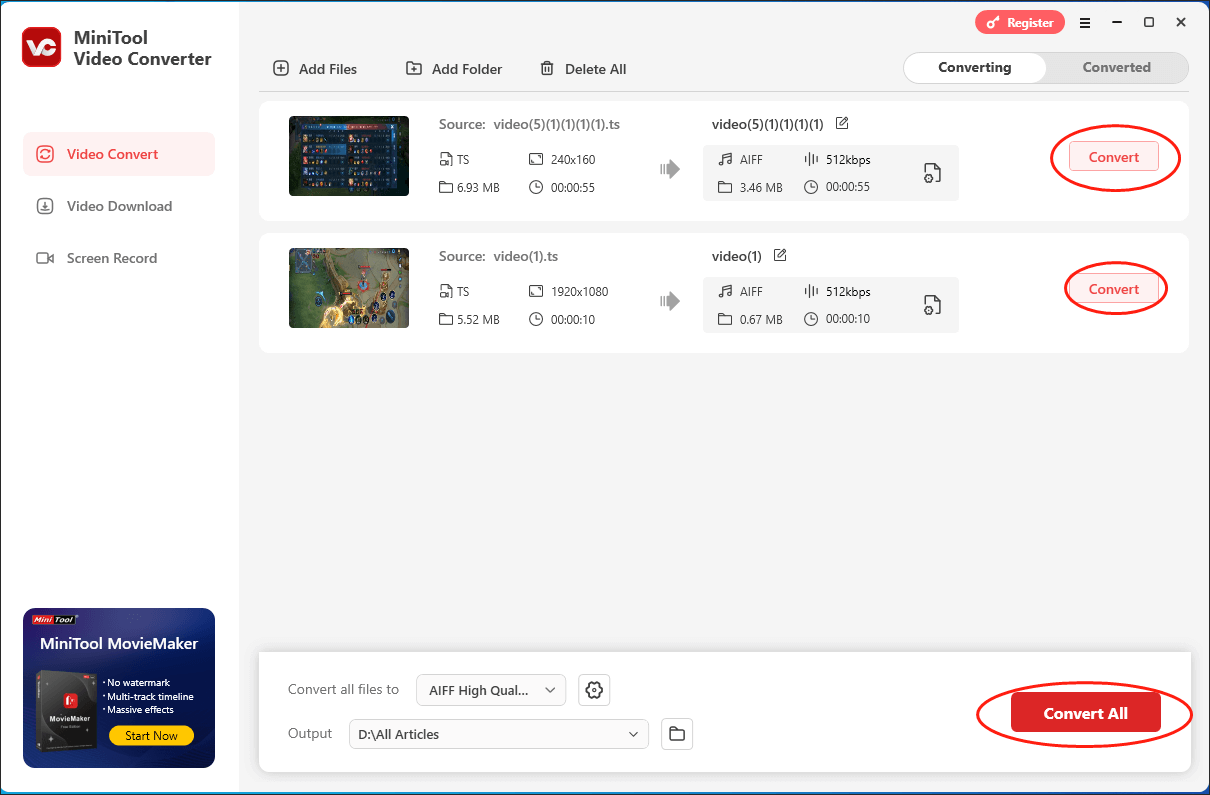
Step 6. Once the conversion is done, this file converter will automatically switch to the Converted section. Next, click on the Open button to locate and check the converted files.
As you can see, MiniTool Video Converter is undoubtedly a must-have TS to AIFF converter.
How to Convert AIFF to TS
Sometimes, you may want to convert AIFF to TS for certain purposes. Given this, I will show you how to implement the conversion task step by step. In the following content, I will recommend an online conversion tool and show you how to get TS from AIFF.
About Clideo
Clideo is an online conversion tool that allows you to convert AIFF to TS. With it, you don’t have to download and install any plug-ins or apps on your PC. In addition, Clideo has an intuitive interface, which makes it an ideal choice for beginners.
How to Get TS from AIFF Using Clideo
Below are the detailed steps to convert your TS files with Clideo.
Step 1. Go to https://clideo.com/editor/?convertTo=TS.
Step 2. Click on Choose file to upload your AIFF file.
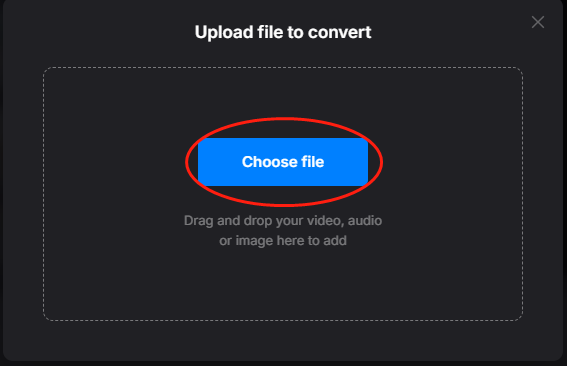
Step 3. Click on the Convert button to begin the conversion task.
Step 4. Once the conversion is done, download and check the converted file.
Now, you have learned how to convert TS to AIFF and vice versa. Congratulations!
Final Verdict
Both Convertio and MiniTool Video Converter empower you to convert TS to AIFF. If you want to turn AIFF into TS, try Clideo.


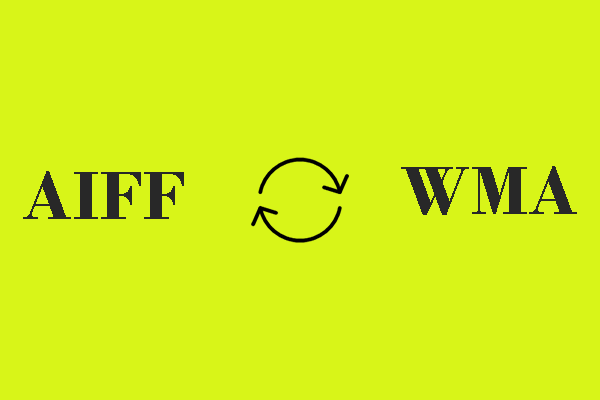
User Comments :