This article introduces RMVB and WMV to you. Meanwhile, it shows you how to convert RMVB to WMV with MiniTool MovieMaker (Offline) or Convertio (Online). Besides, this post guides you to convert WMV to RMVB with ConvertFiles.
Understanding RMVB
Standing for RealMedia Variable Bitrate, RMVB is a video format that applies variable bitrate compression. Created by RealNetworks, it has much to offer in helping store local videos. However, it has limited compatibility. If you want to play it without conversion, try RealPlayer.
Understanding WMV
Short for Windows Media Video, WMV is a video file format with a compressed nature. Developed by Microsoft, it also supports Digital Rights Management (DRM). Furthermore, WMV has high compatibility with Windows-based systems.
How to Convert RMVB to WMV Offline
If you want to convert RMVB to WMV offline, I highly recommend MiniTool MovieMaker.
About MiniTool MovieMaker
MiniTool Video Converter is not only a video editor but also a video converter that supports a wide range of video formats, including RMVB, WMV, MP4, WEBM, AVI, and so on. In addition, it enables you to play RMVB video directly. Meanwhile, MiniTool MovieMaker empowers you to change the aspect ratio, volume, and speed of the RMVB video.
Even if you want to add various elements, including motions, filters, effects, transitions, captions, and more, to your RMVB video. Also, you can use MiniTool MovieMaker to flip, rotate, or crop the RMVB video.
How to Convert RMVB to WMV with MiniTool MovieMaker
Below is a detailed guide on how to convert RMVB to WMV using MiniTool MovieMaker.
Step 1. Download and Install MiniTool MovieMaker
MiniTool MovieMakerClick to Download100%Clean & Safe
Download MiniTool MovieMaker by clicking on the download button above. Then, follow the on-screen prompts to install this RMVB to WMV converter on your PC.
Step 2. Import the RMVB Video
After launching MiniTool MovieMaker, close the promotion window and click on the Import Media Files area to import the RMVB video. Then, drag the RMVB video onto the timeline below. If you want to edit the RMVB files, use the editing tools.
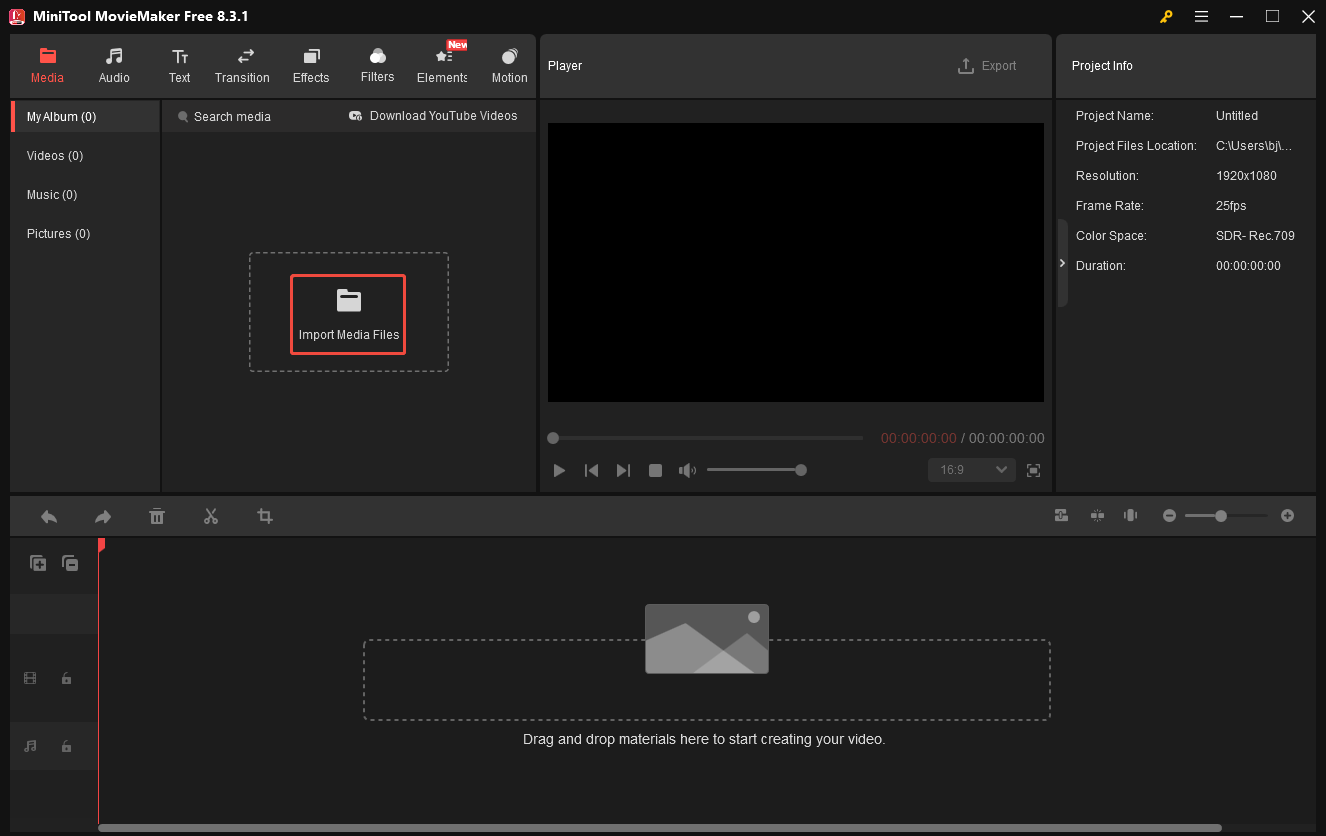
Step 3. Specify the Output Settings and Start Conversion
Click on the Export icon at the upper right of the Player section to enter the Export window. There, expand the Format option and choose WMV. Also, you are free to choose a saving path for the converted video. Then, click on the bottom-right Export button to save the output video.

Step 4. Check the Output Video
When the video saving process ends, you will see a pop-up window. There, click on the Find Target button to locate or view the output file.
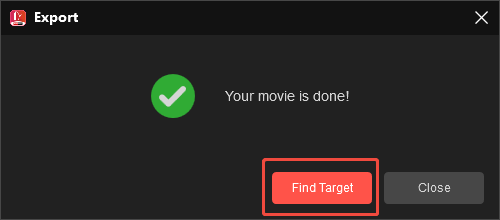
With the above-detailed steps, it will never be difficult for you to convert RMVB to WMV quickly.
How to Convert RMVB to WMV Online
Want to convert RMVB to WMV without downloading extra software? Never miss Convertio. It is an easy-to-use web-based converter that enables you to save the RMVB files in a variety of formats, including WMV, DIVX, XVID, F4V, 3GP, and so on.
Plus, Convertio also empowers you to upload the RMVB videos from multiple sources, including your device, Google Drive, and Dropbox. Below is a detailed guide on how to convert RMVB to WMV using Convertio.
Step 1. Go to the RMVB to WMV Converter Page of Convertio
Visit https://convertio.co/rmvb-wmv/.
Step 2. Upload the RMVB File
Import the RMVB file by clicking on the Choose Files button.

Step 3. Specify the Conversion Settings
Click on the Settings icon to enter the Settings window. There, you are free to customize the parameters, such as codec, frame rate, and more. Finally, click on the Ok button to apply the conversion settings.

Step 4. Start Conversion and Check the Output File
Begin the conversion process by clicking on the Convert button. When the conversion process completes, download and check the output file.

With Convertio, you can convert RMVB to WMV with simple clicks. However, it set a 100MB video size limit for free users.
How to Convert WMV to RMVB
Some of you may want to convert WMV to RMVB. Here, I highly recommend ConvertFiles. It will automatically delete the uploaded files after conversion. Hence, you will never be worried about privacy leakage. Below is the detailed guidance on how to get RMVB from WMV using ConvertFiles.
Step 1. Go to the WMV to RMVB Converter Page of ConvertFiles
Go to https://www.convertfiles.com/convert/video/wmv-to-rmvb.
Step 2. Import the WMV File
Click on the Choose File button to upload the WMV video.

Step 3. Start Conversion and Check the Output File
Click on the Convert Now button to start the conversion process. When the file conversion process finishes, download and check the converted file.
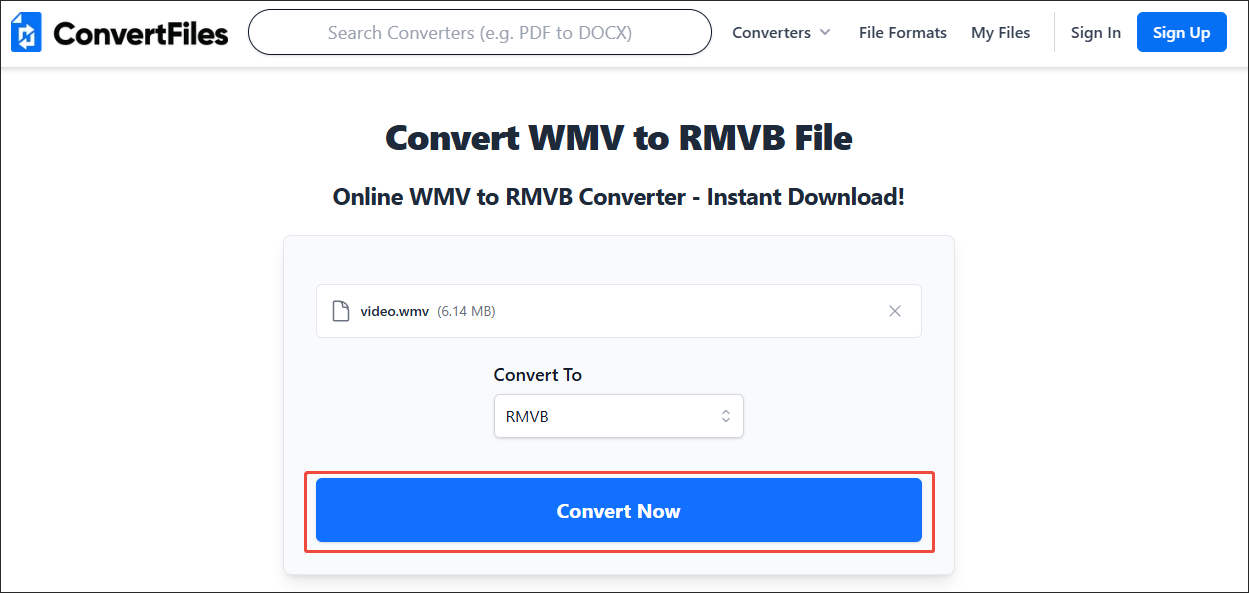
Undoubtedly, ConvertFiles is a remarkable WMV to RMVB converter. However, it has a 250MB file size limit.
Bonus: How to Get Other Formats from WMV
Do you want to get other formats from WMV? If you want, MiniTool Video Converter can help! As a free video converter, it enables you to convert WMV to multiple formats, such as MP4, MKV, AVI, MOV, and more. In addition, MiniTool Video Converter, which doesn’t have a file size limit, enables you to convert up to 5 files simultaneously.
MiniTool Video ConverterClick to Download100%Clean & Safe

Bottom Line
If you want to convert RMVB to WMV offline, MiniTool MovieMaker can do you a favor. On condition that you want an online solution, try Convertio. To get RMVB from WMV, try ConvertFiles.


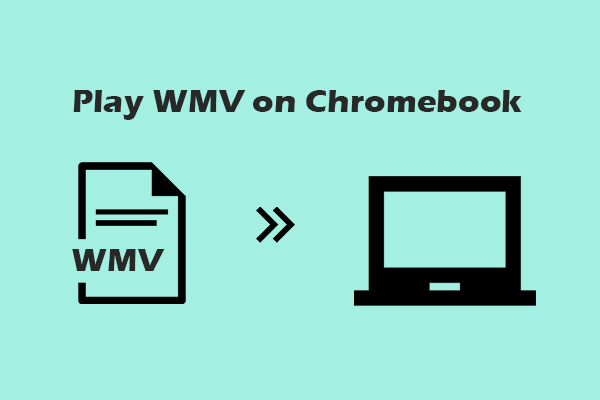
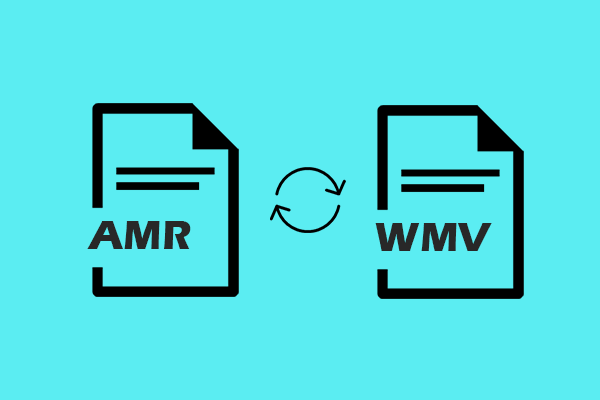
User Comments :