This post from the free video converter presents you with easy and quick methods to convert OGM to MKV.
OGM is a free and open-source file format that can contain video, audio, and subtitles. It offers high quality, but it is poor in compatibility. When playing the OGM file on certain devices and platforms, you may encounter issues. Thus, it’s a good idea to convert OGM to MKV – a more popular format.
How to convert OGM to MKV? Here are easy and quick methods to help you accomplish this task on a desktop and online.
Method 1. iDealshare VideoGo
iDealshare VideoGo is a handy OGM to MKV converter. It supports many formats and can convert OGM to MKV, FLV, MP4, AVI, and other video formats easily. It also offers preset formats for devices including iPhone, iPad, iPod, Apple TV, etc.
Here are the steps for converting OGM to MKV with iDealshare VideoGo.
Step 1. Download and install iDealshare VideoGo.
Step 2. Run this program. Click the Add file button to load your OGM file to this converter. Users can also directly drag and drop the OGM file to add it.
Step 3. Click the Profile button, go to the General Video category, and choose MKV Matroska Video (*.mkv) as the output format from the right panel.
Step 4. Finally, click the Convert button to begin the process.
Method 2. Movavi
Movavi is an all-in-one tool that can function as a converter, editor, recorder, etc. As a recorder, it supports a wide range of media file formats. In addition, it offers an online converter and a desktop version.
Convert OGM to MKV with Movavi [Online]
Step 1. Visit Movavi website.
Step 2. Select Video Converter Online from the drop-down list of ALL PRODUCTS.
Step 3. In the next window, click on + Add Your Media to load the OGM file.
Step 4. Click on the inverted arrow next to Convert to and select MKV as the output format from the drop-down list.
Step 5. Click on Convert to launch the conversion process.
Convert OGM to MKV with Movavi [Desktop]
If you need to convert multiple files or your file is too large for the online converter, try the desktop version. Below are the steps.
Step 1. Download and install the Movavi converter. Then, launch it.
Step 2. Click on the Add Video button to load the OGM file you want to convert. The application can convert big batches of files – there’s no limit to how many files you can transfer at once.
Step 3. In the Formats menu, go to the Video tab and select MKV as the output format. You can also change the conversion settings by clicking the gear icon in the bottom: choose a different bitrate, resolution, codec, etc.
Step 4. Click the Save to button to choose an output folder for saving the converted file.
Step 5. Click the Convert button to begin the process.
MiniTool Video ConverterClick to Download100%Clean & Safe
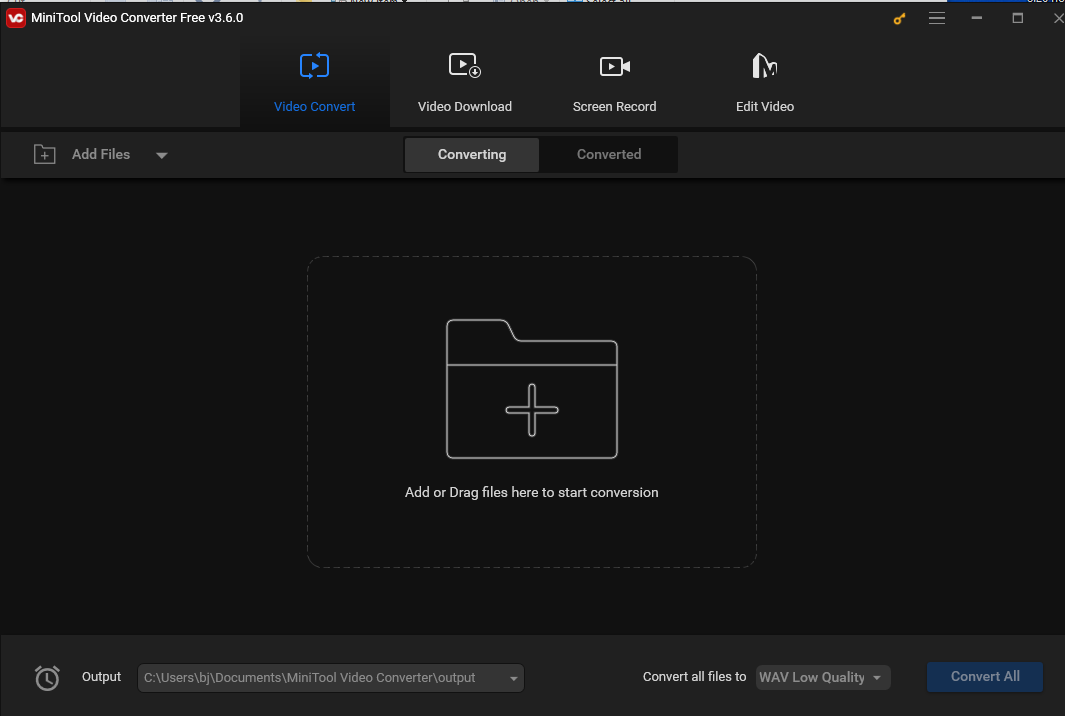
Conclusion
It’s easy to convert OGM to MKV once you have the right tool. This post introduces 3 easy methods to help you out. I hope it will solve your problem.


![How to Convert MXF to MP4 on Mac for Free [A Full Guide]](https://images.minitool.com/videoconvert.minitool.com/images/uploads/2024/08/convert-mxf-to-mp4-mac-free-thumbnail.jpg)
User Comments :