What Is ISMV
ISMV, also called Individual Smooth Streaming Video, is a fragmented MPEG4 file developed by Microsoft. It is usually used to transmit video content over the internet and is capable of adapting video quality automatically to internet speed for smooth viewing.
The ISMV format is made to work well with Microsoft systems by integrating with Silverlight, IIS, and Windows Media Services. However, few players are compatible with videos ending in .ismv. Therefore, to play ISMV videos on different devices, it is necessary to convert ISMV to other common multimedia formats, for example, MP4.
How to convert ISMV to MP4 quickly and easily? The content below gives 2 effective ways. Keep reading to know more.
Convert ISMV to MP4 with HD Video Converter Factory Pro
HD Video Converter Factory Pro is a user-friendly file converter that enables you to convert ISMV to MP4 effortlessly. It also supports other video or audio formats, like MOV, MKV, AVI, DV, DTS, MP3, AAC, OGG, AIFF, and more. More than that, HD Video Converter Factory Pro features GPU Acceleration technology, empowering you to complete format conversions super quickly!
Just follow the step-by-step guide below to convert ISMV to MP4:
1: Download and install HD Video Converter Factory Pro from its official website on your PC.
2: Launch HD Video Converter Factory Pro and select the Converter section.
3: In the Video Converter window, click the Add Files button to import the ISMV file. Or you can drag and drop the file directly to the Click the + button to add files/folder, or drag files here. area.
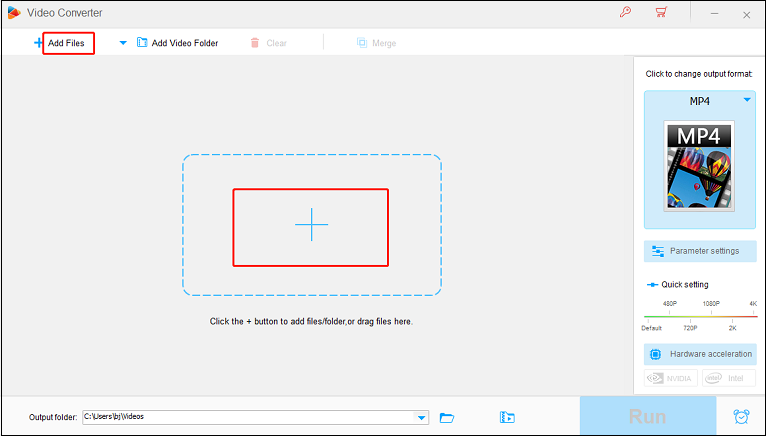
4: Click the image icon on the right side to open the output format library, choose the Video tab, and click MP4.
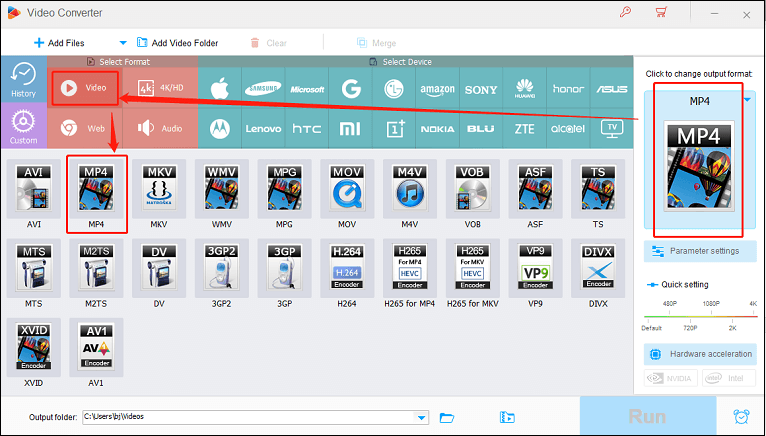
5: Now, click the blue Run button to start the conversion.
With HD Video Converter Factory Pro, you can convert ISMV to MP4 in a flash!
Convert ISMV to MP4 with HandBrake
HandBrake is a well-known open-source video converter that is renowned for its strong video conversion performance and intuitive user interface. Supported by Windows, Mac, and Linux, HandBrake can finish the conversion process quickly. In addition, this ISMV to MP4 converter supports various video formats, including MP4, MKV, AVI, etc. It can even handle Blu-ray and DVD inputs.
Instructions for using HandBrake to convert ISMV to MP4:
1: Go to HandBrake’s official website to download and install this program on your PC.
2: Launch HandBrake to enter its main interface. Then, click the Open Source option to choose the target ISMV file from the file explorer panel.
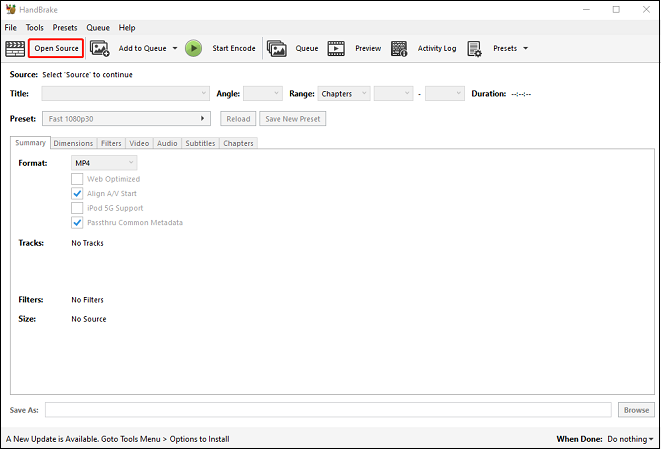
3: In the Summary section, select MP4 as the output format from the Format option.
4: Head to the Video and Audio sections to customize the output parameters if you need, like frame rate, bitrate, video codec, etc.
5: Click the Browse option to select an output folder.
6: Now, click the Start Encode tab to start converting ISMV to MP4.
You can convert ISMV to MP4 effortlessly using HandBrake
Bonus: Best MP4 Converter – MiniTool Video Converter
In this section, I’d like to recommend a professional and feature-rich MP4 converter called MiniTool Video Converter. It has no ads, bundles, size limits, or watermarks, allowing you to convert MP4 to other formats efficiently, like MOV, MKV, AVI, M4V, FLV, TS, MP3, AAC, WAV, etc. It also offers formats that are supported by multiple devices and platforms, such as Vimeo, YouTube, Facebook, Apple, Samsung, etc. Moreover, MiniTool Video Converter allows you to adjust the output parameters, including frame rate, bitrate, resolution, and more. You can convert up to 5 files at once to quicken the conversion process.
Just click the download button below and have a try!
MiniTool Video ConverterClick to Download100%Clean & Safe
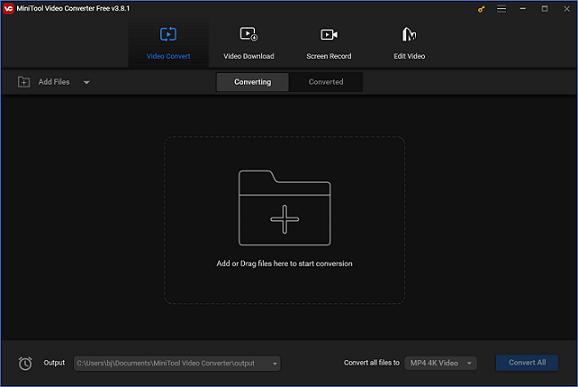
Conclusion
How can you convert ISMV to MP4 easily? This post offers 2 useful ways and guides you to convert ISMV to MP4 step by step. Besides, if you want to convert MP4 to other formats or convert some files to MP4 formats, try MiniTool Video Converter. Hope this article can help you a lot!



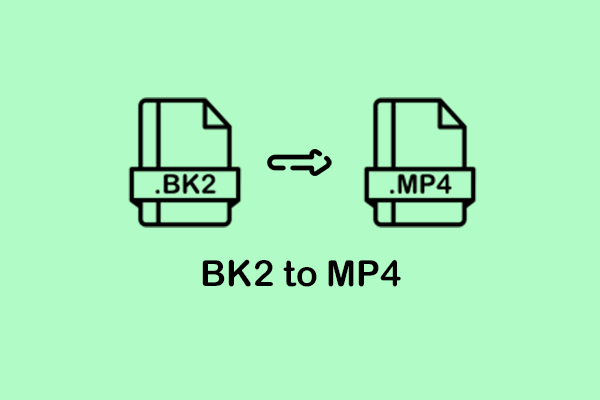
User Comments :