In this article published by the best free video converter, there are clear explanations that help users to have a good understanding of AVI and TRP.
With the continuous development of science and technology, more and more audio and video formats come into people’s view. Undoubtedly, these formats have brought great convenience to people’s lives. However, it is difficult for people to understand all those formats. Fortunately, this article, which focuses on AVI vs TRP, enables people to know the two formats well.
AVI (Audio Video Interleaved)
AVI, whose full name is Audio Video Interleaved, is a multimedia container format introduced by Microsoft in November 1992. Specifically, AVI came to be known along with Windows 3.1. As a part of the Windows video software, AVI files can contain audio and video data in a single file container, allowing simultaneous playback of audio and videos. It should be noted that AVI files are usually with the file extension .avi.
AVI, which supports multiple audio and video streams, has a wide range of applications and compatibility. Therefore, AVI is widely used on personal computers as a universal video format. At the same time, AVI files can also store multiple audio tracks and subtitles, improving video visualizations and reproducibility. However, one of the main drawbacks of the AVI format is that AVI files can be large in size. Meanwhile, in some cases, the compression standards for AVI files are not uniform, which can cause problems when AVI files are played on some players.
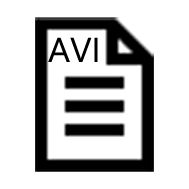
The AVI file format, which is mainly used in multimedia CD, is usually used to save TV, movies and other image information. People can also find AVI files in some educational software and multimedia discs. Meanwhile, AVI files can be played directly on all versions of Windows operating systems. If users have problems when playing AVI files, they can solve those problems by downloading the corresponding decoder. If you want to know more about AVI, please read the article below.
TRP
The TRP file format, which is primarily associated with high definition (HD) digital video transmission streams, is a specified, standard digital video broadcasting (DVB) data transmission format. Meanwhile, TRP files are widely supported by digital set-top boxes and digital video recorder (DVR) devices. TRP files are DVB programs recorded in the form of MPEG-2 transport streams.
At the same time, the H.264/AVC video codec and the AC3 audio codec are commonly used for TRP files. In addition, the TRP file format has good compatibility. Specifically, TRP files can be played by any media player that supports MPEG-2 streams and H.264/AC3 codecs. Meanwhile, it should be noted that TRP files usually come with error correction.
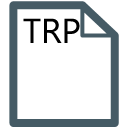
There are many ways that help users open and play their TRP files. For example, users can open or play TRP files on Windows, Mac, and Linux systems using the software such as CyberLink PowerDVD, Nero, VLC media player, and so on.
To sum up, the TRP file format, which is related to high-definition digital video transmission streams, is mainly used in digital set-top boxes, personal video recorders and other devices. Meanwhile, the TRP file format, which supports MPEG-2 transmission streams and H.264/AC3 codecs, has a wide range of compatibility and applications.
The Difference Between AVI and TRP
With the description of AVI and TRP, it can be found that the main differences between AVI and TRP are in their origin, application, compatibility, and coding. AVI is a multimedia container format that focuses more on simultaneous playback and multi-streaming support for audio and videos, while TRP is more focused on high-definition digital video transmission and is closely tied to specific broadcast and receiving devices.
Now, after reading this section, you must have a good understanding of the difference between AVI and TRP. However, there is still a problem that you may encounter. Specifically, it is difficult for some of you to convert your TRP files to the AVI format.
As we have mentioned, TRP and AVI are really different formats, which means that some TRP files can’t be played on some AVI players. In this case, it is necessary for users to convert their TRP files to AVI files. To solve this problem, there is detailed guidance in the next section, which will guide users to convert their TRP files.
How to Convert TRP to AVI
If users want to convert their TRP files to AVI files, MiniTool Video Converter must be a good choice.
MiniTool Video ConverterClick to Download100%Clean & Safe
Step 1. You can click on the above download button to download and install MiniTool Video Converter on your computer.
Step 2. After launching MiniTool Video Converter, you need to click on Add Files and choose the files to convert.
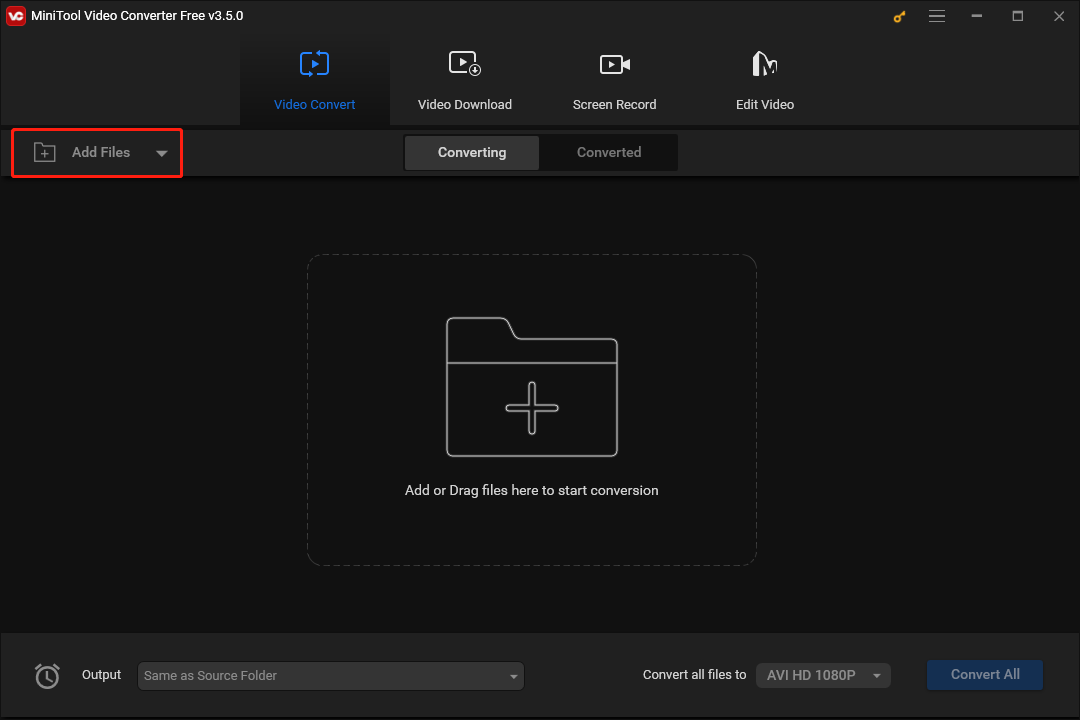
Step 3. You need expand the Output section and choose the location that keeps the converted files.
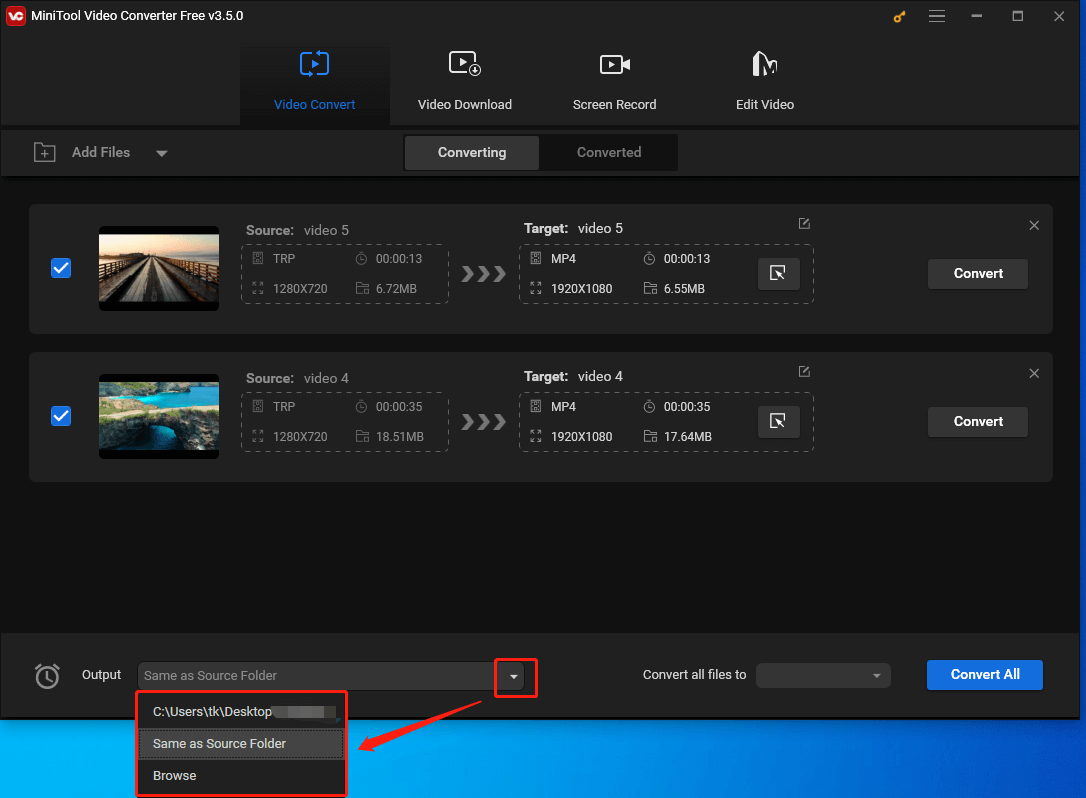
Step 4. You need to click on the diagonal arrow in each task list to choose the output format for each file. Here, we take 1080p AVI as an example.
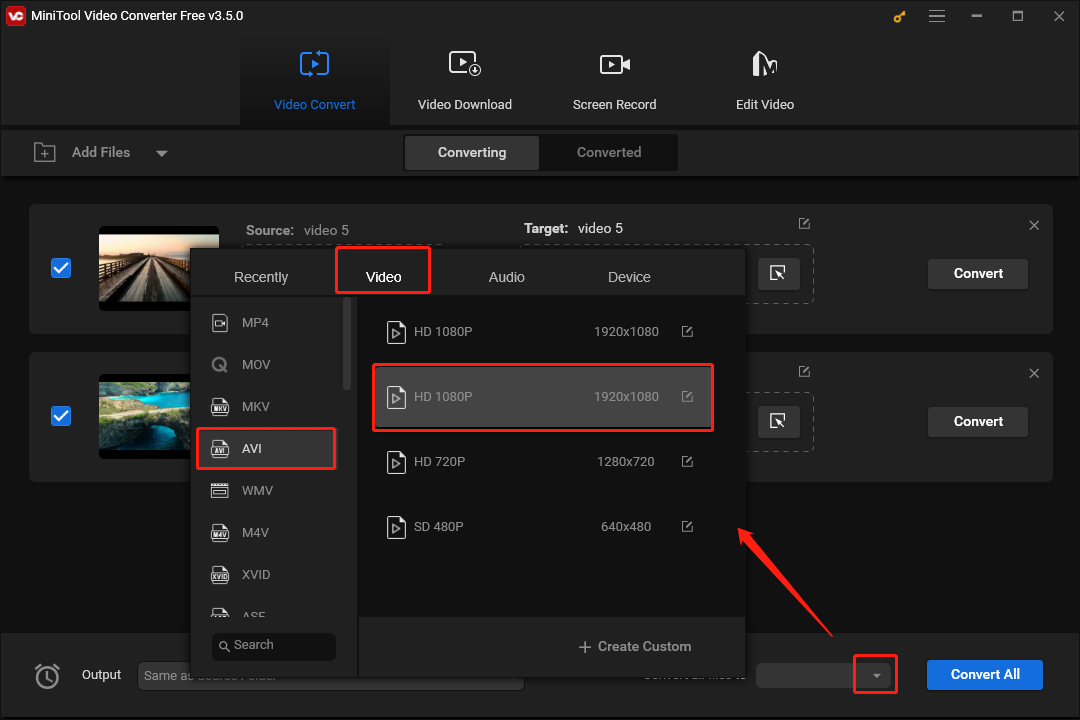
Step 5. You need to click on the blue Convert All button to start the conversion.
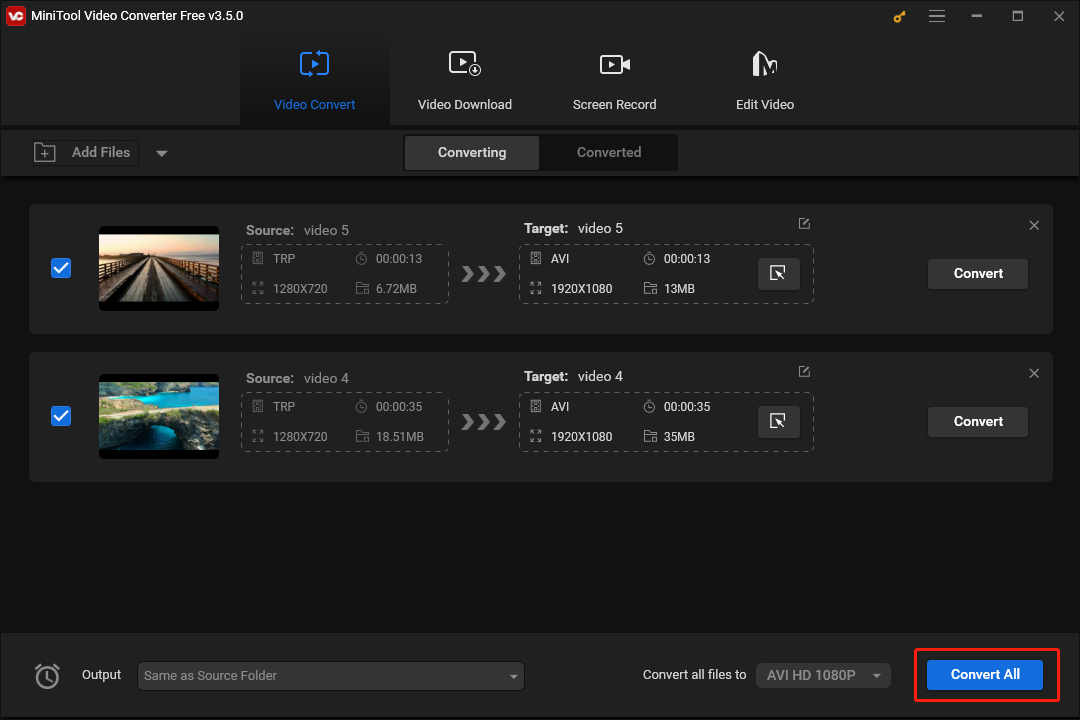
Step 6. When the conversion is over, you can tap the Converted section and click on Show in folder to find and play the converted files.
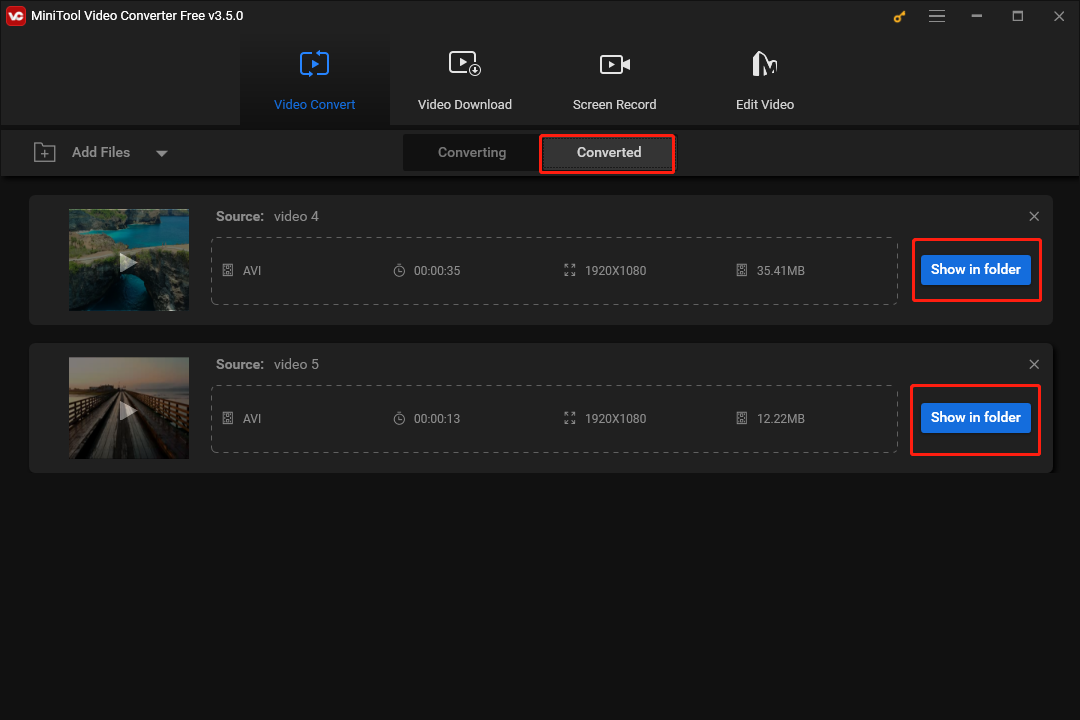
Conclusion
In conclusion, AVI and TRP are really different formats. Therefore, it is necessary for users to understand the two formats so as to make a choice according to their own needs. With this article focusing on AVI vs TRP, it is believed that users can know the two formats better. In addition, it should be noted that MiniTool Video Converter is an awesome TRP converter. Users can use it to convert their TRP files to other formats like AVI. In the end, in the process of using MiniTool Video Converter, if you met any questions, you can send an e-mail to [email protected]. We will give you a reply as quickly as possible!


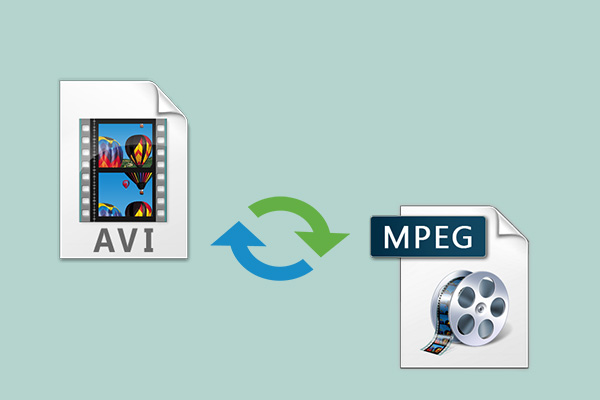
User Comments :