How to Convert AVI to M2TS on Desktop
If your AVI files are large or you convert files frequently, I recommend you use a desktop application for the conversion task. Here are 2 reliable tools.
1. MiniTool Video Converter
I highly recommend MiniTool Video Converter for converting AVI to M2TS. It supports all popular video and audio formats and can handle a wide range of file conversion tasks, such as MP4 to MP3, AVI to MP4, MOV to MKV, 3GP to MPEG, etc.
In addition, MiniTool Video Converter allows you to adjust the converted file’s parameters, such as encoder, resolution, bitrate, resolution, etc. Moreover, it is free of charge, size limits, and watermarks.
Let’s see how to convert AVI to M2TS with MiniTool Video Converter.
Step 1. Download, install, and open MiniTool Video Converter.
MiniTool Video ConverterClick to Download100%Clean & Safe
Step 2. Click the Add or Drag Files here to start conversion area to load the AVI file.
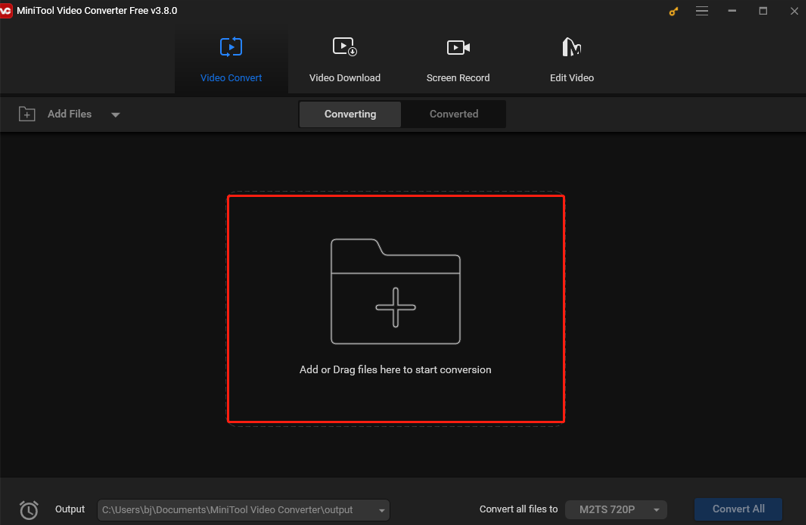
Step 3. Click the Edit icon, select Video in the popup format window, choose M2TS from the left sidebar as the output format, and select a resolution you like on the right to confirm the output format.
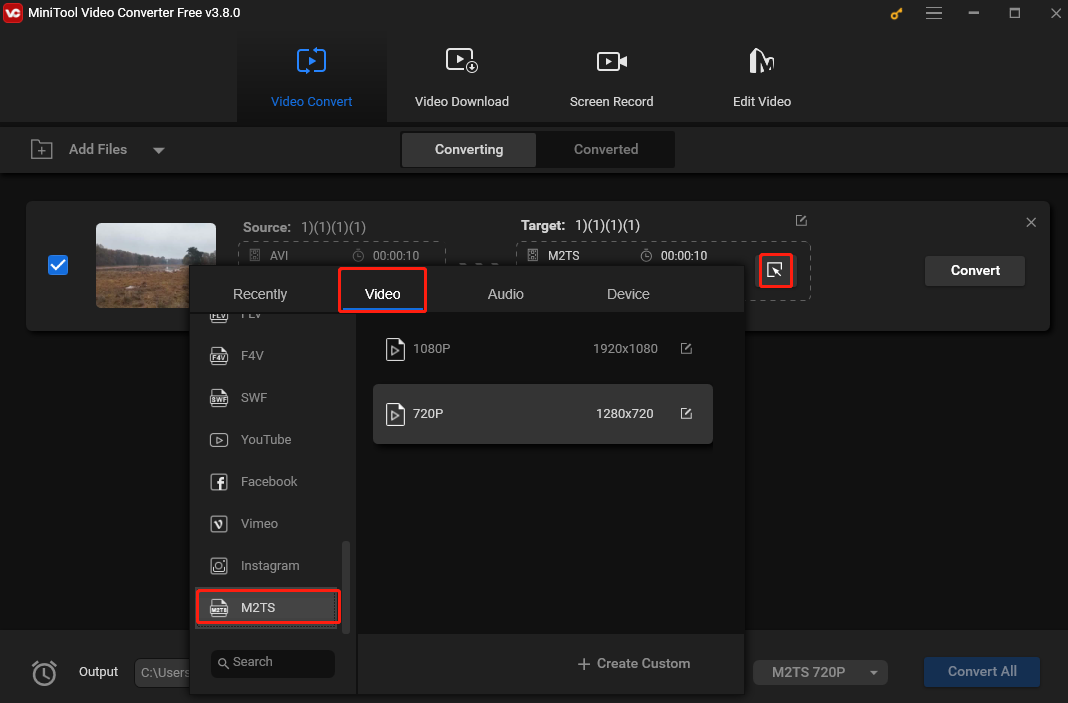
Step 4. Click Convert to convert AVI to M2TS.
Step 5. Once finished, click Show in folder to locate the converted file under the Converted tab.
2. TalkHelper Video Converter
TalkHelper Video Converter is also an excellent and quick AVI to M2TS converter. It supports a wide range of formats, allowing you to convert not only AVI to M2TS, but also MP4 to MKV, WebM to AVI, MOV to AVI, etc. This tool includes a batch conversion feature, allowing you to process multiple AVI files simultaneously. Moreover, it has no size limits.
Follow the steps below to convert AVI to M2TS with TalkHelper Video Converter.
Step 1. Download and install TalkHelper Video Converter. Then, launch it on your Windows PC.
Step 2. Import your AVI file into this AVI to M2TS converter by clicking Add Files under the Add Media tab.
Step 3. Click Output Format and select M2TS as the output format under the drop-down menu.
Step 4. Click the Start Convert button to convert AVI to M2TS.
How to Convert AVI to M2TS Online
If your device is short of storage space or you switch devices frequently, you can use an online converter for this task.
Method 1. Convertio
Convertio is a popular online converter that can handle multiple media types including video, audio, image, document, presentation, ebook, etc. With its intuitive interface, you can convert AVI to M2TS easily.
Here are the steps.
Step 1. Go to the Convertio’s website with your browser.
Step 2. Click Choose Files to load your AVI file.
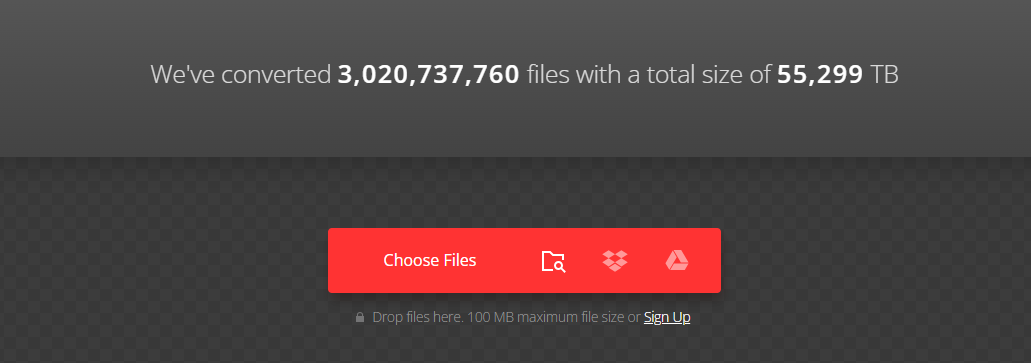
Step 3. In the following window, click the inverted arrow next to “to” and select M2TS as the output format under the Video tab.
Step 4. Click Convert to begin the conversion. Don’t forget to download the converted file before it’s deleted.
Method 2. Aconvert
Aconvert is a great file conversion service. It can convert document, ebook, image, icon, video, audio and archive files online for free. Its batch file conversion file allows you to convert several files simultaneously, saving you time and energy.
Below are the steps.
Step 1. Visit Aconvert’s website using your browser.
Step 2. Click Video on the left, hit Choose Files on the Convert video online section to load the AVI file, choose M2TS as the output format form the Target format dropdown, finally click Convert to start the AVI to M2TS conversion.
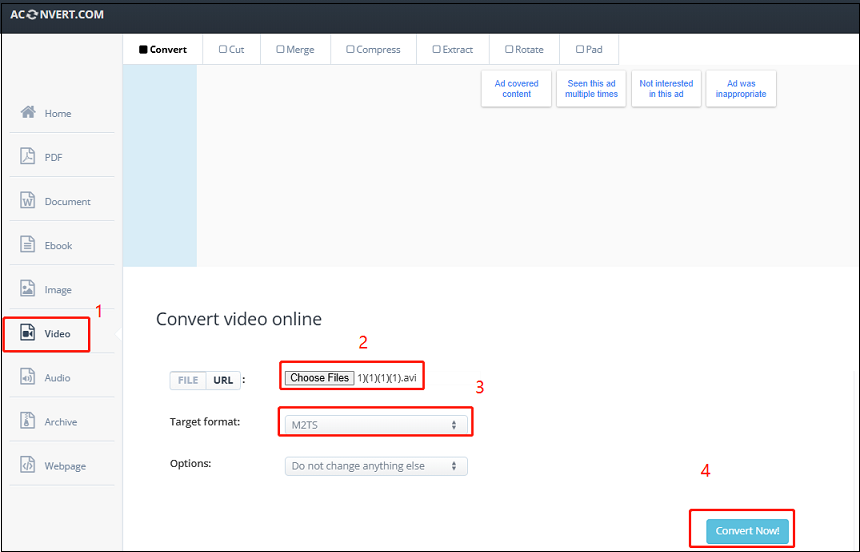
Step 3. Once finished, click the Save button to download the converted file.
Conclusion
Converting AVI to M2TS is easy once you have the right tool. This post offers 4 methods to help you transform AVI to M2TS on a desktop and online with easy. It also introduces a tool to convert M2TS to AVI. I hope you like it.



User Comments :