This article from the free file converter focuses on converting ASF to OGV. It first introduces both file formats. Then, several common methods for the conversion are presented, including using dedicated desktop video conversion software and online conversion tools.
ASF is a multimedia container format developed by Microsoft. It was designed to store audio, video, and other media streams in a single file. ASF files are often used in Windows-based media applications. However, its compatibility may be limited in some non-Windows systems or open-source environments.
OGV, on the other hand, is an open-source container format. It uses the Theora video codec and Vorbis audio codec. OGV is highly regarded for its cross-platform compatibility and support in many open-source media players like VLC.
Convert ASF to OGV Using Desktop Video Conversion Software
MiniTool Video Converter
MiniTool Video Converter is a free and feature-rich ASF to OGV converter. It supports a wide range of file formats and offers you the flexibility to change the parameters for the converted file. Additionally, it can batch-convert videos.
Step 1. First, download MiniTool Video Converter and install it on your computer.
MiniTool Video ConverterClick to Download100%Clean & Safe
Step 2. Open MiniTool Video Converter. Click on the Add Files button and select the ASF file you want to convert.
Step 3. Open the output format window by clicking the gear icon. Under the Video tab, select OGV.
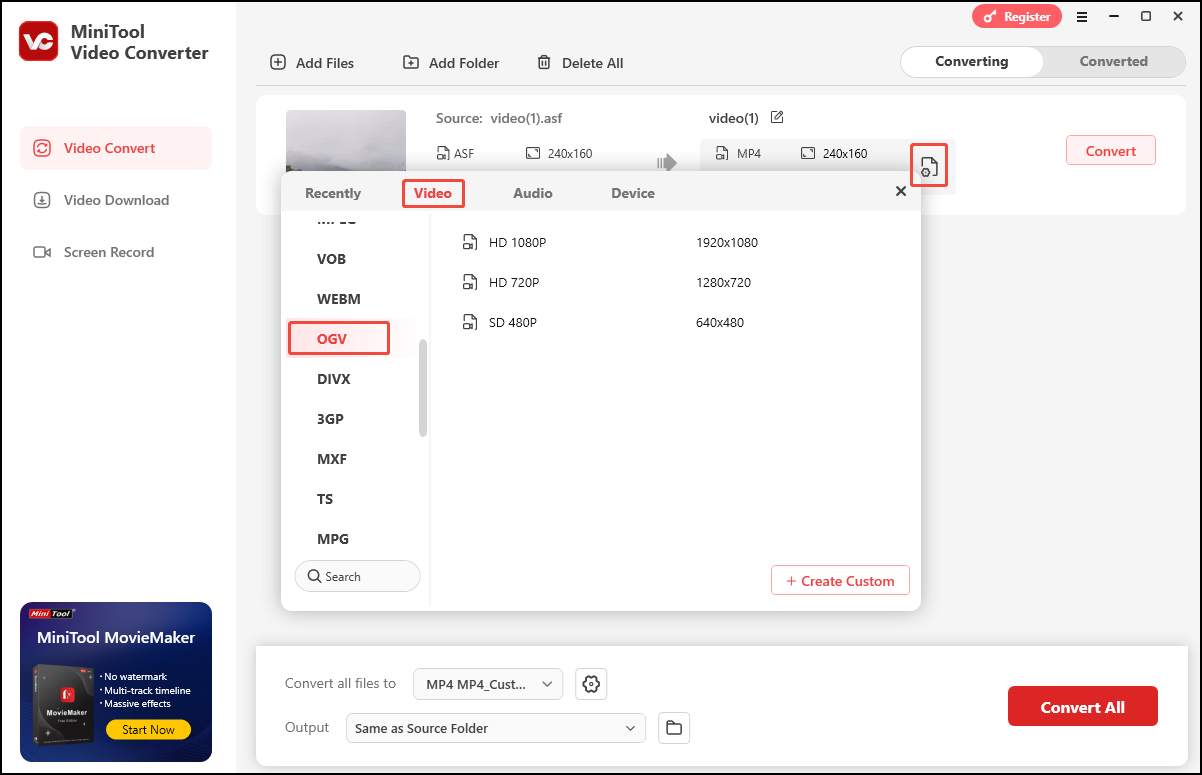
Step 4. Click the Convert button. This tool will then begin the conversion process.
Step 5. Click Open to locate the converted file.
NCH Prism Video Converter Software
NCH Prism Video Converter Software can quickly convert ASF to OGV and other formats. Let’s see how to convert ASF to OGV with this program.
Step 1. Download, install, and then launch NCH Prism Video Converter Software on your computer.
Step 2. Click the Add File(s) button to load the ASF file to the program.
Step 3. Click on the Save to Folder or Output Folder drop-down arrow to select a destination for the converted folder.
Step 4. Click the drop-down arrow next to Output Format and choose OGV from the list.
Step 5. Click the Convert button.
Total Video Audio Converter
Total Video Audio Converter is a professional and easy-to-use video Converter Software. It can deal with many formats, like OGV, AVI, AIFF, 3G2, MP4, WebM, WMV, and more.
Step 1. Free Download Total Video Audio Converter. Then install and launch it.
Step 2. Click Add Files to add the ASF file you want to convert.
Step 3. Click the combo box of output format and then choose to OGV.
Step 4. If you want to change OGV encoding parameters such as bitrate, frame rate, and video size, please click Options.
Step 5. Click Convert to convert ASF to OGV format.
Convert ASF to OGV Using Online Conversion Tools
FreeConvert
FreeConvert is a free online file converter. It can convert videos, audio, ebooks, documents, images, and more.
Step 1. Go to the FreeConvert website in your web browser.
Step 2. On the FreeConvert homepage, click on the Choose Files to load the ASF file from your local storage.
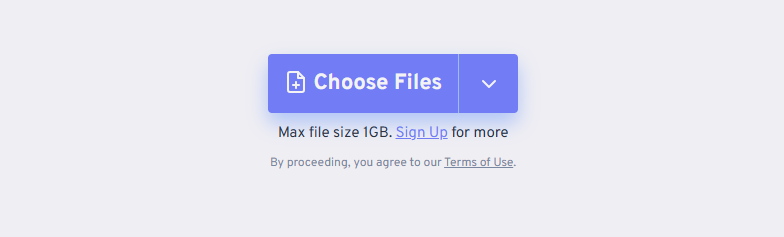
Step 3. Expand the Output option and output format and select OGV under the Video tab.
Step 4. Click the Convert button. FreeConvert will start converting the ASF file to OGV. Once the conversion is finished, you can click the Download button to download the converted OGV file.
Convertio
Convertio is also an excellent online tool for converting ASF to OGV. It is easy to use and supports multiple formats.
Step 1. Go to the Convertio website in your web browser.
Step 2. Click on the Choose Files to load the ASF file.
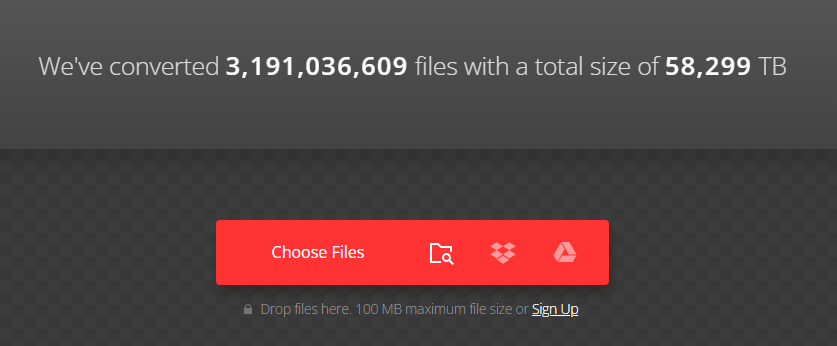
Step 3. Click the inverted arrow next to “to” and choose OGV under the Video tab.
Step 4. Click the Convert button. Once finished, download the converted OGV file.
Conclusion
Converting ASF to OGV can be achieved through different methods. Using dedicated software like MiniTool Video Converter offers more control over the conversion settings. This method is suitable for users who have specific requirements for the output file. On the other hand, online conversion tools are convenient, especially for those who do not want to install additional software on their devices. Overall, both methods can effectively convert ASF files to OGV, enabling better compatibility and wider use of the media content. Choose one you like and start the conversion process.


User Comments :