If you’ve got some precious 8mm files that you want to convert into a digital format for wide compatibility and easy playback, but have no idea, then you’re in luck today. Here, in this post offered by the free video converter, I’m going to introduce you to how to use a camera to convert 8mm film to digital formats by yourself. Let’s get started.
Why Convert 8mm Film to Digital
Converting 8mm film to digital formats is a great idea, and here are some reasons why.
Memories saving. Back in the day, 8mm film was super popular for capturing family moments and special events. But over time, these films face a lot of problems. Things like changes in humidity and temperature, plus normal wear and tear, can make the film fade, get scratched, or become brittle. When we convert 8mm to digital formats like MP4 or AVI, we’re giving those memories a haven. Digital files are much more stable. You can store them on hard drives, in the cloud, or on DVDs, and they won’t get ruined easily.
Accessibility. Watching 8mm film needs a special projector. But these projectors aren’t as common anymore, and setting them up can be a real hassle. Digital files, on the other hand, are super easy to access. You can view them on your computer, smartphone, or tablet.
Editing possibilities. Once you convert the 8mm film to digital, you can use video editing software to make the footage even better. For example, you could make a really nice compilation of your childhood memories by putting different 8mm clips together, adding some smooth transitions, and maybe a little voiceover. It makes the whole experience more engaging.
Sharing. Sharing digital files is a breeze these days. With all the social media platforms and online sharing services around, you can quickly send your digital videos to a bunch of people.
Convert 8mm File to Digital Using a Camera
Now, let’s see how to convert 8mm film to a digital format. Before that, you need to prepare the things below.
What You Need
- A camera
- A tripod for your camera
- An 8mm film projector
- A blank wall or a projection screen
- A dark room or an area with controlled lighting
Step-by-Step Process
Step 1. Set Up the Film Projector
First, place your 8mm film projector on a stable surface. Adjust the projector’s focus and zoom until the image looks sharp.
Step 2. Prepare Your Camera
Mount your camera on the tripod. Position the tripod in front of the projected image. The camera should be at a distance where it can capture the entire projected frame without distortion. Also, set the appropriate exposure settings. Since the projected image might be relatively bright, you may need to adjust the aperture, shutter speed, and ISO to get a well-balanced exposure.
Step 3. Create a Controlled Environment
Try to make the room as dark as possible to get the best results. Close the curtains, turn off the lights, and make sure there are no bright sources of light around the projection area.
Step 4. Start Recording
Once everything is set up, thread the 8mm film through the projector and start playing. Then, press the record button on your camera to begin recording.
Step 5. (Optional) Edit the Recording
After you’ve finished recording, you can transfer the video file from your camera to your computer. Then you can use video editing software to enhance the quality further. Here, I recommend MiniTool Video Converter for this job. It’s a free video editor without watermark. With it, you can trim and cut the video, adjust the color, contrast, and speed, as well as add titles, filters, text, and transitions, etc.
Tip: Most cameras save the recording in MP4, MOV, or AVI format. If you want to convert your recording to other formats, you can use MiniTool Video Converter. It’s free, smooth, simple, and flexible. With it, you can convert MP4 to MP3, MOV to MKV, AVI to WebM, MO to FLV, etc.
MiniTool Video ConverterClick to Download100%Clean & Safe
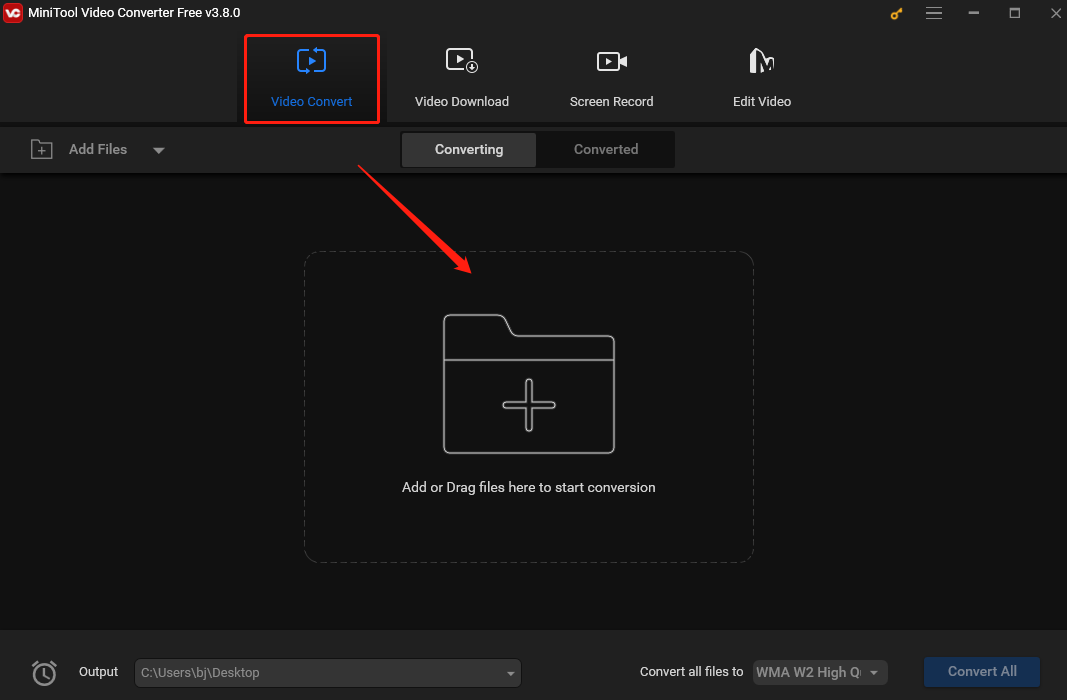
Conclusion
Converting 8mm film to digital is a smart move for this can make your memories safe and easy to access, edit, and share. In this post, I have walked you through using a camera to convert 8mm file to digital at home. I hope you like it.



User Comments :