The main advantage of M4B is that unlike AAC and other commonly used audio formats, it can bookmark a recording at any point. However, it’s hard to find a compatible player to play M4B files.
Therefore, some people are searching for a way to convert M4B to other popular audio formats like MP3. Read along to know how to convert M4B to MP3 with the best converters.
1. MiniTool Video Converter
MiniTool Video Converter is 100% free and safe audio converter, which allows you to convert M4B to MP3 within a few clicks. Its fast conversion speed, various format support, optional output quality, and other features make it an ideal choice for those who want to convert M4B to MP3.
MiniTool Video ConverterClick to Download100%Clean & Safe
How to convert M4B to MP3 with MiniTool Video Converter?
Step 1. Upload the M4B file.
Go to the Video Convert tab and import the M4B file that you want to convert to MP3.
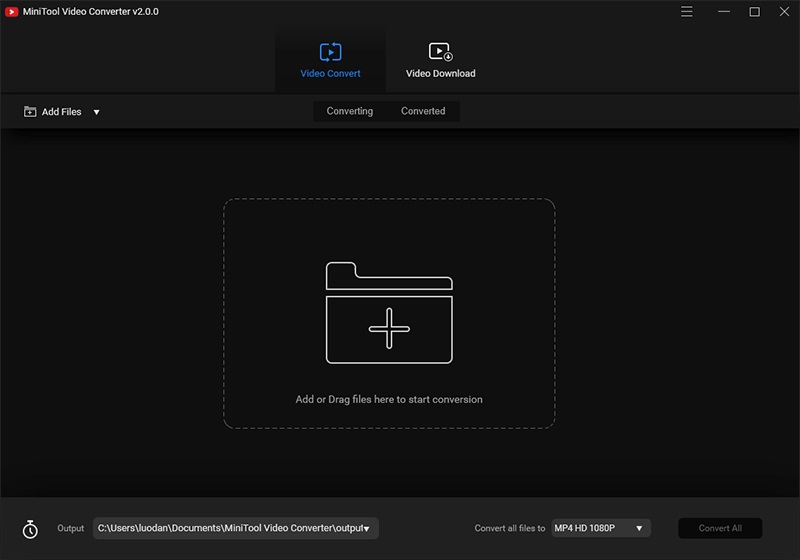
Step 2. Select MP3 as the output format.
- Select the file you want to convert and click the diagonal arrow under Target.
- Switch to the Audio format tab.
- Set MP3 as the output format for the file and then choose an audio quality preset. Optionally, click the Edit icon to make some changes for the output audio file.
Step 3. Convert the file.
- Click the Edit icon behind Target to name the converted MP3 file and specify the destination folder for it.
- Tap on the Convert button to start the conversion.
- Once finished, navigate to the Converted tab and locate the converted MP3 file by clicking Show in folder.
2. VLC Media Player
VLC, as a popular multimedia player, can help you convert M4B to MP3. It runs on different platforms such as Windows, Mac OS X, iOS, Android, etc.
- Open VLC Media Player on your computer.
- Go to Media > Convert/Save. Or you can simply press Ctrl + R.
- Click on the Add button under the File
- Select the M4B file and click on the Open
- Select the Convert option from the Convert/Save drop-down menu.
- Choose Convert and then select Audio – MP3 from the drop-down menu next to Profile.
- Tap on the Browse button to choose the destination to save the converted file.
- Name the file and click on the Save
You Might be interested in: FLAC to MP3
3. iTunes
iTunes also is one of M4B to MP3 converters as it can handle basic conversions. More importantly, it supports the most commonly used audio formats.
- Run iTunes, and go to Edit > Preferences on Windows to open the Preferences (iTunes > Preferences on Mac)
- Hit the Import Settings button, choose MP3 Encoder from the Importing Using option and set the audio quality as you want.
- Click OK to save the above changes and go back to the home interface.
- Head to the Audiobook album in iTunes music library and select the M4B file.
- Click File > Convert > Create MP3 Version.
4. CloudConvert
If the above tools didn’t work for some reason or if you don’t want to install any software to convert M4B to MP3, then you can try CloudConvert – an M4B to MP3 online converter.
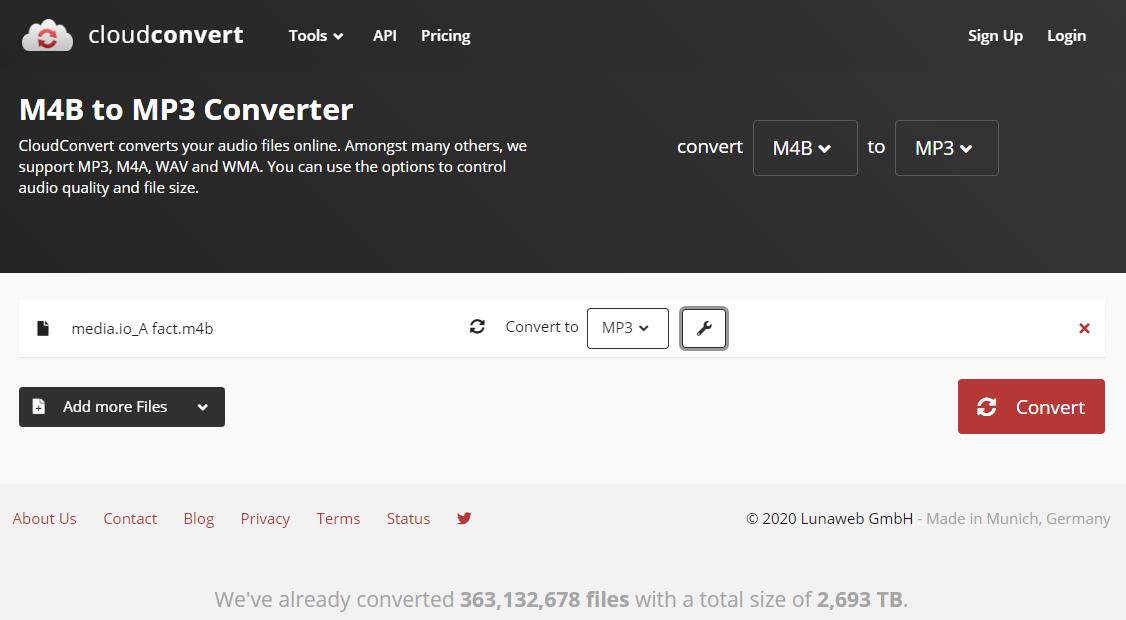
- Go to the CloudConevrt site in your web browser.
- Choose M4B as the input format and choose MP3 as the output format.
- Tap on the Select File button to import the M4B file into the program.
- Choose the grey wrench icon to make advanced settings.
- Click Convert to start the conversion process.
- Once done, you can download the file by clicking on the Download
5. Zamzar
As another online audio converter, Zamzar can help you convert M4B to MP3 online within a few clicks. It does not have limits on file size, so you can handle multiple M4B files if needed.
- Go to zamzar.com on your PC.
- Drag and drop the M4B file into the program or enter the URL of the M4B file into the blank box.
- Choose MP3 as the output format from the drop-down menu.
- Enter your email address if you want to receive the converted MP3 file of MP3.
- Tap on the green Convert Now
For more information about M4B, please read this article: What Is an M4B File
Bottom Line
Did these M4B to MP3 converters solve your problem? Share this post with your friends if your answer is Yes. If you have any questions or suggestions about it, please let us know via [email protected] or share them in the comments section below.


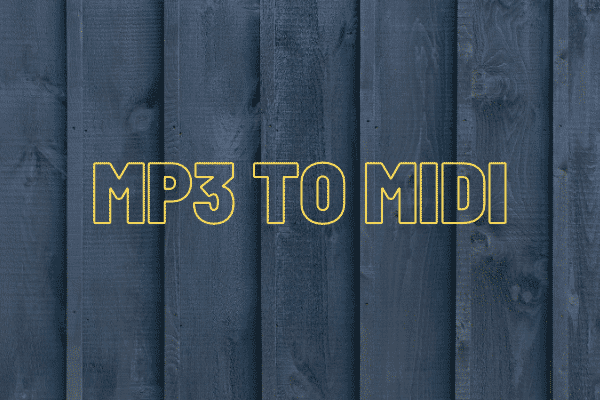
User Comments :