As we know, the audiobooks downloaded from Audible.com are in AA or AAX format, which is protected by Audible’s Digital Rights Management (DRM) and can’t be played on non-audible-approved devices.
In contrast, MP3 is the most popular audio file type and can be played on almost all audio players. Therefore, many people are searching for the solution to convert Audible to MP3 free. Fortunately, the following detail 4 easy methods to help you out.
The simplest way to listen to Audible on an MP3 player is to rely on an efficient Audible to MP3 converter that can convert the DRM AA, AAX audiobooks to DRM-free formats.
1. TuneCable iMusic Converter
The most recommended Audible to MP3 converter is TuneCable iMusic Converter. It is a powerful audio converter that can convert Audible to MP3 with 100% quality preserved. Besides, it is also capable of converting Apple Music to MP3, MP3, AAC, WAV, FLAC & M4A format.
Step 1. Install and launch Apple Music Converter on your PC.
Step 2. Click the + Add button to import the audiobook from your local computer. You are allowed to add multiple audiobooks once for batch conversion.
Step 3. Click the Settings icon from the menu bar and choose the MP3 format.
Step 4. Now click Convert to start the process. TuneCable can convert audiobooks at 10X speed.
Step 5. After conversion, go to the Converted module to check your converted audiobooks.
2. TunePat Any Audiobook Converter
TunePat Any Audiobook Converter is a dedicated audiobook converter for Audible. It supports converting audiobooks in AA and AAX formats from Audible to M4A, M4B, and MP3 formats for playback on audio players. Also, TunePat can quickly convert audiobooks in batches and retain basic information.
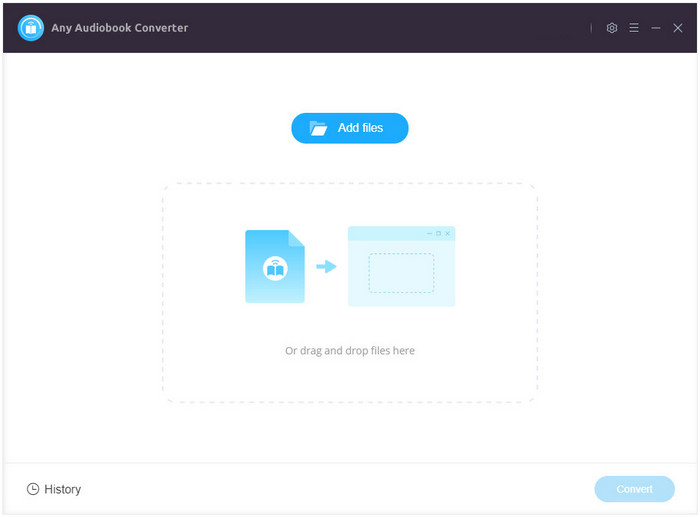
Step 1. Run TunePat Any Audiobook Converter on PC.
Step 2. Click the Settings icon on the upper right corner to customize the output settings: Output Format, Output Quality, and Output Path. Here choose MP3 as the output format.
Step 3. Click the Add files button to add audiobooks to TunePat. Or you can drag and drop the files onto the program directly.
Step 4. Hit the Convert button.
Step 5. After the conversion completed, tap on the History button to find the converted files from the local drive.
Related article: Solved – How to Convert MKV to MP3 (Desktop/Online)
3. TunesKit Audible AA/AAX Converter
TunesKit Audible AA/AAX Converter is an easy-to-handle Audible converter to MP3. Its conversion speed can reach to 100X faster and it can keep the lossless audiobook quality while converting the Audible AA/AAX to MP3, WAV, FLAC, AAC, M4A, etc. Additionally, this app even supports retaining ID3 tags and splitting large audiobooks via chapters.
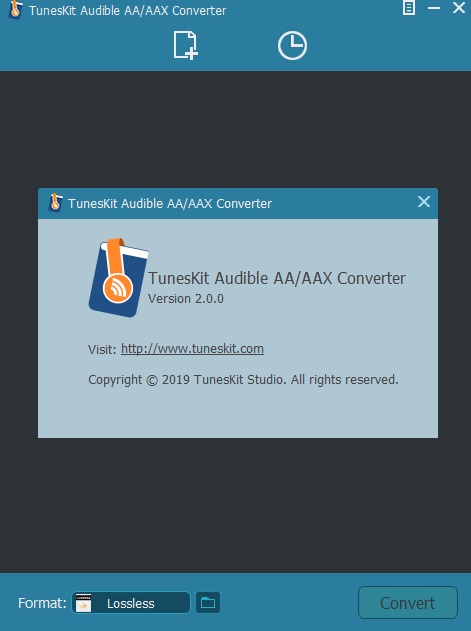
Step 1. Open TunesKit Audible AA/AAX Converter on your PC.
Step 2. Drag and drop the audiobook to the program. You can also tap on the Add Files button to import the Audible file from your computer.
Step 3. Now click the Format panel at the lower left corner of the interface and select MP3 as the output format from the new window.
Step 4. Optionally, tap on the Edit icon listed in each column of the audiobook file to split the audiobook to a few small files by chapters or time frame.
Step 5. Hit the Convert button to remove DRM from the Audible audiobook and convert it to MP3 at 100X faster speed.
Actually, you can also convert Audible to MP3 online using an online Audible converter such as Online Audio Converter, Convertio, etc. However, online Audible to MP3 converters are not recommended because most of them have limitations on the upload file size.
Bottom Line
How to convert Audible to MP3? The above are 3 different methods of converting Audible to MP3. Which one do you prefer? If you have any questions or suggestions about it, please let us know via [email protected] or share them in the comments section below.



User Comments :