About Clip Converter
What is Clip Converter?
Clip Converter is a free online media recorder, which makes it easy to download videos from YouTube and other video-sharing websites and save them in various file formats.
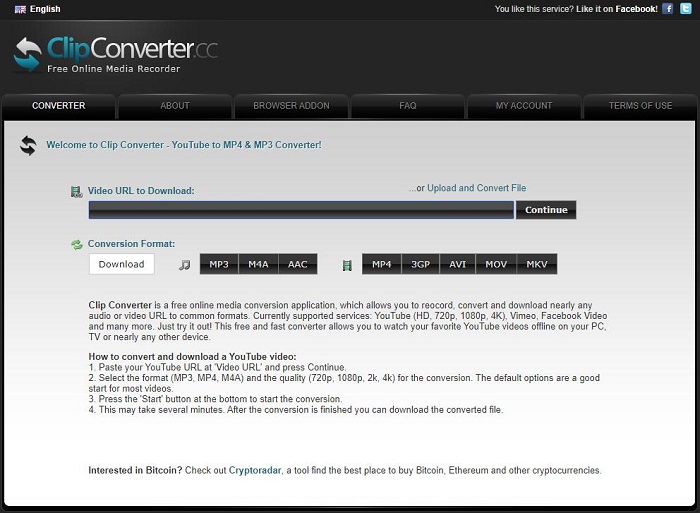
How to use Clip Converter?
Step 1. Paste the online video URL at the Video URL to download section and press Continue. Or you can choose to upload a local file and then convert it.
Step 2. Select any audio/video format and a preset quality for the conversion.
Step 3. Press the Start button at the bottom to start the conversion. This may take several minutes.
Step 4. After the conversion is finished, you can download the converted file.
Related article: 6 Must-Try Best Music Streaming Services of 2020
5 Best Clip Converter Alternatives
Although Clip Converter can download and convert online videos very well, it still has some issues, such as tons of ads and random crashes. Therefore, many people are looking for a better alternative to Clip Converter.
1. MiniTool Video Converter
Compatibility: Windows
When we talk about the best Clip Converter alternatives, MiniTool Video Converter must be mentioned. It is a professional yet free YouTube clip converter. With it, you can easily batch download and convert YouTube videos or playlists to different file formats, such as MP4, WebM, MP3, WAV, etc. Besides, it allows you to convert local files with no limits.
MiniTool Video ConverterClick to Download100%Clean & Safe
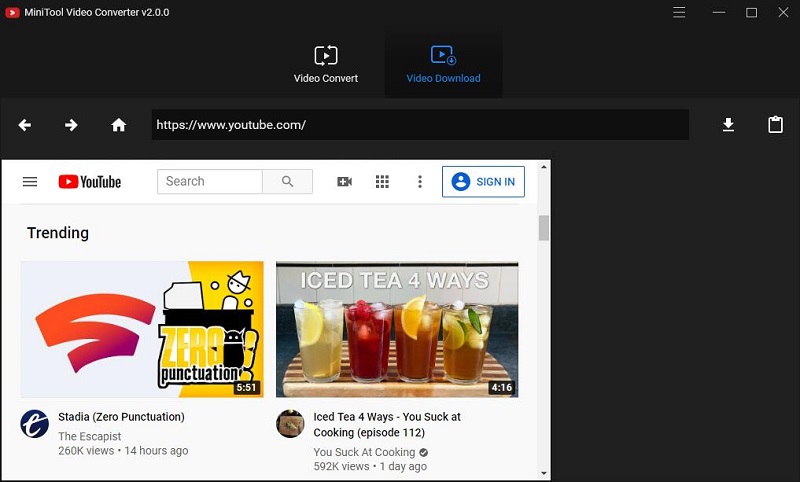
2. Freemake Video Converter
Compatibility: Windows
Freemake Video Downloader is a free video downloader, which can download videos from YouTube and other sites in any formats like AVI, 3GP, MP4, MP3, even 4K and HD, etc. Since it is completely free and the original quality could be preserved, it has become one of the best Clip Converter alternatives.
Recommend post: 10 Best WAV Converters of 2020 (Free & Paid)
3. Online Video Converter
Compatibility: Web-based
Online Video Converter is also an alternative to Clip Converter. With this online service, you can download videos from various video-streaming sites through online URLs and convert them to MP4, MOV, AVI, 3GP, MP3, WMA, etc. Same as Clip Converter, it is compatible with all popular web browsers.
4. Keepvid
Compatibility: Web-based, Windows, Mac
There are many online sites like Clip Converter, such as Keepvid. It is an all-in-one online video toolkit, including Video Converter, Video Editor, Video Compressor, and Audio Converter. You can convert online videos to more than 150 different video and audio formats in a click. Meanwhile, it offers a desktop version.
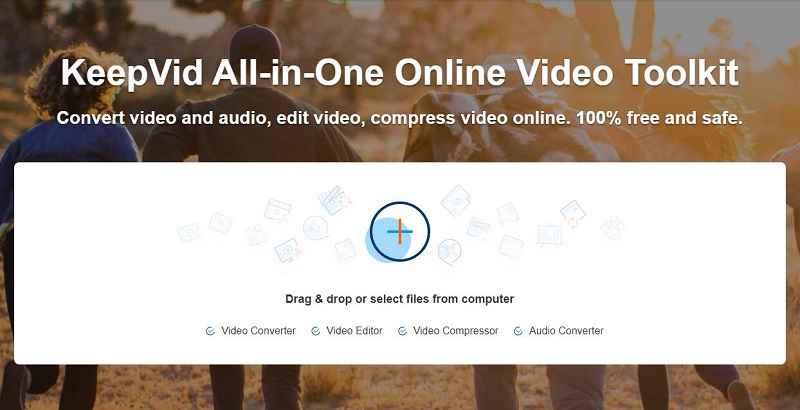
5. 2Conv
Compatibility: Web-based
The last Clip Converter alternative in the list is 2Conv. It is a fast and reliable online converter that is capable of converting your favorite videos from TikTok, Instagram, YouTube, and many other services, which is about 23 video streaming services in total, within just a couple of clicks.
Bottom Line
The above has detailed how to use Clip Converter and its 5 free alternatives for your reference. Now, it’s time to try them out. If you have any questions when downloading and converting videos from websites, please let us know via [email protected] or share them in the comments section below.



User Comments :