After downloading many AVI movies from the web, you may find there is not enough disk space to save other videos or install applications. To free up disk space, the best option is to burn AVI movies to DVD. Below are the 3 best AVI to DVD converters to convert AVI movies to DVD. If you need to rip MP4 from DVD, give MiniTool Video Converter a try!
MiniTool Video ConverterClick to Download100%Clean & Safe
Method 1. Convert AVI to DVD with DVDFab DVD Creator
DVDFab DVD Creator is the best DVD maker that can burn any common video format like AVI, MKV, MOV, WMV, and VOB to DVD without losing quality. This professional AVI to DVD converter offers some menu templates to make your DVDs more unique. You can customize the thumbnail, text font, color, size, and background art. This software is compatible with both Windows and macOS.
Take the following steps to convert AVI to DVD quickly with DVDFab DVD Creator.
Step 1. Get DVDFab DVD Creator installed on the computer.
Step 2. After launching the program, tap on Creator and click the + to import the AVI video file you want to burn.
Step 3. Tap on DVD Creator and choose the DVD Creator mode.
Step 4. Customize your DVD menu settings and advanced settings.
Step 5. Insert a blank disc into the drive and choose the optical drive as the destination drive.
Step 6. Click the Start button to convert AVI to DVD.
Also read: How to Convert DVD to MP4 for Free – Solved
Method 2. Convert AVI to DVD with WinX DVD Author
WinX DVD Author can burn AVI and other video formats to MP4 at a fast speed. With it, you can create a title menu and chapter menu for DVD, trim unwanted parts of videos, add external subtitles and download YouTube videos.
Let’s see how to convert AVI to MP4 with WinX DVD Author.
Step 1. Download and install WinX DVD Author.
Step 2. Run this program and click on Video DVD Author.
Step 3. Click the “+” to add the AVI video.
Step 4. Right-click the video and click the Next Step button to personalize your DVD.
Step 5. After that, insert a blank disc into your DVD drive and choose it as the output folder.
Step 6. Adjust the output settings and hit the Start button to burn AVI to DVD.
Method 3. Convert AVI to DVD with Zamzar
Zamzar is an online converter for AVI to MP4 conversion. It’s simple to use and compatible with all operating systems. More importantly, Zamzar is free to use. But the upload size is limited to 50 MB.
Here’s how:
Step 1. Go to the Zamzar website.
Step 2. Click Add Files to import the AVI file you’d like to convert.
Step 3. Drop down the Convert To list and select DVD as the output format.
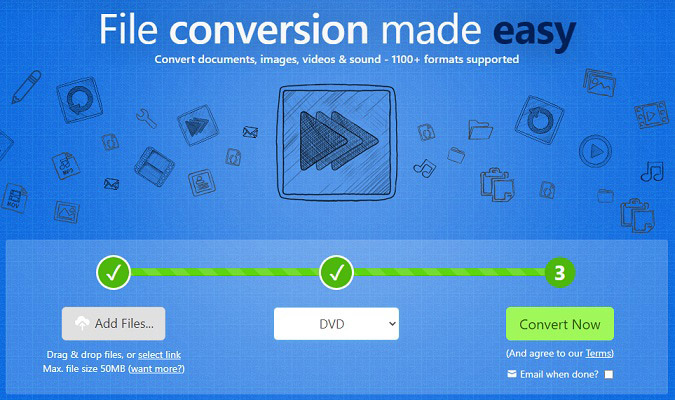
Step 4. Start converting AVI to MP4 and download the DVD file from the website. Then burn it to your disc.
Conclusion
To conclude, online AVI to DVD converters have limitations. If you want to burn AVI to DVD, you’d better use professional DVD creation software.


User Comments :