APE is a lossless audio format. It keeps the original audio quality and takes up less space. But the APE format is not supported by most devices. Therefore, people who have APE files may need to convert APE to MP3. Below are some solutions for you.
Due to compatibility problems, APE files can’t be directly opened on your device. To solve this, you should convert APE to MP3. Continue to read this post to learn how to convert APE to MP3 on Windows and Mac.
Need to extract an audio track from your video? Try MiniTool Video Converter. It’s free to use without limitations.
MiniTool Video ConverterClick to Download100%Clean & Safe
How to Convert APE to MP3 on Windows
MediaHuman Audio Converter is a free APE to MP3 converter for Windows and macOS. It supports batch conversion, automatic CUE splitting, and covert art searching. Besides converting APE to MP3, this audio converter can also do other conversions such as MP3 to WAV, WAV to FLAC, AAC to MP3, and many more.
Take the steps below to convert APE to MP3 with MediaHuman Audio Converter.
Step 1. Visit the official website: https://www.mediahuman.com and click Audio Converter. Download and run the installation package.
Step 2. After the installation is complete, open MediaHuman Audio Converter.
Step 3. Click the + in the top left corner to import the APE file.
Step 4. Click the wrench icon to get the Preferences window. Switch to the Output tab, expand the output format list, and select MP3. Then you can change the output quality, destination folder, adjust other output settings as needed. Click Close to close the Preferences window.
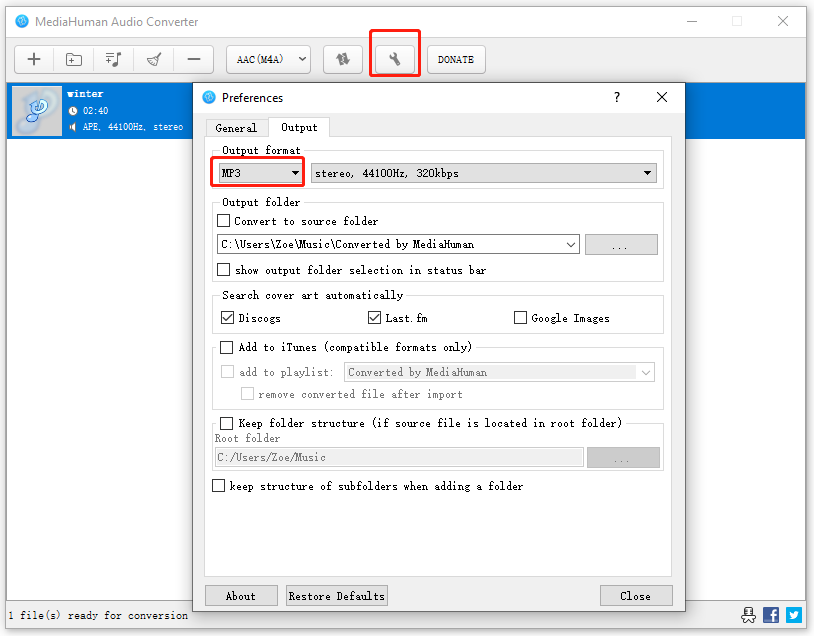
Step 5. Click the Start conversion button (next to MP3) in the toolbar to convert APE to MP3.
How to Convert APE to MP3 on Mac
Switch Audio Converter is another APE to MP3 converter. You can use it to convert APE to MP3, extract audio from video, and so on.
Here’s how to use Switch Audio Converter to convert APE to MP3 on Mac.
Step 1. Download and install Switch Audio Converter on your Mac. Launch it.
Step 2. Click Add File(s) to load the APE audio file that you want to convert to MP3.
Step 3. Click Browse to select a folder to save the converted file and choose MP3 as the output format. If you want to configure the parameters, click Options…
Step 4. Finally, hit the Convert button to start the conversion.
Related article: Top 4 Methods to Convert APE to FLAC without Losing Quality
5 Best Free Online APE to MP3 Converters
Here are the 5 best free converters that can convert APE to MP3 online. If you don’t want to use desktop converters, then you should pick one of them and have a try! These online APE to MP3 converters are easy to use without the need to install third-party software, but they have size limitations.
- Convertio
- FreeConvert
- Zamzar
- FreeFileConvert
- Online-Convert
Conclusion
This post offers you two ways to convert APE to MP3 and the 5 best online APE to MP3 converters. If you want to share other APE to MP3 converters with us, leave your comments below!


User Comments :