AMR is often used in some mobile devices for voice recordings. If you want to play AMR file without limitations, you’d better convert AMR to MP3. In this post, you will learn 4 ways to convert AMR to MP3. Check out this post right now!
What Is AMR?
Adaptive Multi-Rate, known as AMR, is a lossy audio format for speech coding. It’s also an audio codec for storing audio recordings. Although AMR is not popular as MP3, still there are some media players support it including QuickTime Player, VLC Media Player, RealPlayer, MPlayer, etc.
Are you looking for an audio converter to help you convert audio to other format? MiniTool Video Converter developed by MiniTool is a good option. It can batch convert MP3, WAV, WMA, AAC, AIFF, OGG, M4A, AC3, M4B, M4R to any popular audio format and can download YouTube to MP3.
MiniTool Video ConverterClick to Download100%Clean & Safe
If you wish to play AMR file without any third-party software, converting AMR to other common used audio formats. Since MP3 format has better compatibility than other audio formats, here recommend converting AMR to MP3.
Related article: What’s the Best Audio Format? Everything You Need to Know!
How to Convert AMR to MP3
Here are top 4 ways to convert AMR to MP3.
Way 1. Convert AMR to MP3 with Online Converter
Online Converter offers free conversion services that allows you to convert AMR to MP3 online.
This AMR to MP3 converter lets you upload local files from your device or by entering the URL of the audio file. The file you uploaded is limited to 200MB.
Follow the steps below to convert AMR to MP3 for free.
Step 1. Go to the Online Converter website.
Step 2. Click Choose File to upload the AMR file from your device. Then you can customize the audio quality by checking the Options button.
Step 3. Tap on Convert to start the conversion.
Step 4. When the conversion is completed, you can choose Download Now to save the converted file on your device.
Way 2. Convert AMR to MP3 with Convertio
Convertio is a file converter that supports converting audio, video, image, document and so on. You can use it to convert AMR to MP3 without signing up. Moreover, audio files can be uploaded from computer, Google Drive, Dropbox and URL.
Here’s how:
Step 1. Open the Convertio website to access the homepage.
Step 2. Click Choose Files to import the AMR file.
Step 3. The MP3 format is checked by default, so you don’t have to change the output format, just choose Convert to go on.
Step 4. After the conversion is done, you can hit the Download button to get the converted file.
Way 3. Convert AMR to MP3 with Coolutils
Coolutils is a versatile online AMR to MP3 converter. In addition to converting AMR to MP3, you can also convert AMR to WMA, MP4, WAV and OGG. You can upload files from local computer, Google Drive and Dropbox.
Here show you how it works.
Step 1. Head to Coolutils.
Step 2. Click Select file to choose From Local Computer option and upload the AMR file.
Step 3. Here you can change Sample rate, Channels and Bitrate of the AMR file.
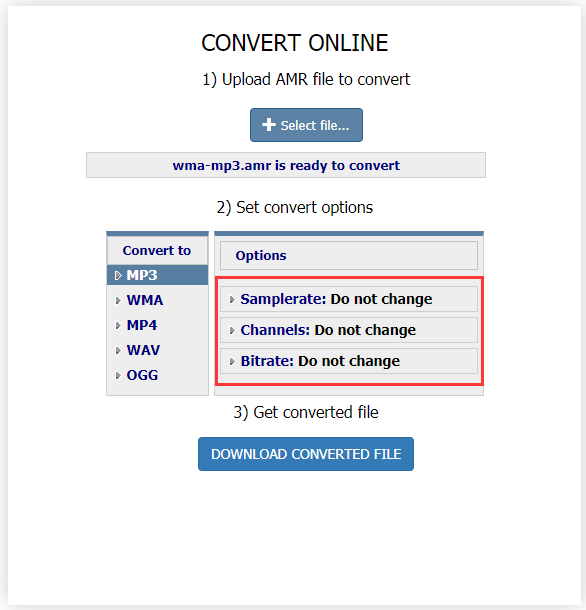
Step 4. Finally, tap on DOWNLOAD CONVERTED FILE to get the converted file.
Way 4. Convert AMR to MP3 with Zamzar
This AMR to MP3 converter supports over 1200+ formats. With it, you can do the conversion in minutes.
Here’s how:
Step 1. Go to Zamzar.
Step 2. Click on Add Files to import the AMR file.
Step 3. Tap on Convert to to select the MP3 format.
Step 4. Press the Convert Now to start the conversion.
Step 5. After finishing the converting process, click the Download button to save the file.
Conclusion
If you have some AMR files to convert, don’t forget to try the above-mentioned AMR to MP3 converters!
If you have any questions about this post, please enter your comments in the comments section.



User Comments :