Published by the best free video converter, this article puts an emphasis on Wirecast vs OBS and guides you to learn the similarities and differences between these two apps.
In recent years, live streaming, which allows people to demonstrate their talents without the restriction of time and space, has won huge popularity. However, some challenges are faced by new live streamers. Specifically, some people find it difficult to select an appropriate live-streaming application. Given this, focusing on Wirecast vs OBS, the following content will guide you to make a better choice between the two.
Wirecast vs OBS: Similarities
Focusing on OBS vs Wirecast, this section will explain the similarity of the two applications to you. Both serving as live streaming tools, Wirecast and OBS can aid people in live streaming their videos on platforms such as YouTube Live, Twitch, Facebook Live, etc. Meanwhile, they both allow users to access the chromakey feature and green screen effect.
Wirecast and OBS enable users to resize their videos and add color variations to their videos. At the same time, both OBS and Wirecast have much to offer in recording your computer activities, which allow you to screen record a mass of videos like video calls, online meetings, and so on.
MiniTool Video ConverterClick to Download100%Clean & Safe
OBS vs Wirecast: Differences
Focusing on Wirecast vs OBS, the following paragraphs will walk you through the differences between OBS and Wirecast.
Difference 1. System Requirement
Wirecast and OBS differ in their system requirements. Specifically, Wirecast is barely accessible to Windows and Mac users. In contrast, OBS, which is available on Windows, Mac, and Linux, has better compatibility. In addition, it is less resource-intensive than Wirecast. Hence, if you want to livestream and run other programs on modest-specification systems simultaneously, OBS can be a better choice for you.
Difference 2. Ease of Use
In terms of the easy-to-use nature, OBS and Wirecast are fairly different. Simply put, Wirecast, which is equipped with an increasingly intuitive user interface, is easier to set up. In contrast, OBS has a complex interface, which brings more difficulties to beginners. Fortunately, it allows users to drag, click, crop, and scale crucial elements from the preview window. Although Wirecast also has that feature, its steps are more complicated than those of OBS.
Difference 3. Pricing
Another difference between Wirecast and OBS lies in pricing. OBS, which serves as a program with an open-source nature, contains no licensing cost. Meanwhile, it doesn’t have any additional support plan. More importantly, OBS allows users to access a wide range of assistance like forums, wikis and guides, discord chats with OBS contributors, and so on.
In contrast, it will cost you more money to use Wirecast. To be specific, functioning as an advanced streaming service, Wirecast has two licensed versions including Wirecast Pro and Wirecast Studio. The former one is priced at $799 and the latter one will cost you $599. In the first year of a Standard Subscription, you need to pay $99. On condition that you want the additional assistance from the Premium Support Plan, you still need to pay 299$ for the upgrade.
Difference 4. Versatility
Versatility is another factor that contributes to the difference between OBS and Wirecast. In OBS, some additional plugins are allowed to be integrated, which enables users to enjoy more new functions by third-party volunteers and developers and leads to the great popularity of OBS. In contrast, Wirecast has less plugin choices than OBS does. If Wirecast users want more features, they can submit a function request form or upgrade to Wirecast Pro.
Verdict
In conclusion, both Wirecast and OBS are powerful tools that can do you a favor. Focusing on Wirecast vs OBS, this article has conducted a comprehensive comparison for you. What you need to do is to select a tool based on your needs.


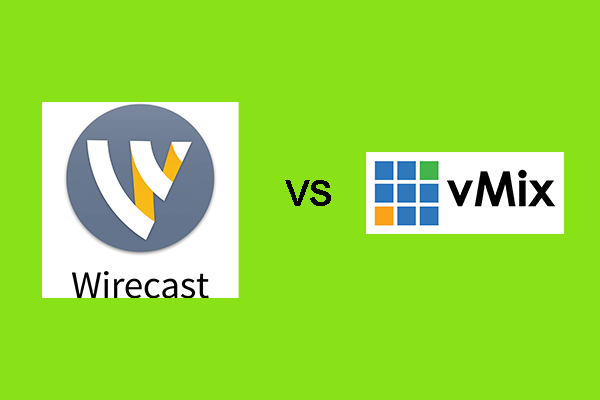
User Comments :