In this article provided by MiniTool audio compressor, we'll explore the various aspects of VCR cameras, from their analog roots to modern digital incarnations, hidden camera applications, and security camera systems, along with a guide on how to connect security cameras to TVs and VCRs.
In the world of video recording and surveillance, the term “VCR camera” conjures images of a bygone era when bulky camcorders and videotapes reigned supreme. However, the history and technology of VCR cameras have evolved significantly over the years, giving birth to a new era of digital surveillance and recording.
The VCR Video Camera Recorder
In the 1980s and 1990s, VCR camera recorders became iconic devices for capturing life’s moments. These handheld camcorders featured integrated VCR mechanisms that allowed users to record directly onto videotapes. They were celebrated for their portability and ease of use. Families recorded birthdays, vacations, and school events with these cameras, and they quickly became a staple in many households.
The transition to Digital: VCR Camera App
With the advent of digital technology, the traditional VCR camera evolved into its digital counterpart. Modern smartphones and digital cameras now have features and apps that emulate the vintage VCR aesthetic, complete with the characteristic tape-style filter. These VCR camera apps provide a nostalgic touch to digital photography and videography, allowing users to create content with a retro vibe.
VCR Hidden Cameras
VCR hidden cameras represent a blend of classic surveillance technology with modern stealth. Disguised as everyday objects like clocks, smoke detectors, or picture frames, these hidden cameras record discreetly, making them ideal for home security and monitoring. They store footage digitally, eliminating the need for physical tapes.
VCR Security Camera Systems
In the realm of security, VCR technology played a pivotal role in the development of security camera systems. In the past, security cameras were often connected to VCRs, which recorded footage for later review. Today, digital video recorders (DVRs) and network video recorders (NVRs) have largely replaced VCRs in security systems. These devices offer higher storage capacities and advanced features for managing and accessing surveillance footage remotely.
How to Hook up Security Cameras to TV and VCR?
If you’re interested in connecting security cameras to your TV and VCR, it’s important to note that the process differs between analog and digital systems:
Connect Analog Cameras to TV and VCR
To connect analog security cameras to a TV and VCR, you’ll need a multiplexer or switcher device. These devices allow you to connect multiple cameras and route the video feed to both the VCR and TV. You can then record and monitor the footage simultaneously.
Connect Digital Cameras to TV and VCR
Modern IP cameras, which are digital, typically connect to a network video recorder or a dedicated video management system. These systems offer remote access and do not require a VCR for recording. However, you can still connect the NVR’s output to your TV for live monitoring.
Conclusion
The evolution of VCR cameras from their analog origins to digital emulations and hidden camera applications showcases the enduring appeal of this iconic technology. While VCRs themselves have become relics of the past, their influence lives on in modern digital recording and surveillance systems. Whether you’re using a VCR camera app to capture retro-style videos or investing in advanced security camera systems, the legacy of VCR technology continues to shape the way we record, monitor, and remember the moments that matter.
Related Articles
- Demystifying VCR Files: What Are They and How to Open Them
- The Betamax VCR and Camcorder: Pioneering Home Video Technology
- How to Hook up a VCR to a Smart TV to Preserve Memories?
- Nostalgia and Innovation: The VCR Player Through Time
- The Ultimate Convenience: Exploring the Versatile World of VCR DVD Combos


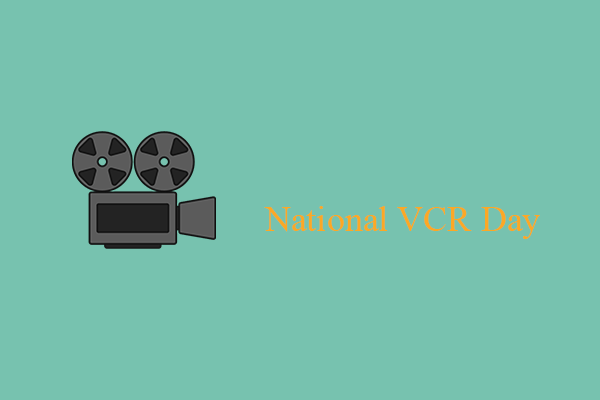

User Comments :