This post published by the best free file converter – MiniTool Video Converter aims to discuss the importance of recording stock trades. Meanwhile, it will walk you through how to record stock trades screen on a PC.
Do You Need a Recording of Stock Trades
Undoubtedly, recordings of stock trades are significant for the stock market investors. Specifically, if you record stock trades screen, you will learn more data about the market trends, which also makes it more possible for you to make the right investing decision. However, sometimes you may be busy with work, which means you have no time to notice the stock market. Given this, you need to record stock trades screen.
How to Capture Stock Trades with MiniTool Video Converter
Serving as an easy-to-use screen recording tool, MiniTool Video Converter has much to offer in helping you record stock trades screen. With it, you can enjoy a recording experience that won’t be limited by watermarks and the recording duration. Below is the step-by-step guidance on how to record stock trades screen.
MiniTool Video ConverterClick to Download100%Clean & Safe
Step 1. Click on the above button to download and install MiniTool Video Converter on your computer. Then launch it to access the main interface.
Step 2. Switch to the Screen Record module and click on Click to record screen to enter the MiniTool Screen Recorder panel.
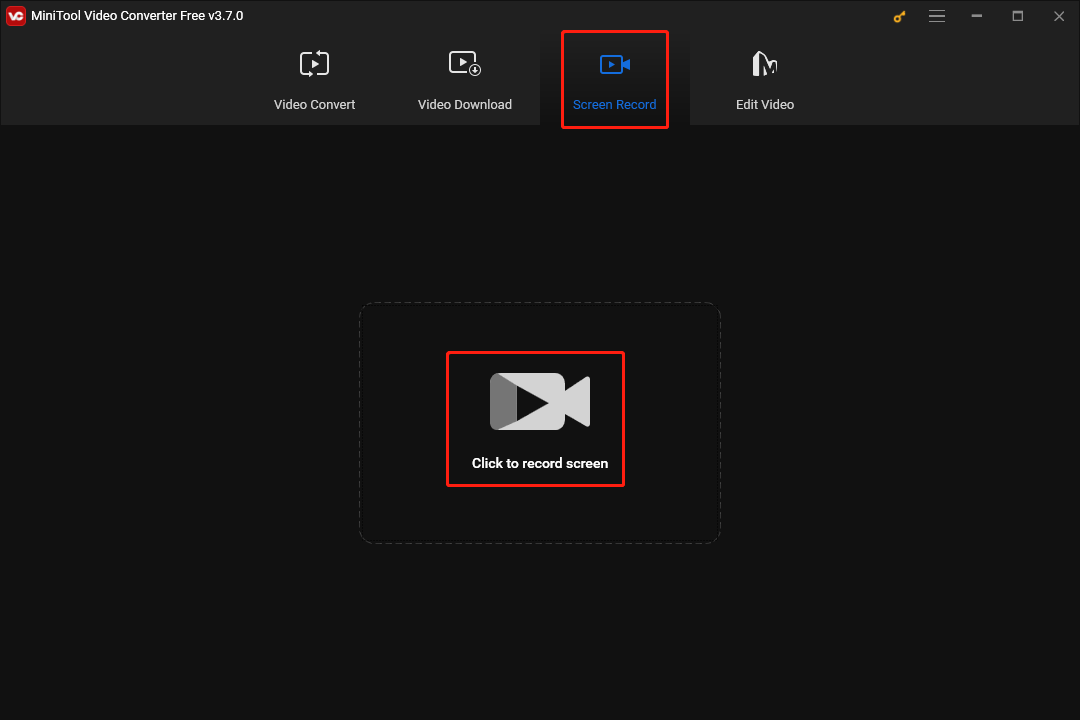
Step 3. Click on the gear icon to enter the screen recording settings interface.
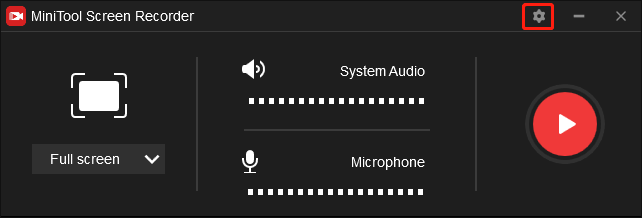
In the pop-up interface, you can select an output location according to your needs. Meanwhile, you are capable of choosing a frame rate for your recording file. For example, you can choose among 15fps, 20fps, 25fps, 30fps, and 50fps. In addition, you are allowed to set your recording quality as standard quality, original quality, or high quality. Plus, you can alter the hotkeys based on your needs. In the end, click on the OK button to save the changes that you have made.
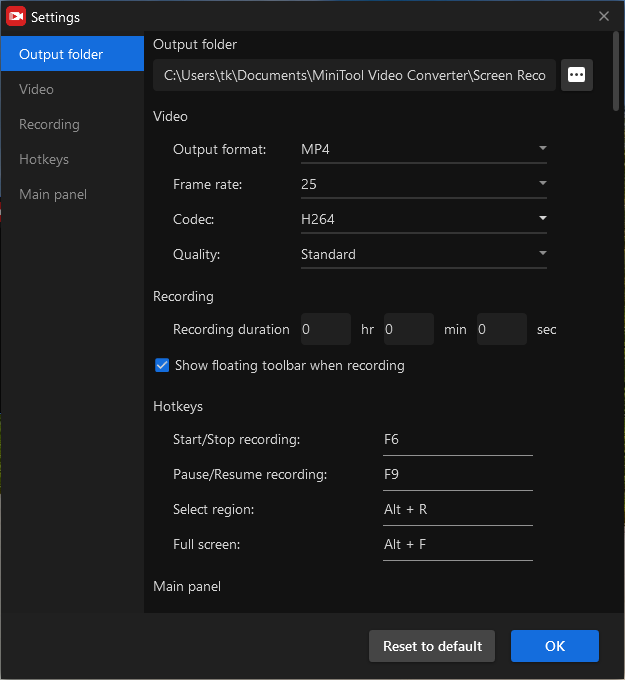
Step 4. To determine whether the system and microphone sound will be recorded or not, click on the two audio icons.
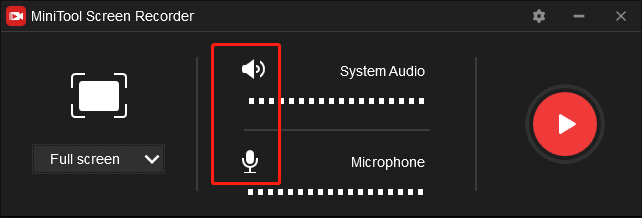
Step 5. Click on the inverted arrow to expand the option where you can select the recording area. Also, you can choose the recording area directly by pressing the Alt+R key. If you want a full-screen recording mode, please skip this step.

Step 6. Begin your recording by pressing the F6 key. After a 3-second countdown, visit the page of stock trades that you want to record.
Step 7. Once your recording of stock trades is over, press the F6 key to end your recording.
Step 8. Go to the output location and check whether your recording file can be played or not.
With the in-depth instructions, you will know better about how to record stock trades screen quickly and easily. In addition, MiniTool Video Converter also allows you to convert your audio/video files to a wide range of formats like DV, MP4, MP3, ASF, MKV, and so on. Besides, it enables you to download videos from YouTube.
Other Recommended Stock Trades Recorders
In the following paragraphs, you will learn two other screen recorders that enable you to record stock trades screen.
Choice 1. RecMaster
Serving as a powerful offline screen recording program, RecMaster can aid you in recording a wide range of videos such as online courses, online meetings, video calls, and more. With it, it will never be difficult for you to record stock trades screen.
Choice 2. Bandicam
Bandicam is another good choice for you to record stock trades screen. As an intuitive screen recording tool, Bandicam brings beginners less difficulty in recording stock trades. In addition, it boasts advanced recording options, which allow you to apply a full-screen or regional recording mode.
Bonus: How to Edit Your Stock Trades Recordings
Sometimes, after watching the entire recording file, you may want to get an important clip from it for offline watching and self-reflection. To satisfy your needs, MiniTool MovieMaker, which is known as an amazing video editing tool, is highly recommended. It is very easy to use, which helps you trim your stock trade recordings efficiently.
MiniTool MovieMakerClick to Download100%Clean & Safe
Bottom Line
Considering that the stock market is full of complexity, please be careful when making investing decisions. Meanwhile, the above three screen recorders including MiniTool Video Converter, RecMaster, and Bandicam can all help you record stock trades screen. Please choose one according to your needs.


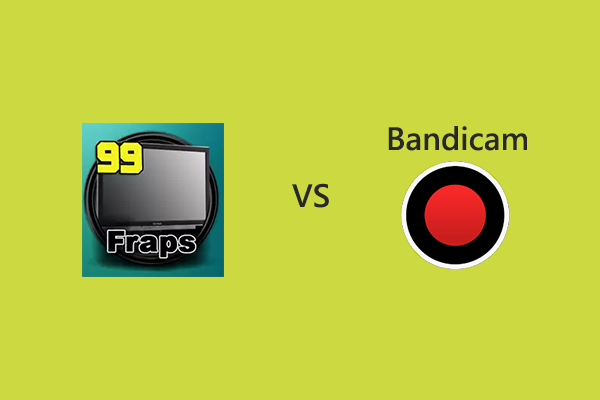
User Comments :