First of all, I’d like to give a brief introduction to the MOD format before MOD converters are provided.
Introduction of MOD
The MOD is a video file format utilized by numerous popular digital HD camcorders including the Canon FS100, the JVC EVERIO, etc. MOD video is only compatible with computers having MPEG-2 competent video players. Besides, both MPEG2 and MPEG1 Layer II audio are included in the MOD format.
Due to the playback restriction of the MOD format, it is necessary to convert MOD files to other formats. Then how to convert MOD files? Don’t worry, I will recommend 3 professional MOD converters for MOD conversion. Please keep reading.
3 Best MOD Converters
In this section, 3 MOD converters will be offered to help you solve the MOD file playback issue.
#MOD Converter 1: Wondershare UniConverter (Windows & Mac)
Wondershare UniConverter is a professional MOD conversion software that helps you convert MOD files to other formats easily. It supports various popular output formats such as MP4, WMV, AVI, MKV, etc. With this MOD converter, you can convert your MOD files effortlessly.
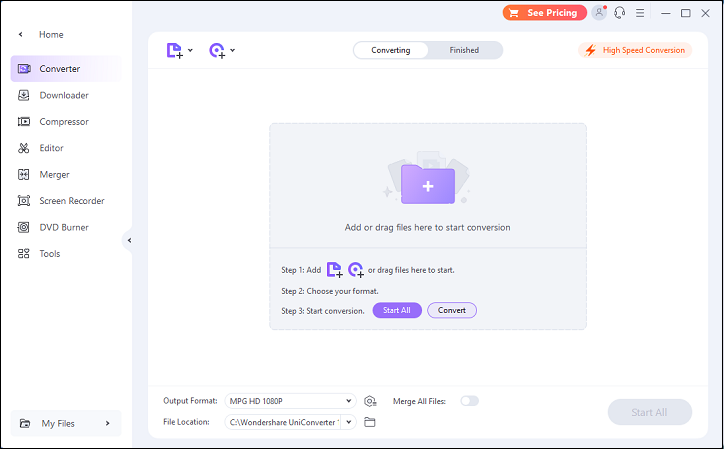
Pros:
- Support more than 1000 video and audio formats
- Help to play MOD videos on digital devices smoothly
- High conversion speed
- User-friendly
Cons:
- Limited free trial
#MOD Converter 2: HandBrake (Windows & Mac & Linux OS)
This MOD conversion tool is easy to use and allows you to convert MOD to other popular formats like MP4, WebM, and MKV without difficulty. Most importantly, it has a small installation file, so you don’t have to worry about computer storage.
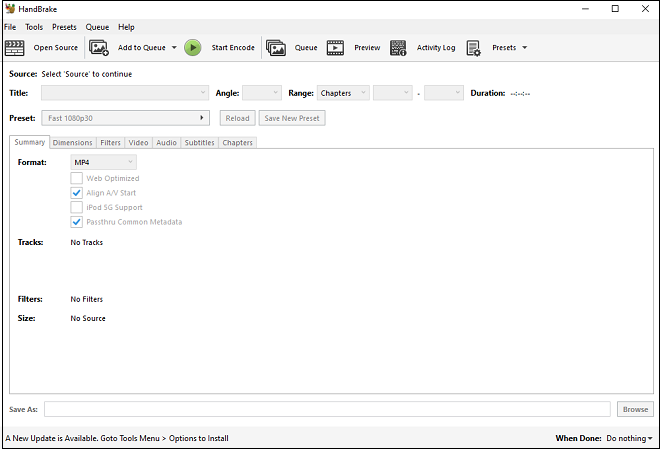
Pros:
- Convert almost any video to MP4, WebM, MKV
- Capable of restoring low-quality videos
- Small installation file
- Convert with a fast speed
Cons:
- Can not defeat copy protection
#MOD Converter 3: Zamzar (Online MOD Converter)
This free online MOD converter can help you convert MOD files without installation. It supports a variety of media formats and has an intuitive interface, which makes the MOD conversion easier. With the help of this MOD converter, you can convert MOD files to other formats with just a few clicks.
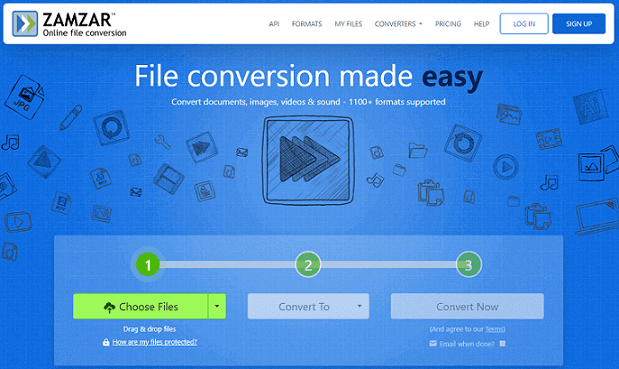
Pros:
- Convert without installation
- A wide range of input and output video/audio formats
- Easy to use and has a simple interface
- Free and high-efficient
Cons:
- Limited file size
Bonus: Edit Converted MOD Videos with MiniTool MovieMaker
After successfully converting MOD files to other formats, you may want to make your converted videos more stylish, how can you do that? If so, you can use MiniTool MovieMaker.
MiniTool MovieMaker is a 100% clean, easy-to-use video editing tool compatible with Windows. It is free and professional that can help you edit your videos with multiple functions. With this reliable video editor, you can edit your converted MOD videos by cropping, trimming, splitting, adding filters, transitions, effects, and so on with no watermarks.
It has an intuitive interface; even if you’re a beginner, you can smoothly use it to edit videos without any technology knowledge.
Just click the download button below to have a try and you won’t regret it!
MiniTool MovieMakerClick to Download100%Clean & Safe
Conclusion
The post above has recommended 3 robust MOD converters for you to watch MOD videos on a wide range of media players or devices. Moreover, considering that you may want to edit your converted videos, we also offer you a powerful video editor – MiniTool MovieMaker. Just feel free to choose the one you prefer. Hope this article can do you a big favor.



![Top 6 Lossless & Easy TOD Converters [Windows/Mac]](https://images.minitool.com/videoconvert.minitool.com/images/uploads/2024/08/tod-converter-thumbnail.png)
User Comments :