As an outstanding free file converter, MiniTool Video Converter publishes this article to help you learn the HTML format and explain why you need to convert HTML to MP3. Besides, it shows you how to get MP3 from HTML step by step.
What Is an HTML File
HTML, which can be defined as a text file format, has much to offer in constructing web pages. Simply put, an HTML file serves as a container of HyperText Markup Language (HTML) code. With it, the images, text, and other elements can be displayed on a webpage effortlessly.
Why Convert HTML to MP3
There are different ways to get the information from HTML. For instance, you can open it directly with your web browser. However, watching a lot of content will burden your eyes. In contrast, extracting MP3 audio from HTML enables you to obtain information while realizing eye protection.
Can You Convert HTML to MP3
Can you convert HTML to MP3? The answer is positive. Currently, there is an easy-to-use online converter that enables you to extract MP3 audio from HTML files quickly. Don’t know how to use that HTML to MP3 converter? Take it easy. I will give you a step-by-step guide on the following content.
How to Convert HTML to MP3
A reliable converter is never dispensable in a smooth conversion process. Given this, to help you convert HTML easily and quickly, I highly recommend Online-Convert.
About Online-Convert
Online-Convert is a feature-rich online tool that empowers you to convert various files, including audio, web services, videos, images, and more. In addition, this online converter allows for batch conversion, enabling you to convert multiple files as quickly as possible.
Online-Convert offers you advanced options that enable you to configure the parameters of the output file. Plus, this online HTML to MP33 converter allows you to upload your HTML files from multiple sources, such as a device, a URL, Google Drive, OneDrive, and Dropbox.
How to Convert HTML to MP3 with Online-Convert
Can’t wait to convert HTML to MP3? Just follow the guide below.
Step 1. Go to https://audio.online-convert.com/convert/html-to-mp3.
Step 2. Click on the Choose File button to import your HTML file into this online tool. Also, you can directly drag and drop the source file into Online-Convert.
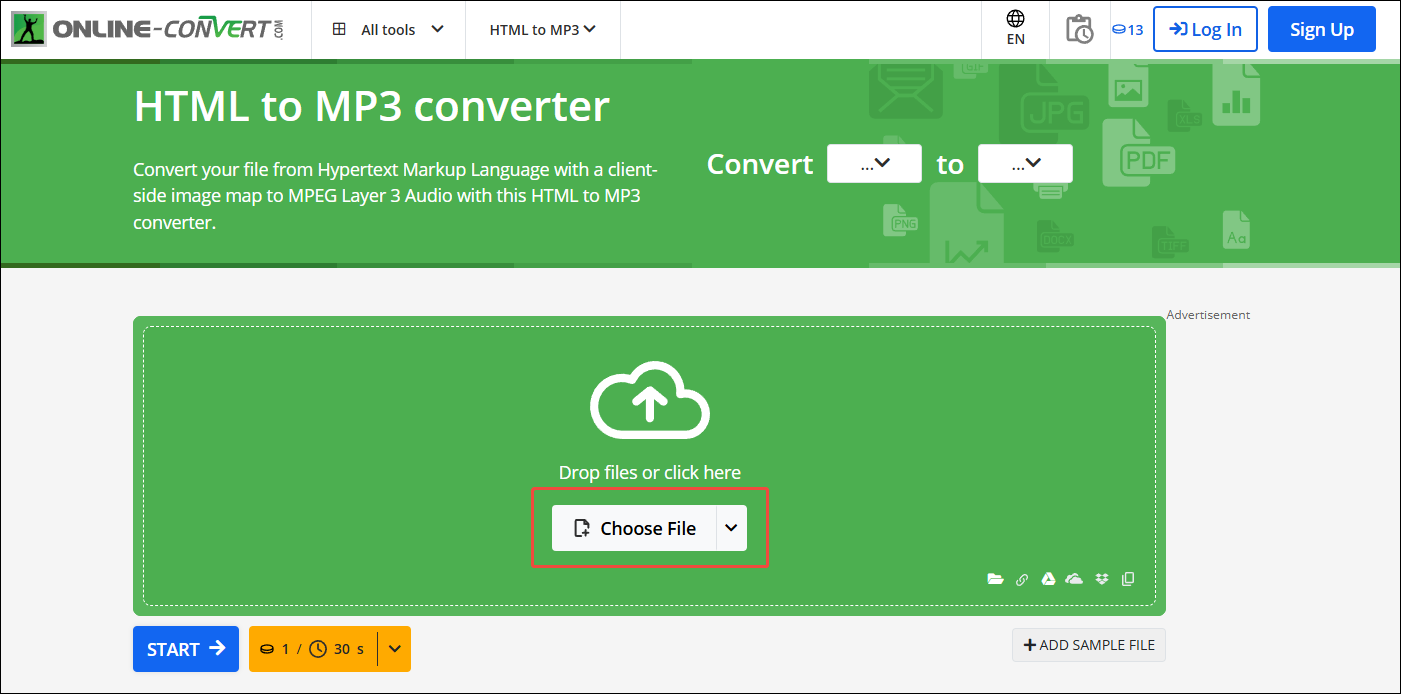
Step 3. Scroll down to the Optional Settings section. There, you can change the bitrate, audio frequency, and audio channels. Simultaneously, you are free to trim the output audio.
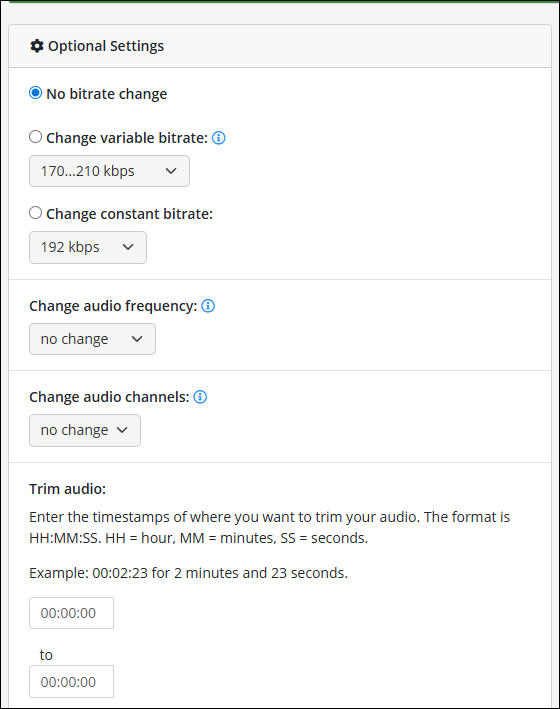
Step 4. When the advanced settings are configured, scroll back up to the conversion interface. Then, click on the START button to begin the conversion process.
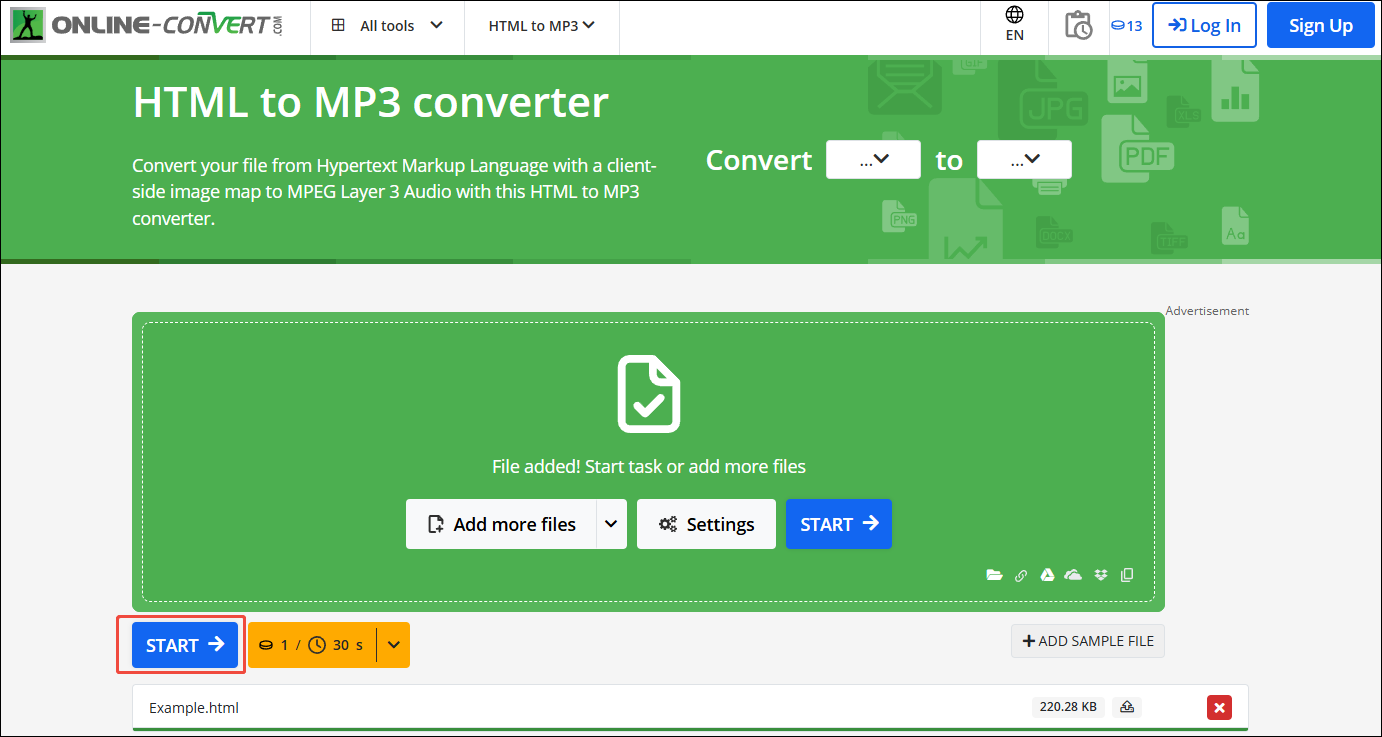
Step 5. When the conversion process ends, Online-Convert will automatically switch to a download page. There, click on the Download button to get the MP3 audio.
With the above-detailed guidance, it will never be troublesome for you to convert HTML to MP3. By the way, although Online-Convert doesn’t require any payment, its conversion function consumes credits. If your credits are too few to convert your files, remember to sign in. This way, you can gain more credits.
Extended: How to Create a Video with MP3
Do you want to create a video with MP3? If so, never miss MiniTool MovieMaker.
As a professional video editor, MiniTool MovieMaker enables you to split, combine, and reverse your MP3 file without effort. It also provides you with many audio/video tracks, where you can add your videos, audio, and images. To make your work more attractive, MiniTool MovieMaker offers you all kinds of elements, like filters, motions, captions, text, effects, and more.
Since MiniTool MovieMaker allows you to change the video aspect ratio to 16:9, 9:16, 1:1, or 4:3, you can use it to create a video that matches well with various platforms. Moreover, MiniTool MovieMaker is also a file converter, allowing you to save the exported video in various formats, including MP4, AVI, MKV, MOV, GIF, WMV, MP3, and so on.
MiniTool MovieMakerClick to Download100%Clean & Safe
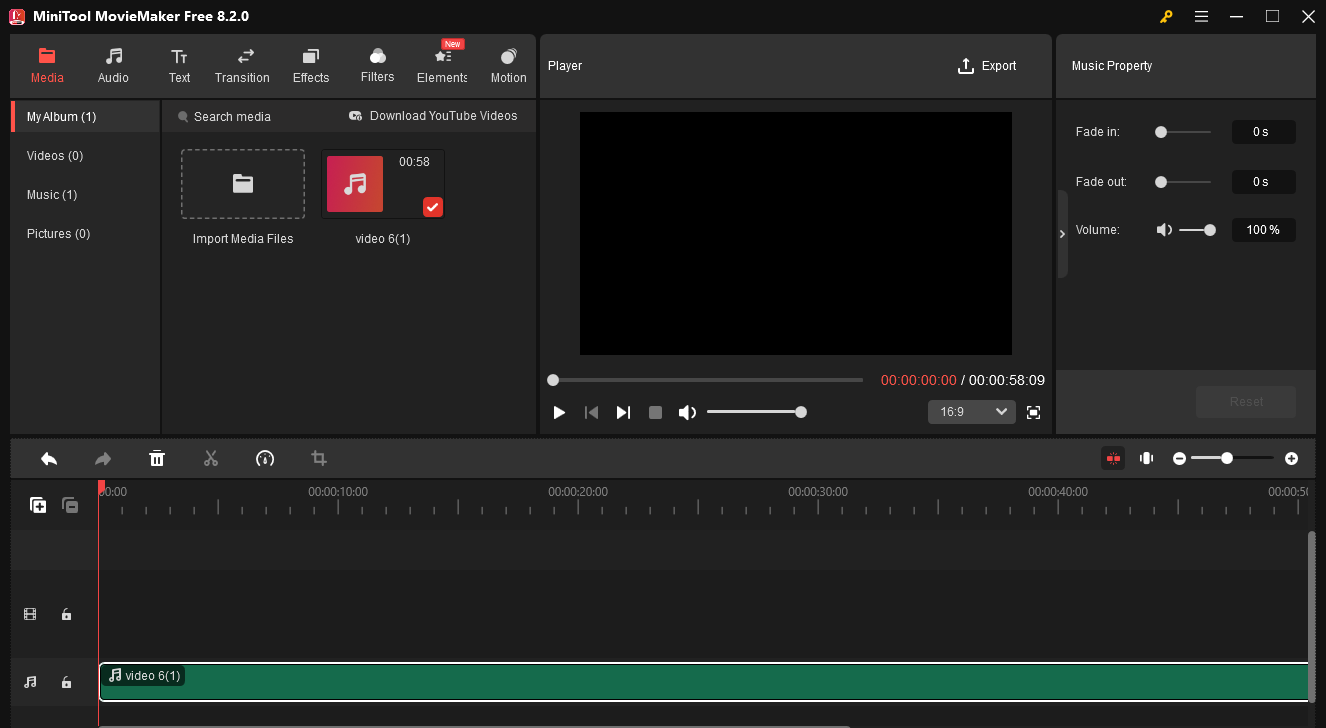
MiniTool Video ConverterClick to Download100%Clean & Safe
Final Verdict
Online-Convert can help you convert HTML to MP3 with ease. If you want to convert your MP3 files with images and audio, try MiniTool MovieMaker.





User Comments :