If you have some HFP files and want to play them on different devices or share them with others, one of the best ways to realize that is to convert HFP to MP4. This free video converter post from MiniTool provides 2 useful ways to convert HFP to MP4 efficiently.
What is HFP
HFP files are project files created by FXhome HitFilm Express and Pro video editing software. This kind of file doesn’t contain real audio, video, or pictures, but stores project settings like aspect ratio, video frame rate, audio sample rate, and media effects. However, unlike common video formats, for example MP4, HFP files cannot be played directly.
To play HFP files on different platforms like playing videos, the content below offers 2 effective methods to help you convert HFP to MP4 easily. Read on.
HFP to MP4 Converter 1: HitPaw Univd
HitPaw Univd is a powerful file converter that supports various video or audio formats, including MP4, MOV, MKV, AVI, ASF, 3G2, FLV, MP3, OGG, etc. It also provides format presets compatible with Apple, Samsung, Huawei, LG, YouTube, TikTok, Facebook, Vimeo, Likee, etc. In addition, HitPaw Univd can convert between different formats at a fast speed without quality loss. It has an intuitive user interface, allowing you to complete format conversions with no hassle.
Follow the step-by-step guide below to convert HFP to MP4 with HitPaw Univd:
1: Download and install HitPaw Univd from its official website.
2: Launch this program to enter its main interface. Next, select the Converter option and click the Add Files button to import the target HFP file.
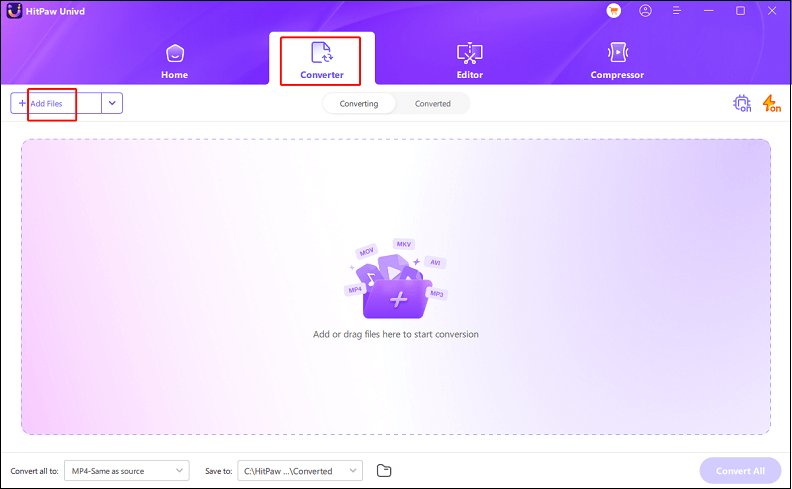
3: Open the Convert all to option, select the Video tab, click MP4, and choose a preset you want.
4: Next, open the Save to option to choose an output destination.
5: Finally, click the Convert All tab to start the conversion.
You can convert HFP to MP4 easily and quickly with HitPaw Univd!
HFP to MP4 Converter 2: Wondershare UniConverter
The second HFP to MP4 converter is Wondershare UniConverter. As an expert and easy-to-use file converter, it supports a wide range of multimedia formats, such as MP4, WMV, M4V, FLV, AVI, MP3, AU, WAV, FLAC, etc. Plus, this application provides multiple output customization options, like encoder, resolution, frame rate, and more.
Here’s the specific guide on converting HFP to MP4 using Wondershare UniConverter:
Step 1: Head to Wondershare UniConverter’s official website to download and install it on your computer.
Step 2: Run this software to enter its Converter section. Click the Add Files icon to add the HFP file. Or you can drag and drop the file directly to the Add or drag files here to start conversion area.
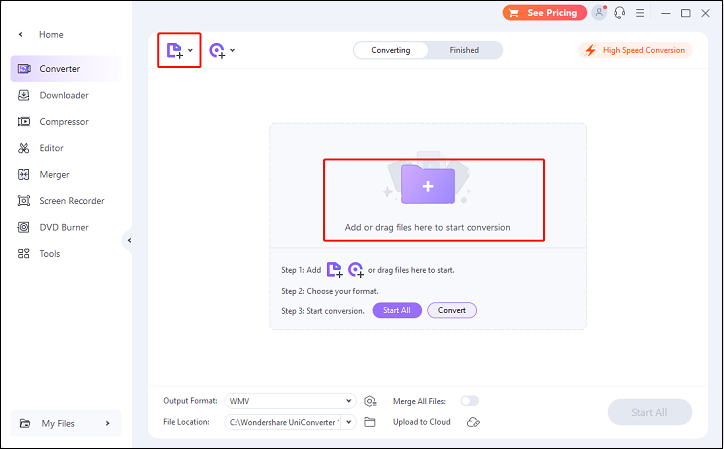
Step 3: Open the Output Format menu, select the Video tab, click MP4, and choose a format preset you prefer.
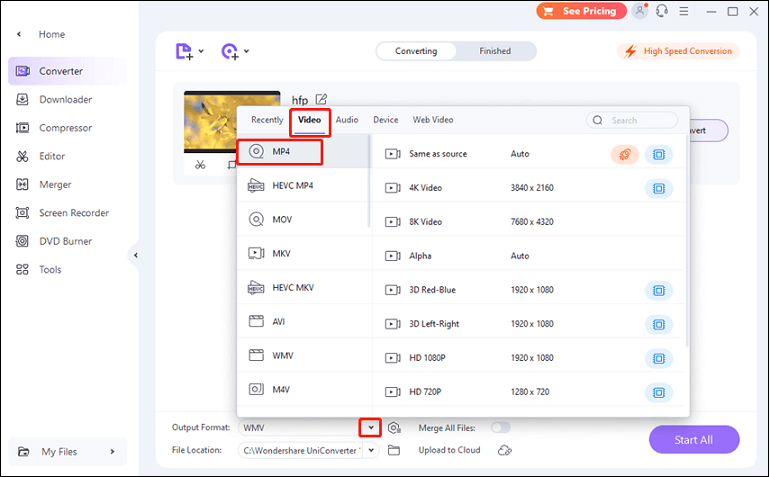
Step 4: Now, click the Start All option to start converting HFP to MP4. Then you can check the converted file in the Finished section.
By following the specific guide above, you can finish the conversion task efficiently!
Bonus: Professional MP4 Converter – MiniTool Video Converter
If you want to convert any file to MP4 format or convert MP4 to other formats effortlessly, MiniTool Video Converter is a go-to choice. It is a professional file converter with rich functions, allowing you to convert MP4 to a variety of video/audio formats, such as MOV, AVI, MKV, TS, WebM, DV, MP3, OGG, AAC, and so on. Additionally, MiniTool Video Converter offers formats compatible with platforms and devices, including YouTube, Facebook, Vimeo, Apple, Samsung, etc.
Moreover, MiniTool Video Converter enables you to customize the output parameters, like frame rate, bitrate, resolution, encoder, sample rate, etc. You can also convert up to 5 files at once. With no ads, bundles, size limits, and watermarks, MiniTool Video Converter offers a pleasant user experience.
Click the download button below and have a try!
MiniTool Video ConverterClick to Download100%Clean & Safe
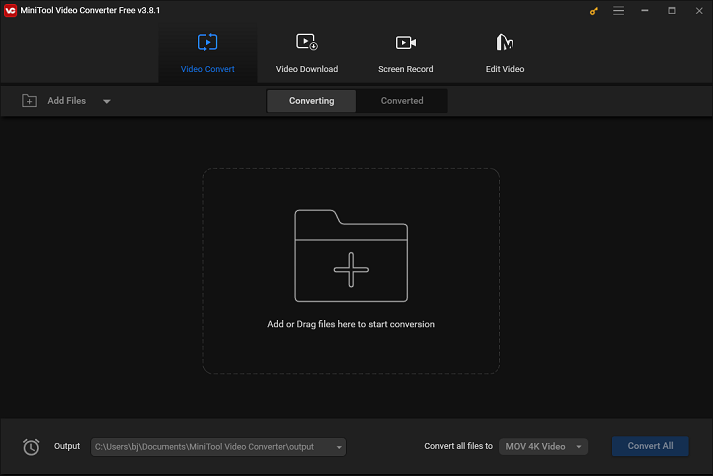
Conclusion
This post gives an introduction to HFP files and shows you how to convert HFP to MP4 with 2 effective ways. Plus, if you’re looking for a professional MP4 converter, give MiniTool Video Converter a try. Hope this article can be helpful!


![Quick Guide on How to Convert RAR to MP4 Effortlessly [3 Ways]](https://images.minitool.com/videoconvert.minitool.com/images/uploads/2025/02/rar-to-mp4-thumbnail.png)
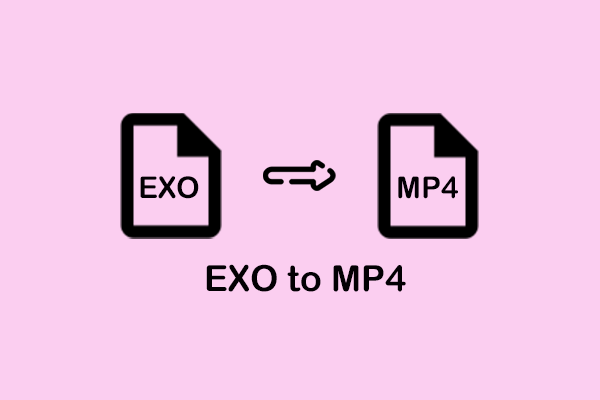
User Comments :