Offered by the best free video converter – MiniTool Video Converter, this article aims to explain the F4P file format to you, delving into the methods to convert your F4P files.
In the realm of media formats, the F4P file format is being increasingly puzzling for people. Specifically, F4P files can only be played in certain software such as Adobe Flash Player, which means the limitations of cross-platform and cross-device compatibility and also makes the need to convert F4P files become increasingly common. In this background, this article will provide you with the methods to convert your F4P files.
Understanding F4P
Prior to converting your F4P files, this section will elaborate on various aspects of the F4P file format. You will know more about the definition of F4P. Also, you will be able to open your F4P files with different programs.
What Is F4P
F4P files, which were developed by Adobe Flash, serve as an animation and multimedia application. Meanwhile, F4P files, which belong to the video file format, are compatible with the software that can be installed on the system platform. It is easy for you to identify your F4P files as long as you see the file extension .f4p.
In addition, as protected media files, F4P files can contain MPEG-4 video data that has digital rights management (DRM). At the same time, the F4P file format is also used for exported proprietary videos that can be played back in Adobe Flash Player.
How to Open F4P Files
With this section, you can find numerous approaches to opening your F4P files. If you want to open your F4P files on Windows or Mac, you can download and install Adobe Flash Player/Adobe Flash Professional on your computer. On condition that your operating system is Linux, Adobe Flash Player also has much to offer in opening your F4P files. With these programs, you can handle the F4P file format easily.
Converting F4P to Other Formats
This section will recommend two online F4P converters including Free Convert and Audio-Converter. With the detailed steps below, we believe you are capable of converting the F4P file format to other formats.
Free Convert
Here, we take MP4 as an example. Below are the detailed steps for using Free Convert to implement the conversion of F4P to MP4.
Step 1. Go to the Free Convert interface.
Step 2. Click on the Choose Files button to import your F4P files.
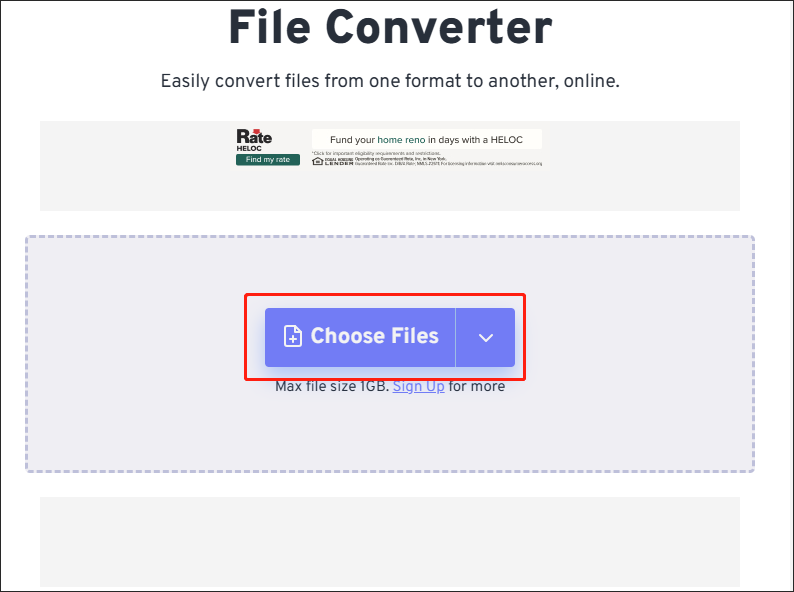
Step 3. Click on the arrow icon to expand the Output Format option. Within the Video tab, click on MP4.
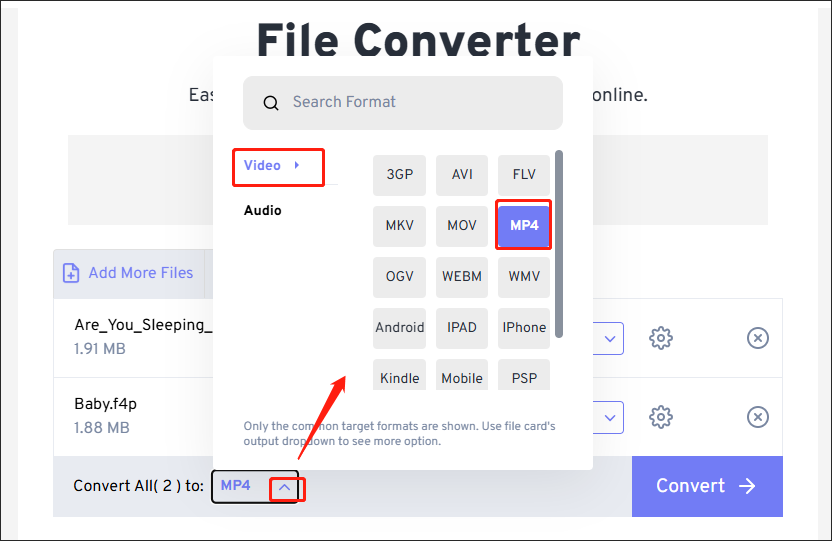
Step 4. Click on the Convert → button to begin converting the F4P file format to MP4.
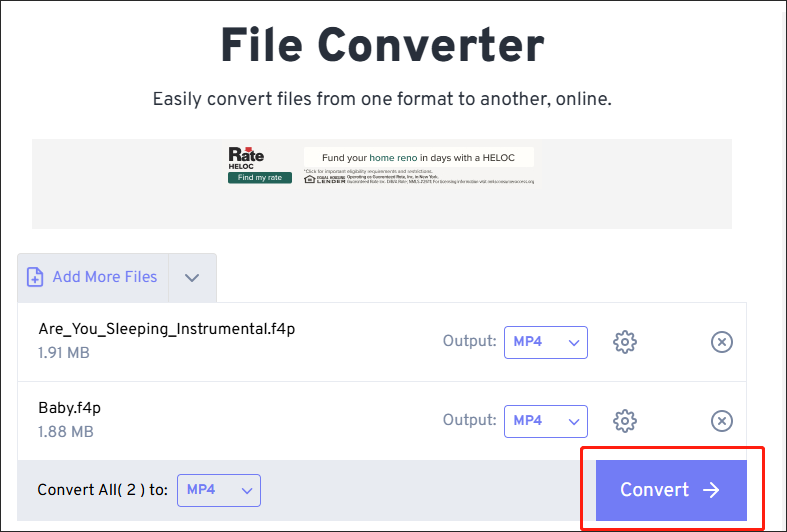
Step 5. Once the conversion of the F4P file format to MP4 is over, click on the Download or Download All button to download your converted files.
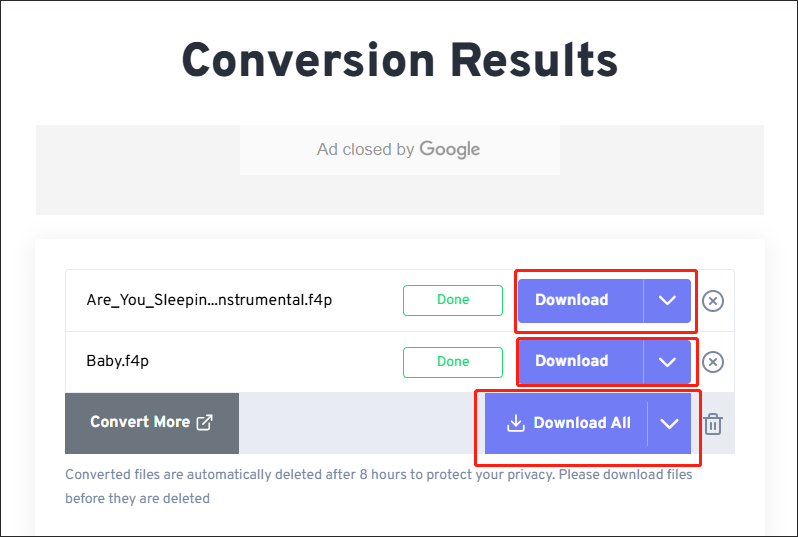
Step 6. Check whether the F4P file format has been converted successfully or not.
With the above-detailed guidance, we believe that you have attained the ability to convert your F4P files. If you think that Free Convert is not suitable for you, you can also choose Audio-Converter.
Audio-Converter
Here, we take MP3 as an output format. Below are the detailed instructions for using Audio-Converter to convert F4P to MP3.
Step 1. Go to the Audio-Converter interface.
Step 2. Click on the Choose File button to import your F4P files.
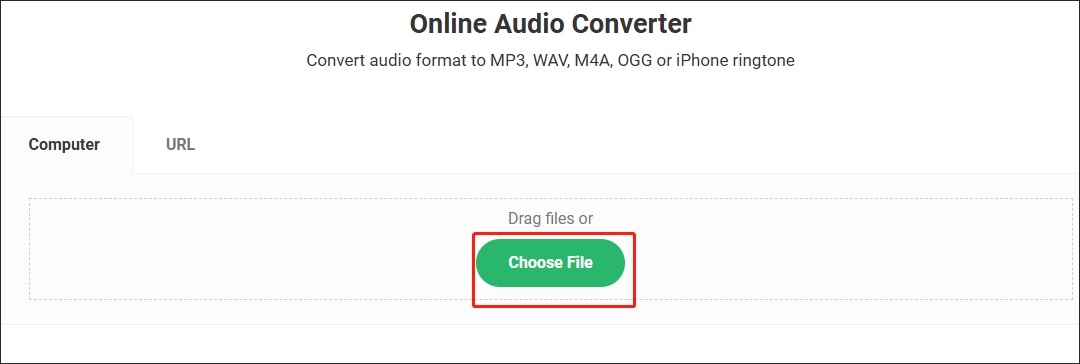
Step 3. Select MP3 as the output format. If you want to choose the audio quality according to your needs, you can click on the two inverted arrows to expand the Bitrate option and make a choice.
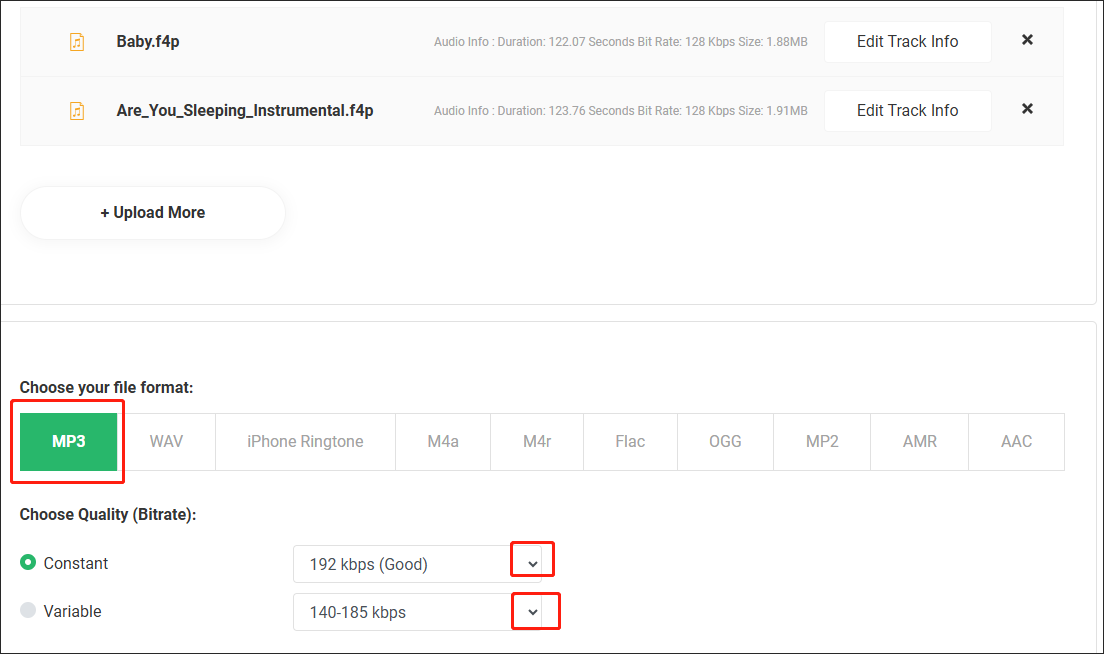
Step 4. Click on the Convert button to start converting the F4P file format.
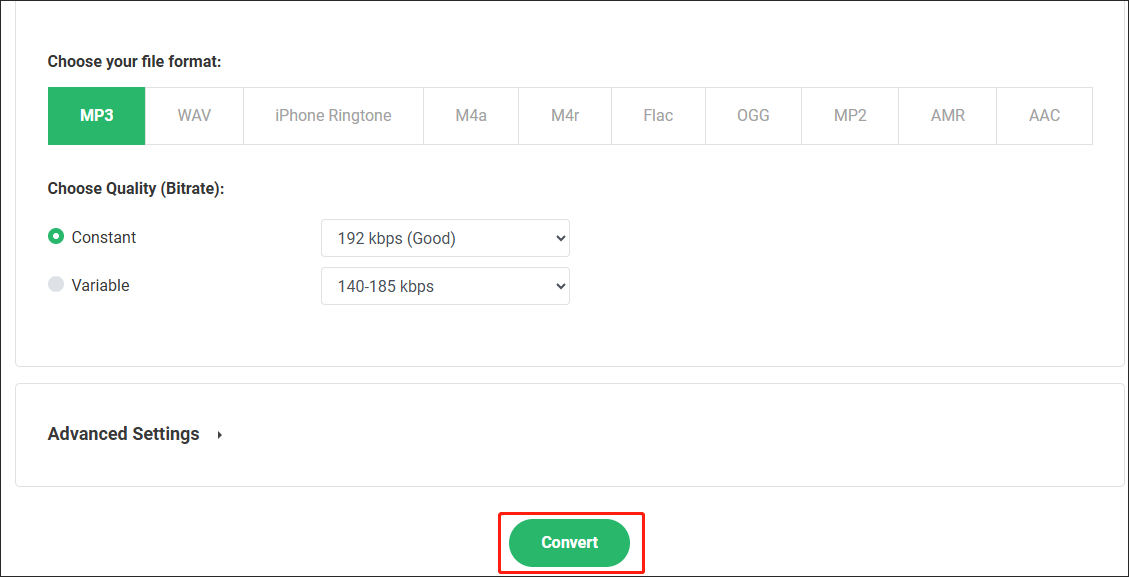
Step 5. Once the conversion of F4P to MP3 is over, click on the Download Your Files Here button to download your converted files.
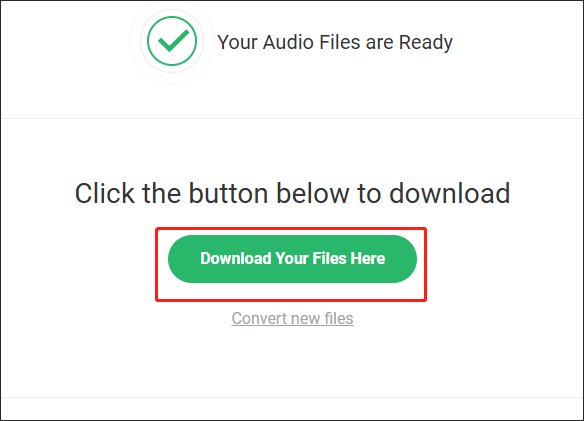
Step 6. Check whether the F4P file format has been converted successfully or not.
With the above-detailed instructions, we believe that you are capable of converting your F4P files now. However, behavior is louder than words. Just take action to start your conversion journey. Finally, if you like the third-party conversion software more, MiniTool Video Converter can also be a good choice for you to convert your files.
MiniTool Video ConverterClick to Download100%Clean & Safe
Final Thoughts
Although it may be difficult for you to learn the F4P file format, don’t forget that there is no royal road to learning. With this article, it will be facile for you to handle your F4P files in the future.


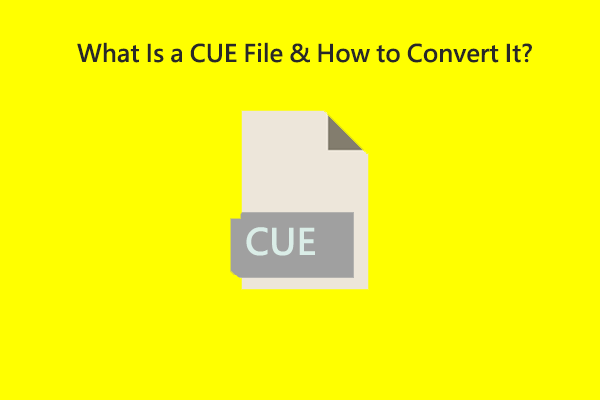
User Comments :