An SND file can’t be played on any media player. To solve that problem, you need to convert SND to MP3. As an outstanding free file converter, MiniTool Video Converter publishes this post to recommend four powerful SND to MP3 converters and offers in-depth conversion tutorials. Simultaneously, this article introduces a fabulous MP3 converter to you.
Way 1. Convert SND to MP3 with Convertio
To convert SND to MP3, Convertio is one of the best online converters that can meet your satisfaction. It has an intuitive interface, which ensures novices can use Convertio to finish the SND to MP3 conversion easily and quickly. In addition, this online tool is more than an audio converter. Specifically, Convertio also enables you to manage your archive, CAD, and video files.
Below is a detailed guide on how to convert SND to MP3 with Convertio.
Step 1. Visit the website of Convertio: https://convertio.co/mp3-snd/.
Step 2. Import your SND files by clicking on the Choose Files button.

Step 3. Since you directly go to the SND to MP3 converter page of Convertio, MP3 has been set as the output format automatically. Once the file upload is over, click on the Convert button to begin the conversion process.
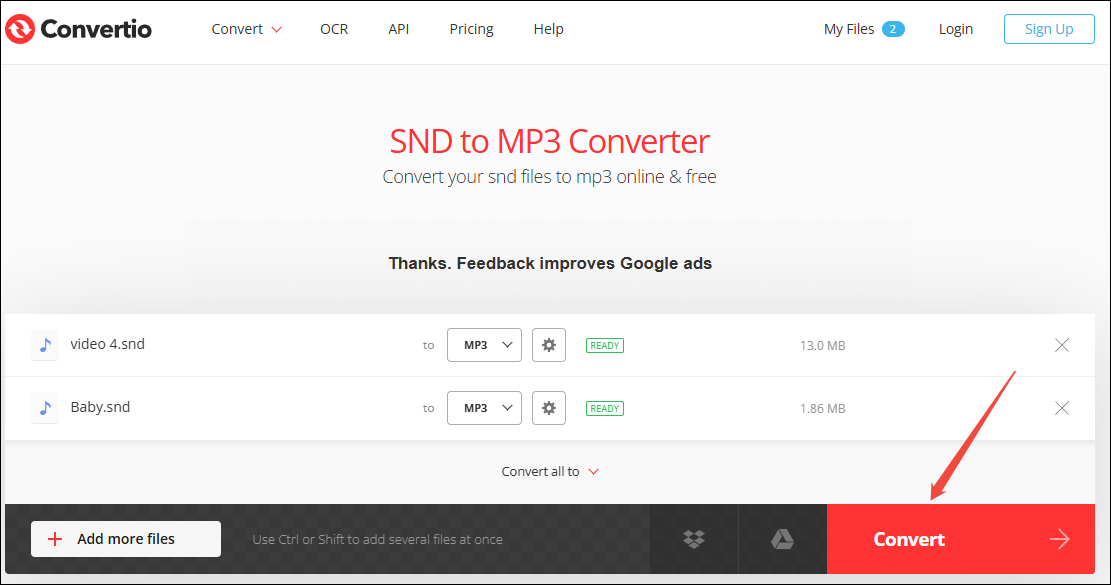
Step 4. After the conversion is done, download and check the converted files.
As you can see, with Convertio, you can get MP3 from SND with simple clicks. By the way, Convertio is also an MP3 to SND converter.
Way 2. Convert SND to MP3 with Movavi
Movavi is the second tool that I want to recommend. As a feature-rich online application, Movavi is not only a file converter but also a file compressor. In addition, in its interface, you can find detailed information about SND and MP3. Moreover, unlike other online converters, Movavi doesn’t contain any advertisements, which gives you a more focused conversion experience.
Below are the detailed instructions on how to convert SND to MP3 using Movavi.
Step 1. Go to https://www.movavi.com/audio-converter/convert-snd-to-mp3.html.
Step 2. Click on the Add Your Media button to import your SND file.
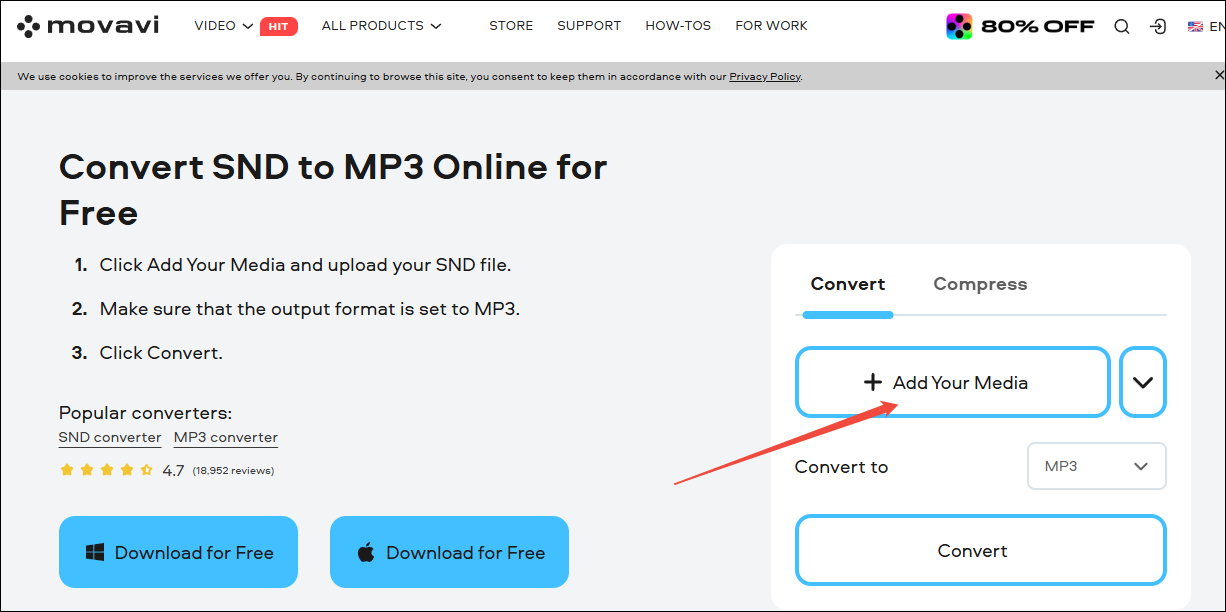
Step 3. Commence the conversion process by clicking on the Convert button.
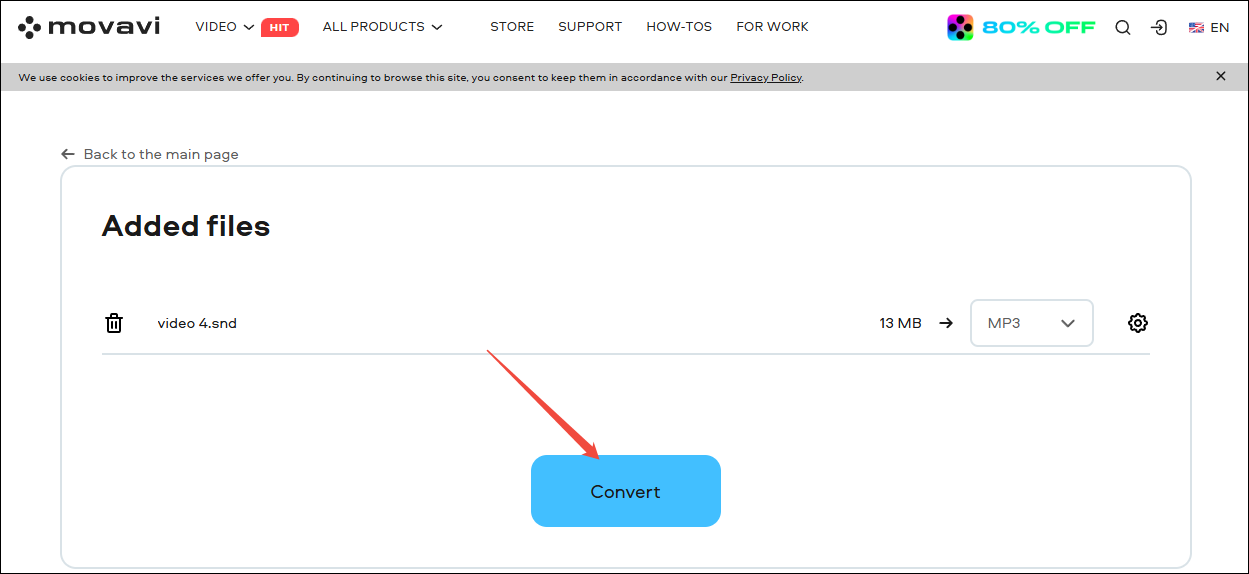
Step 4. When the conversion ends, download and check the converted file.
If you prefer a clean interface, Movavi is a better choice. However, Movavi online converter only allows you to convert one file at once, which is inefficient when you have multiple files to convert.
Way 3. Convert SND to MP3 with AnyConv
AnyConv is also an SND to MP3 converter. Different from Movavi, it supports batch conversion and walks you through how to open your SND files easily. In addition, AnyConv allows you to switch among a wide range of user languages. This way, even if the users are from different countries, they can use this online conversion tool without language barriers.
Below is a step-by-step tutorial on how to convert SND to MP3 using AnyConv.
Step 1. Move to https://anyconv.com/snd-to-mp3-converter/.
Step 2. Click on the CHOOSE FILES button to input your SND files.
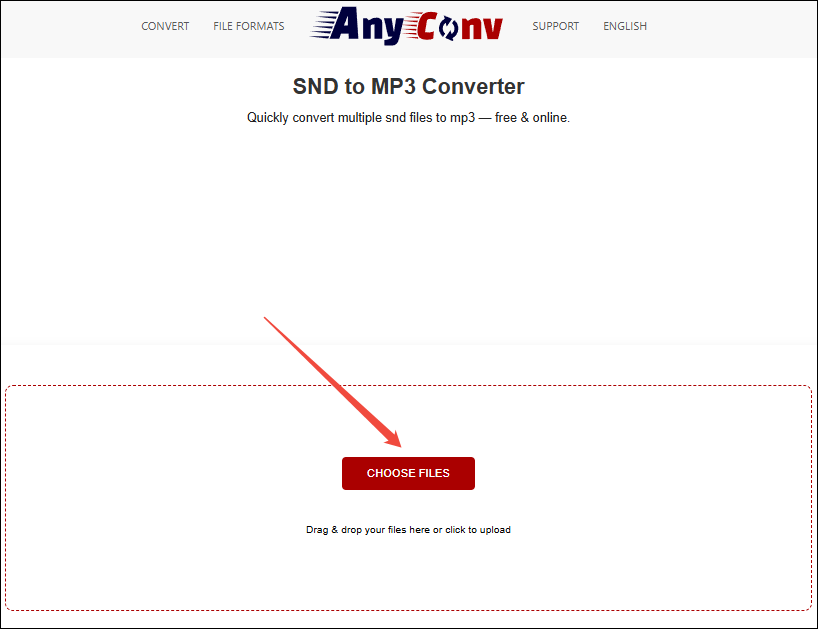
Step 3. Start the conversion process by clicking on the CONVERT button.
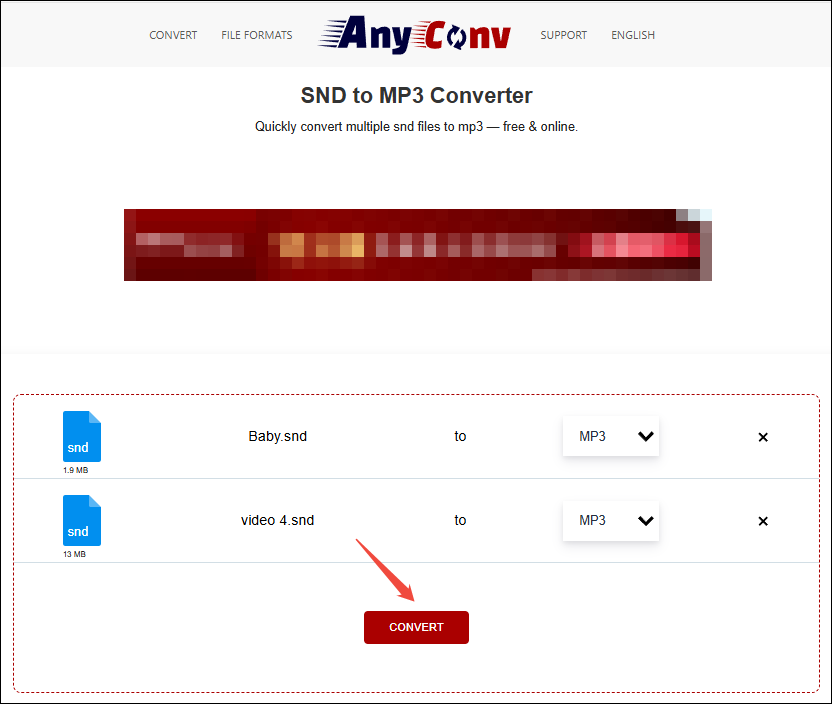
Step 4. After the conversion tasks are finished, download and check the output files.
With the above-detailed steps, you will never be bothered by how to get MP3 from SND.
Way 4. Convert SND to MP3 with OnlineConvertFree
If the three converters mentioned above are not suitable for you, you can try OnlineConvertFree. OnlineConvertFree is an SND to MP3 converter that attaches great importance to safe scripting, secure storage, and data encryption. Therefore, if you are worrying about information leakage, this online converter can be an ideal choice for you.
Just follow the detailed guidance below to convert SND to MP3.
Step 1. Go to https://onlineconvertfree.com/convert-format/snd-to-mp3/.
Step 2. Click on the CHOOSE FILE button to upload your SND files.
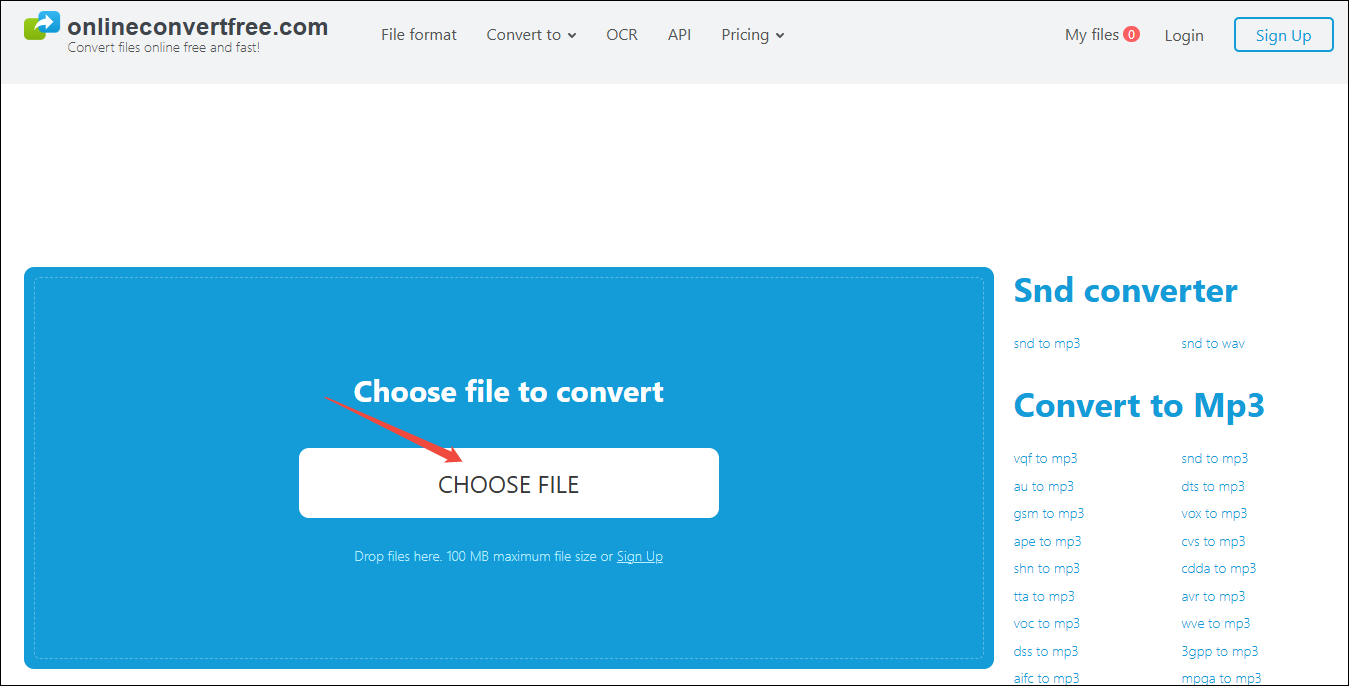
Step 3. After the file importing is completed, click on the Convert button to begin the conversion process.
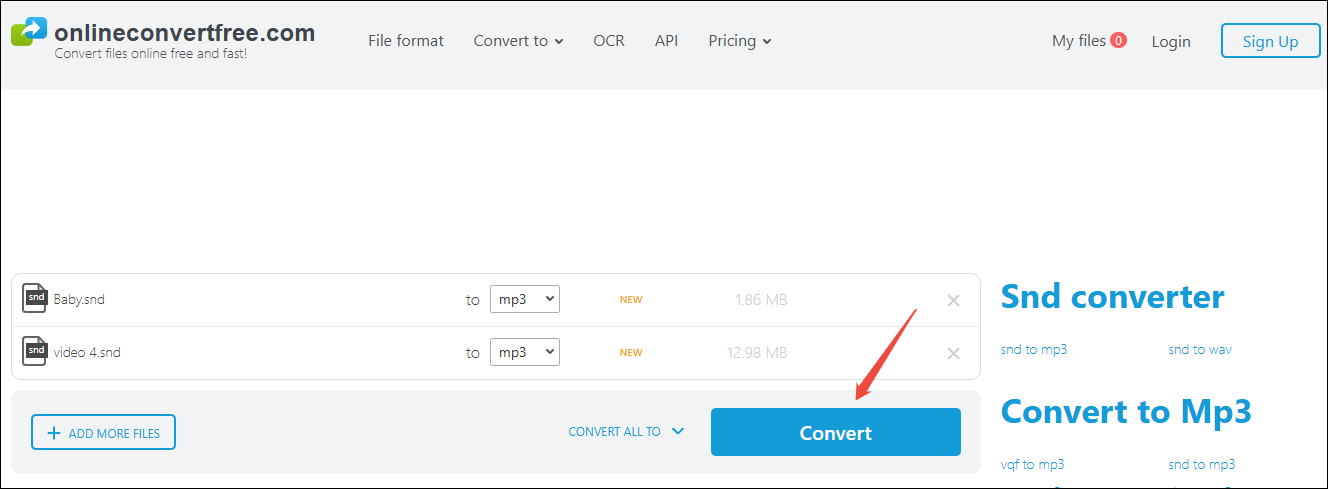
Step 4. When the file conversion is over, get the converted files and check them.
Besides, OnlineConvertFree also allows for other conversion tasks, including VQF to MP3, GSM to MP3, DTS to MP3, and more.
Bonus: How to Get MP3 from Other Formats
Want to convert other formats to MP3? If so, never miss MiniTool Video Converter. MiniTool Video Converter, as a free file converter, allows you to convert multiple audio/video files to MP3 as quickly as possible. For instance, the file conversion, such as MP4 to MP3, WAV to MP3, MKV to MP3, WMA to MP3, etc., is all available in MiniTool Video Converter.
In addition, MiniTool Video Converter provides you with an output format list that includes MP3 with different quality presets. Furthermore, it enables you to customize the bitrate, sample rate, and audio channel of your MP3 files.
MiniTool Video ConverterClick to Download100%Clean & Safe
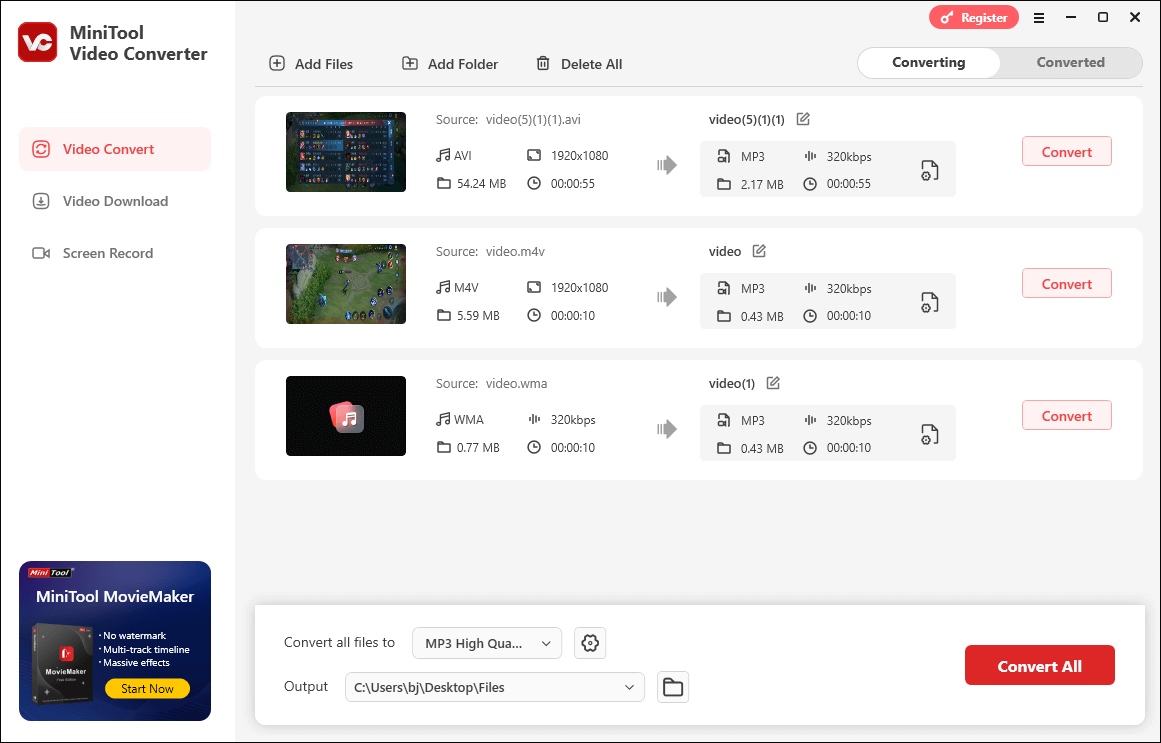
Bottom Line
How to convert SND to MP3 without hassle? These four tools, including Convertio, Movavi, AnyConv, and OnlineConvertFree, can help. If you want to get MP3 from other formats effortlessly, MiniTool Video Converter can do you a big favor.


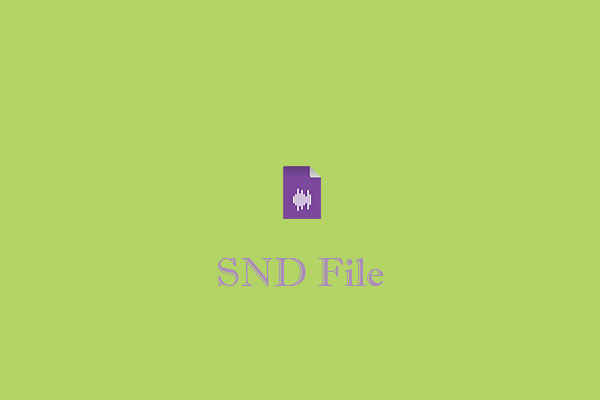
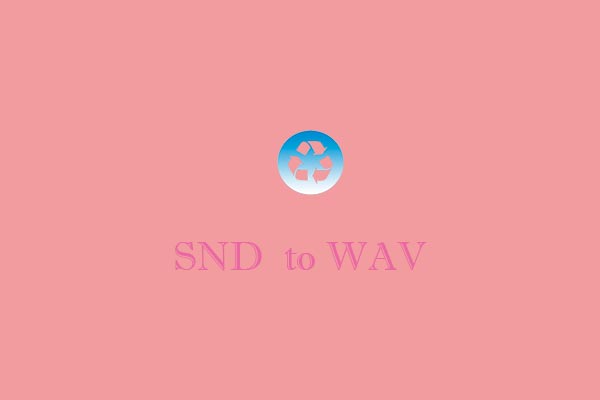
User Comments :