How to turn AMV into WEBM? If you don’t know the answer to the question, you can work it out and learn more about four powerful AMV to WEBM converters by reading the post released by the best free video converter – MiniTool Video Converter.
Prior to the guidance on how to convert AMV to WEBM, let’s explore the reason for the conversion.
Why Convert AMV to WEBM
As a variant of AVI files, AMV, which stands for Actions Media Video, is used by some Chinese portable media players. Although AMV is characterized by a small file size, it is not highly compressed and has a low resolution and frame rate. In contrast, WEBM can provide a fairly high compression ratio and offers high-quality videos to users, which also makes the need for the conversion from AMV to WEBM become more common.
How to Get WEBM from AMV on Windows
If you are a Windows user and want to convert your AMV files to the AMV file format, the following paragraphs will help you a lot.
FreeConvert
FreeConvert is an online AMV to WEBM converter accessible to Windows users. Below are the detailed instructions for how to use it.
Step 1. Go to https://www.freeconvert.com/webm-converter.
Step 2. Click on Choose Files to import your AMV file.
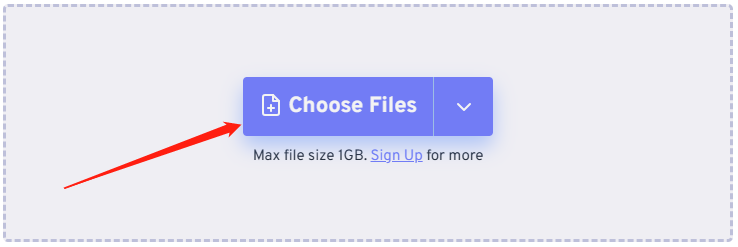
Step 3. If you need to convert more than one AMV file, click on Add More Files to select your files. Click on Convert → to start the conversion from AMV to WEBM.
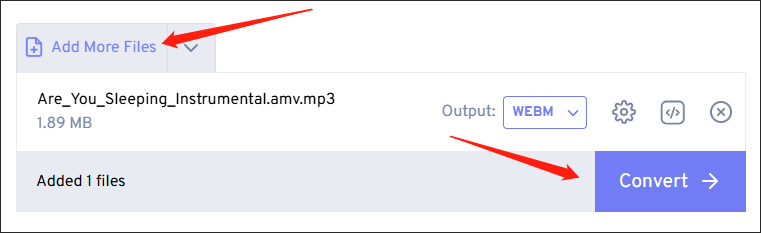
Step 4. Once the conversion is over, click on the Download button to download your WEBM file. Then check it. If you want to continue to convert your AMV files, click on Convert More.
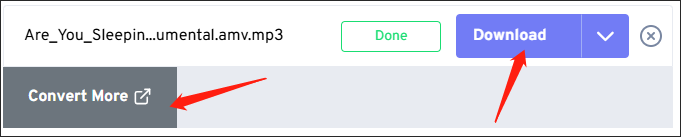
Is FreeConvert an easy & quick conversion tool? It certainly is!
Convertio
Convertio is another online converter that enables you to convert AMV to WEBM on Windows.
Step 1. Visit https://convertio.co/webm-converter/.
Step 2. Click on the Choose Files button to input your AMV files.
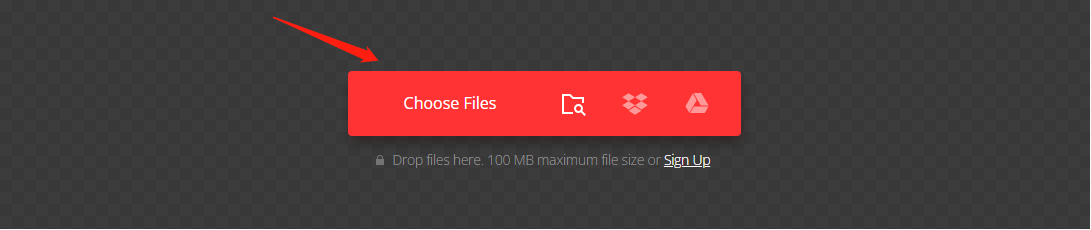
Step 3. Click on Convert → to begin converting your AMV files. You can click on Add more files if you want to convert more AMV files.
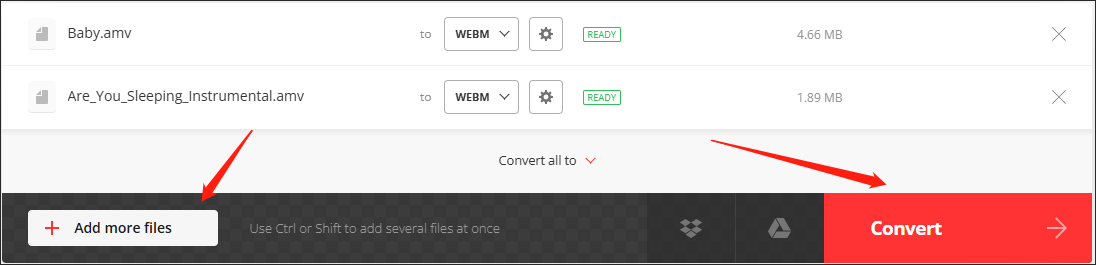
Step 3. Once the conversion from AMV to WEBM is completed, download your converted files and check whether they can be played or not.
Different from FreeConvert, Convertio includes less ads and gives you a cleaner conversion experience.
MConverter
With MConverter, you can also complete the conversion from AMV to WEBM on Windows.
Step 1. Move to https://mconverter.eu/convert/amv/webm/.
Step 2. Click on the area where the arrow points to on the picture to import your AMV files.
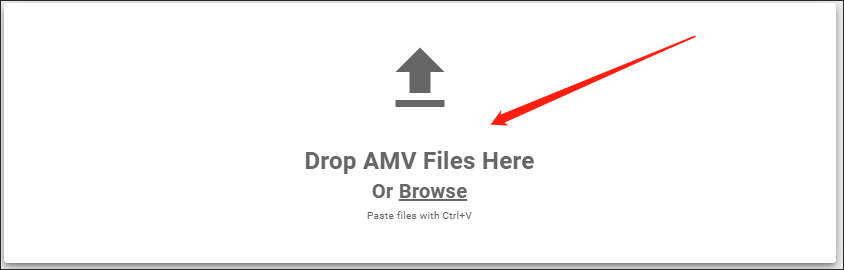
Step 3. Choose webm as the output format and click on the START button to start your file conversion.

Step 4. Once the conversion is done, your WEBM files will be downloaded automatically. Then check whether they can be opened or not.
Importantly, to ensure that you can finish your conversion, don’t forget to sign in MConverter with Facebook/Microsoft/Discord/Google.
How to Turn AMV into WEBM on Mac
The following content will offer you a guide on how to use Prism Video Converter to convert AMV to WEBM.
Step 1. Download and install Prism Video Converter on your computer.
Step 2. After launching Prism Video Converter, press the Alt+A key to import your AMV file.
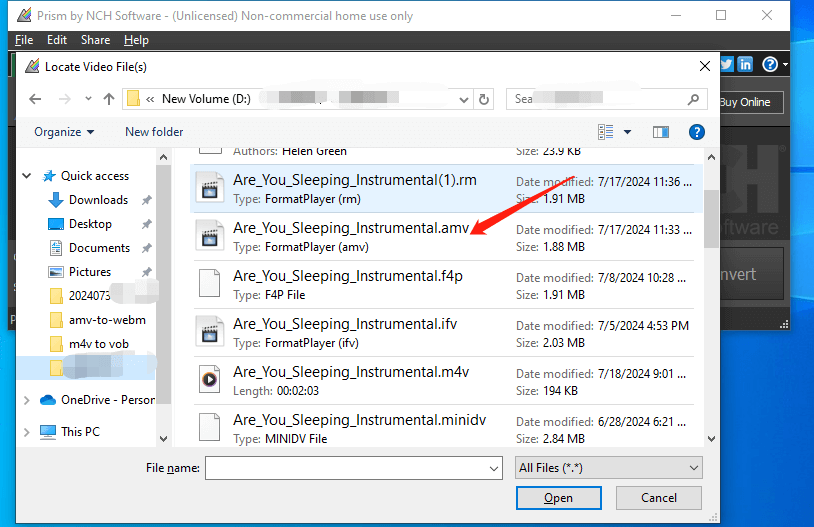
Step 3. Expand the Convert to File option and select .webm as the output format.
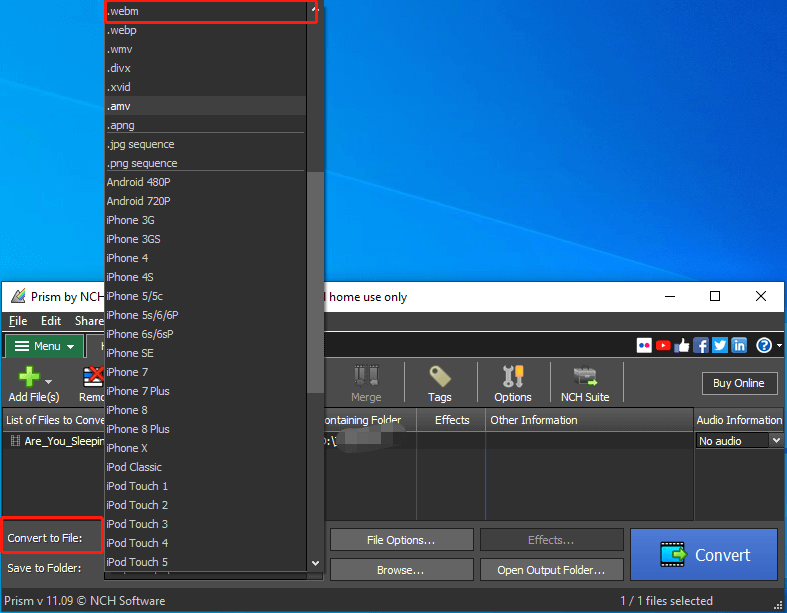
Step 4. Click on the Convert button to start converting AMV to WEBM.
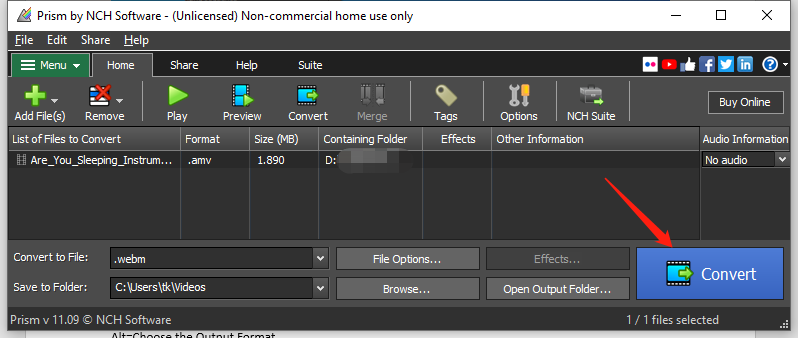
Step 5. Once the conversion is over, go to open your converted file.
Although Prism Video Converter can help you convert AMV files on Mac, you have to pay for its advanced encoding formats.
MiniTool Video ConverterClick to Download100%Clean & Safe
Wrapping Up
By reading this article, you have mastered four approaches to converting AMV to WEBM. You can make a choice according to your operating system.


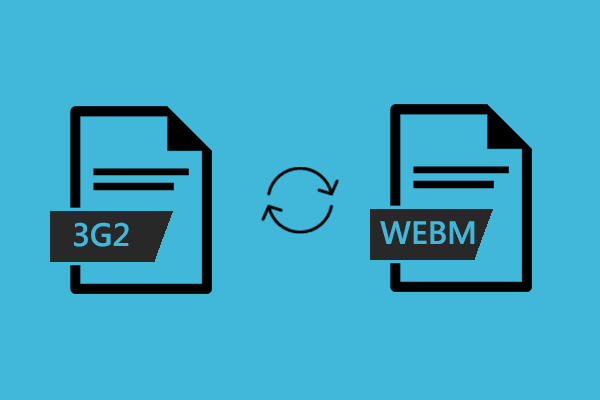
User Comments :