How can you convert 3GP to M2TS easily and efficiently? This free video converter post from MiniTool offers 2 reliable ways and guides you on completing the conversion task step by step.
To convert 3GP to M2TS, the following content offers 2 useful ways. Read on for more.
Convert 3GP to M2TS Offline
To convert 3GP to M2TS on Windows offline, don’t miss MiniTool Video Converter. It is a free and professional desktop file converter that is capable of converting 3GP to M2TS in a flash. It also supports various other formats, including but not limited to MP4, AVI, MOV, TS, FLV, MP3, OGG, WAV, AAC, and more.
In addition, you can customize output frame rate, bitrate, quality, and more parameters based on your needs. MiniTool Video Converter also allows you to convert multiple files at the same time, which can save a lot of time.
Now, follow the step-by-step guide below to complete the conversion task:
Step 1: Click the download button below to download and install MiniTool Video Converter on your computer.
MiniTool Video ConverterClick to Download100%Clean & Safe
Step 2: Launch MiniTool Video Converter to enter its main interface. Then, click the Add Files button to import the 3GP file. Or, you can drag and drop the file directly to the Add or Drag files here to start conversion region.
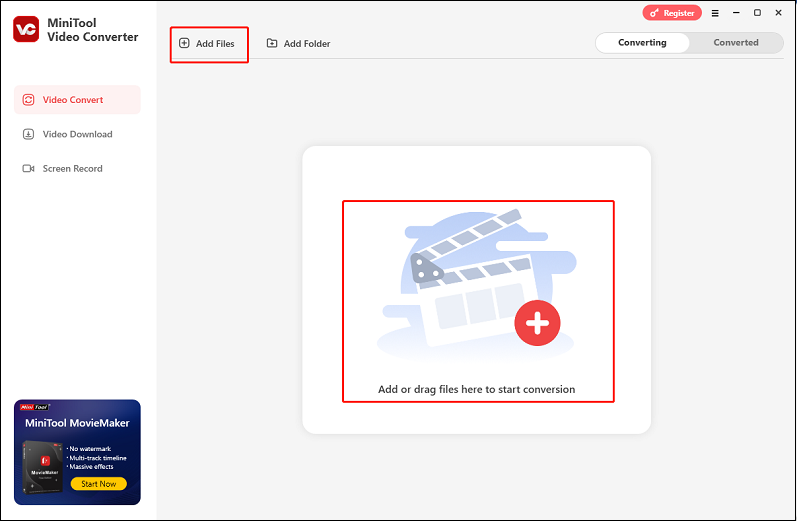
Step 3: Click the Edit icon next to the target file name to change the output file’s name. Then, you can open the Output option at the bottom to choose an output folder.
Step 4: Click the gear icon on the target file to access the output format library. Then, choose the Video tab, click M2TS, and then choose a resolution preset you prefer from the right section (1080P is highly recommended here). To access more settings, you can click the Edit icon next to the resolution to open the Settings window.
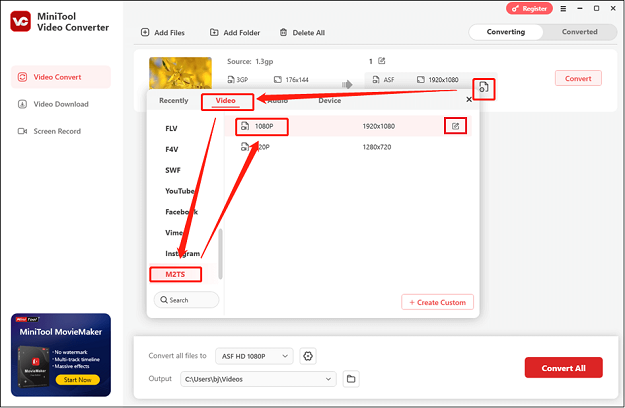
In the Settings panel, you can customize the encoder, resolution, frame rate, etc. Then, click the Create button to save the changes you made.
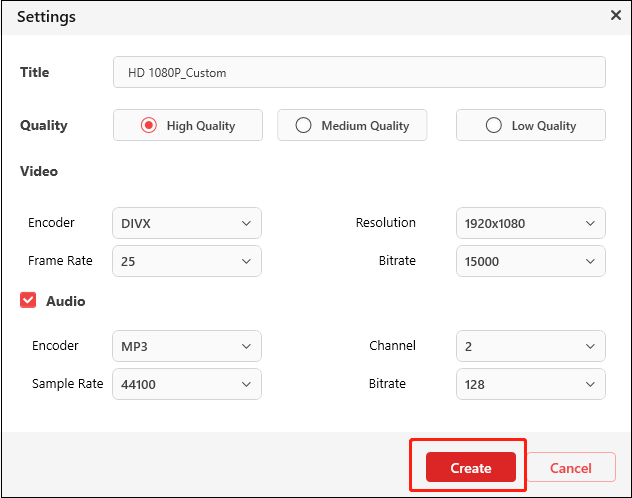
Step 5: Click the Convert button to start the conversion. Once the conversion is done, your converted file will be in the Converted section. You can click the Open button to check the converted file in the local folder.
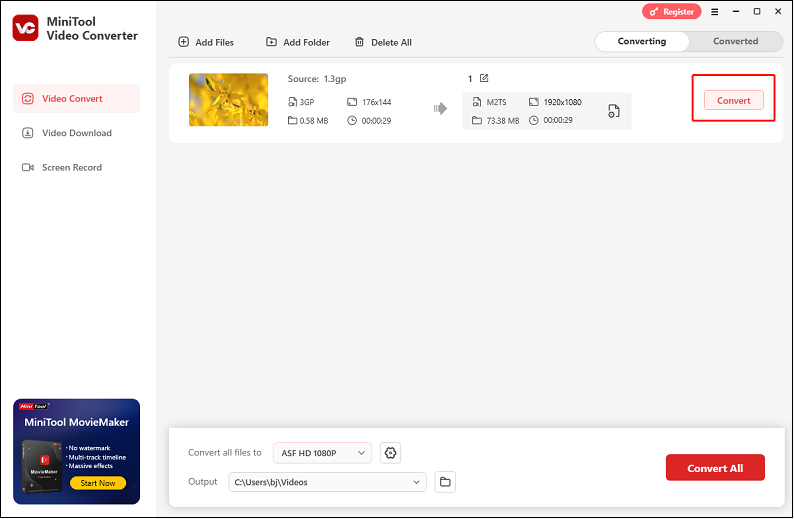
You can easily and efficiently convert 3GP to M2TS by following the easy methods mentioned above.
Convert 3GP to M2TS Online
If you don’t need many functions and want to convert one format to another, you can try online converters like Convertio. It is a browser-based file converter that can be used without extra installation. It is compatible with Windows, Mac, Linux, etc. Besides, Convertio supports many formats, like 3GP, M2TS, MP4, MOV, MKV, MP3, OGG, AAC, AIFF, and more.
Here’s the detailed guide on how to convert 3GP to M2TS online:
1: Open the browser on your device, search for Convertio, and enter its main interface.
2: Click the Choose Files button to import the target 3GP file.
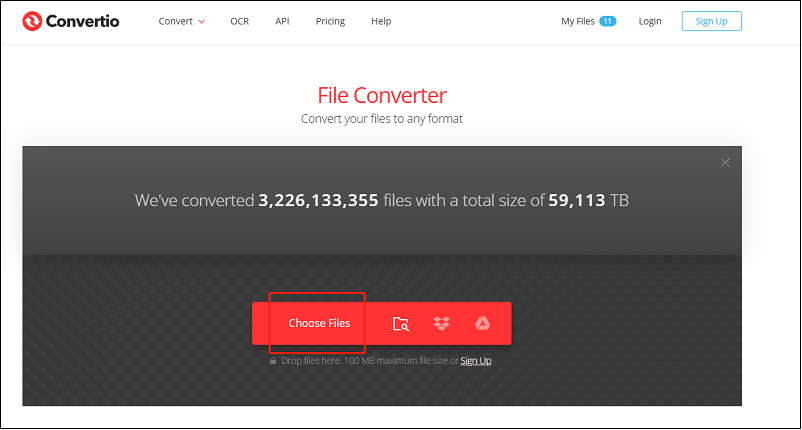
3: Expand the output format list, select the Video tab, and click M2TS.
4: Then, click Convert to start the conversion.
You can accomplish the conversion quickly with this online 3GP to M2TS converter.
Bonus: Easy Way to Play 3GP Files on Windows
How to play 3GP files on Windows easily? Try MiniTool MovieMaker! It is a powerful video player that can play 3GP files smoothly. Also, it can play files in other formats, including MP4, WebM, MOV, MKV, AVI, MPG, and more. Moreover, MiniTool MovieMaker has no ads, bundles, or watermarks, allowing you to play videos without hassle.
Just click the download button below and have a try!
MiniTool MovieMakerClick to Download100%Clean & Safe
Conclusion
How to convert 3GP to M2TS? This post offers 2 effective methods and shows you how to convert 3GP to M2TS offline and online. Hope this article can help you a lot!


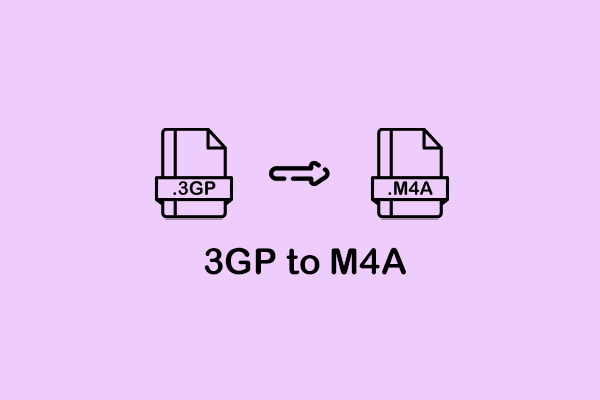
![How to Convert M2TS to VOB and Vice Versa [Expert Guide]](https://images.minitool.com/videoconvert.minitool.com/images/uploads/2025/05/m2ts-to-vob-thumbnail.png)
User Comments :