SoundCloud is a music streaming site where you can upload, share and download music. How to download and convert SoundCloud songs to MP4? In this post, I’ll show you two ways to convert SoundCloud to MP4.
SoundCloud is a music-sharing website and it doesn’t hold music videos currently. If you want to convert SoundCloud to MP4, you need to download SoundCloud songs and convert them to MP4 using a video converter (like MiniTool Video Converter). Or go to YouTube and find your favorite copyright-free SoundCloud songs, and download them in MP4 format using a YouTube downloader.
Now, let’s dive into this post and see how to convert SoundCloud to MP4 in two ways!
Way 1. Download and Convert SoundCloud to MP4
The first way is to download and convert SoundCloud music to MP4.
Download SoundCloud Music
If artists make their music downloadable, then you’ll be able to download these songs from SoundCloud directly. If not, then you’ll need a SoundCloud downloader to extract music tracks from SoundCloud. GenMP3 is a SoundCloud to MP3 downloader, allowing you to download songs, playlists, and podcasts from SoundCloud.
Here’s how:
Step 1. Visit the SoundCloud website and find the song you want to download.
Step 2. Click on Share and copy the link.
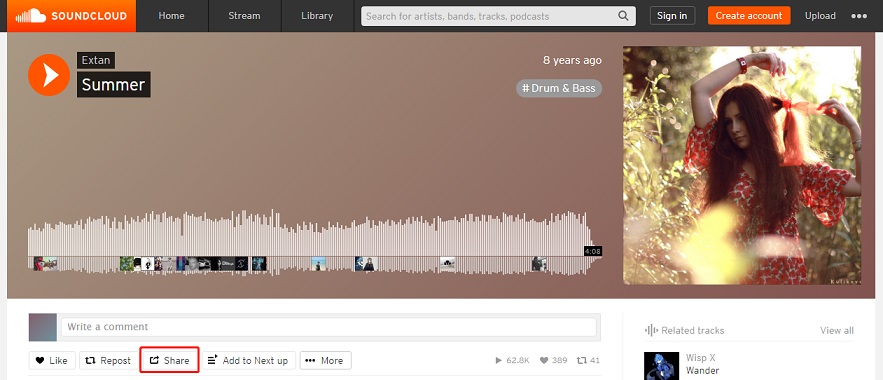
Step 3. Go to GenMP3 and paste the URL in the box.
Step 4. Then click the Download button to download the songs in MP3 format.
Related article: Top 4 Methods to Download Audio from Website
Convert SoundCloud to MP4
After downloading the song from SoundCloud, you can use MiniTool Video Converter to convert it to MP4. It’s an excellent video converter software, with over 1,000 conversion support. It can batch convert SoundCloud songs to MP4 at once.
Here’s how:
Step 1. Download and install MiniTool Video Convert on your computer. Launch it.
MiniTool Video ConverterClick to Download100%Clean & Safe
Step 2. Click Add Files to import the audio file you want to convert.
Step 3. Click this icon to open the output format window. On the output format window, switch to the Video tab, choose MP4 as the output format and select the video quality you want.
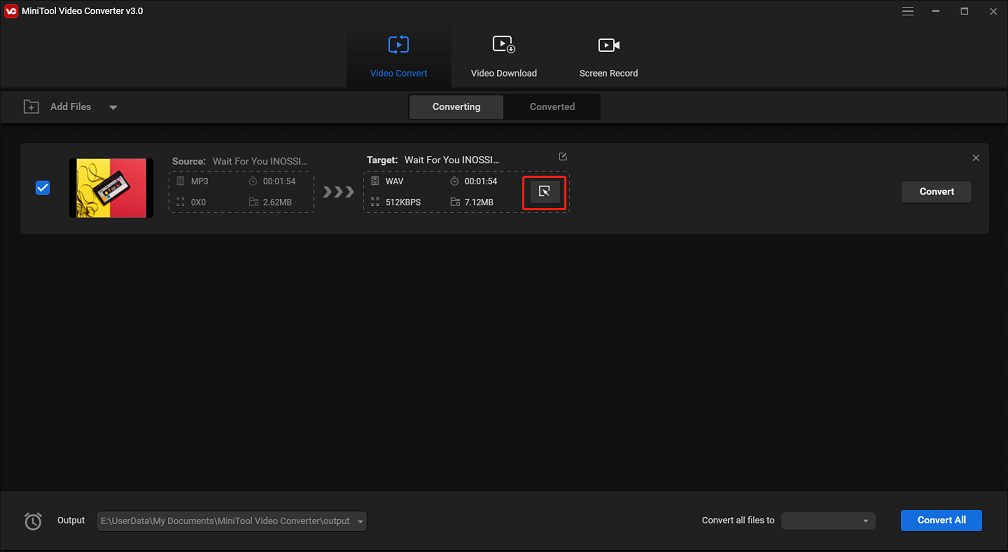
Step 4. Tap the Convert button to start SoundCloud to MP4 conversion.
Step 5. Once done, you can find the MP4 file listed in the Converted section.
Way 2. Download Free SoundCloud Songs from YouTube in MP4 Format
There are many copyright-free SoundCloud songs are uploaded to YouTube. So the second is to search for SoundCloud songs on YouTube and download them in MP4 format.
MiniTool Video Converter is not just a video converter but a YouTube downloader. It can download YouTube videos in MP4, MP3, WAV, or WebM. It also gives you the option to download YouTube subtitles.
Here’s how:
Step 1. After installing MiniTool Video Converter, open the program.
Step 2. Click on Video Download to continue.
Step 3. Then search for the copyright-free SoundCloud song by entering its name in the search bar or paste the copied YouTube link in the address bar.
Step 4. Tap on the download icon and choose the MP4 option. Then hit the DOWNLOAD button.
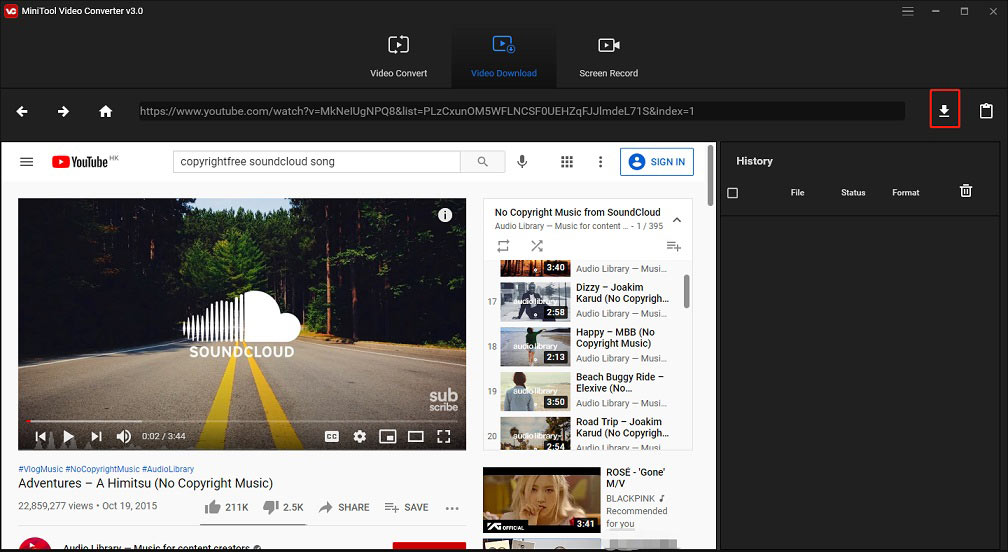
Conclusion
This post teaches you how to convert SoundCloud to MP4 in two ways. Now, follow the above step-by-step guides to turn SoundCloud songs into MP4 videos.


User Comments :