Do you have some video files that need to be converted into MP3 on Android? If yes, you have come to the right place. Here list the top 4 best MP3 converter apps for Android. Read this post and find an MP3 converter that suits you best.
Wand to know how to convert video to MP3 on Android? Here are 4 MP3 converter apps that you should try! If you are trying to separate MP3 from video on Windows, try the free MP3 converter – MiniTool Video Converter!
Top 4 MP3 Converter Apps for Android
- Video to MP3 Converter – MP3 cutter and merger
- Video to MP3 Converter
- MP3 Video Converter
- VidCompact
#1. Video to MP3 Converter – MP3 cutter and merger
This video to MP3 converter app lets you convert video to MP3 and edit MP3 files like cutting, merging, trimming, and applying fade-in & fade-out effects. Besides, this MP3 converter can convert 15 video files at once.
Features
- Supported input formats are MP4, MKV, FLV, AVI, WMV, MP3, WAV, OGG, M4A, etc.
- Supported output formats are MP3, AAC, and M4A.
- Support batch conversion.
- Can be used as a ringtone maker.
- Feature with video cutter, video trimmer, audio cutter, and audio merger.
#2. Video to MP3 Converter
With a simple user interface, Video to MP3 converter can easily extract MP3 from MP4, 3GP, FLV, AVI and other video formats. It features an MP3 cutter that can help you make ringtone from your music file.
Features
- Easy to use.
- Convert video files to MP3 without losing quality.
- Offer fast video conversion speed.
- Create ringtone by using an integrated MP3 cutter.
Related article: 2 Useful Methods to Convert All to MP3 in 2020
#3. MP3 Video Converter
This is another MP3 converter app for Android, trusted by more than 1 million users. By using MP3 Video Converter, you can convert any video to MP3 or AAC.
Features
- Support 3GP, MP4, FLV, MP3, AAC, etc.
- Give the option to edit meta information.
- Support audio bitrate from 128 kbps to 254 kbps.
#4. VidCompact
VidCompact is a free video to MP3 converter app for Android. Except for MP3 conversion, it helps you compress and editing videos. The editing features are: merge, reverse, cut, trim, stabilize, crop, and so on.
Features
- Simple user interface.
- Convert any video format to MP3 or MP4.
- Packed with a set of video editing tools.
- Support over 30 languages.
- Compress video to free up storage space on your phone.
Bonus Tip: How to Convert Video to MP3 on Windows
If you need to rip MP3 from a large video file, you should use a video to MP3 converter software like MiniTool Video Converter. It’s a powerful video converter offering more than 1,000 conversions including MP4 to MP3, AVI to MP3, WMA to MP3, MKV to MP3, etc.
MiniTool Video ConverterClick to Download100%Clean & Safe
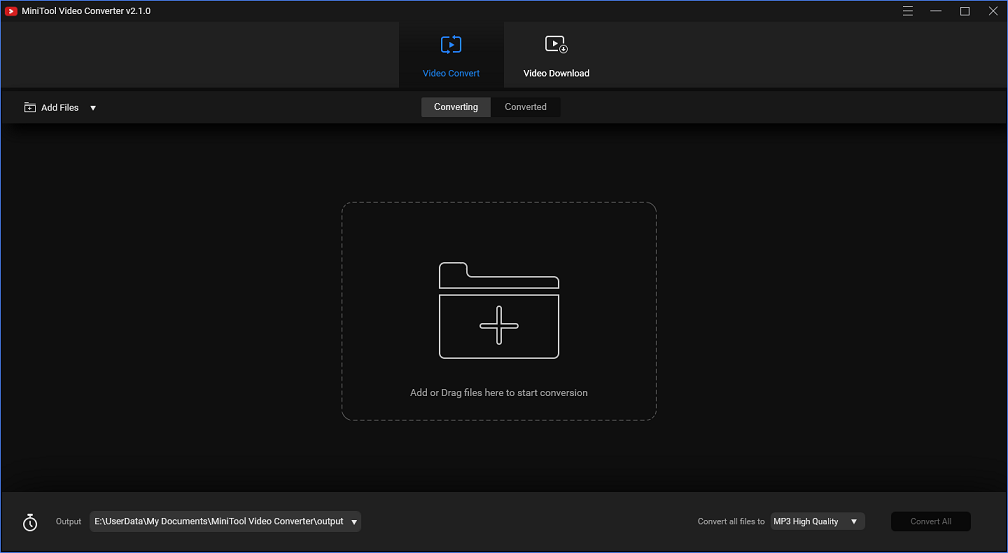
Here’s how to convert video to MP3 using MiniTool Video Converter.
- Download and install this software on your computer.
- Launch it and import the video file by clicking the Add Files
- Click the Convert all files to box to select MP3 as the output format.
- Hit the Convert button to start the video to MP3 conversion.
Conclusion
The above-mentioned MP3 convert apps can be found on Google Play. Just go to Google Play and install the desired app. Then you can extract MP3 from a video. Hope you like this post!


User Comments :