For some reason, you need to convert FLV to other video formats such as MOV, WMV, GIF, MP3, etc. In this case, this post gives you a list of 11 best FLV converters to help you out, including MiniTool MovieMaker released by MiniTool and VLC Media Player.
FLV format is often used for embedded videos on the Internet. Whether you want to convert the downloaded Flash videos to other formats or turn videos into FLV format, an FLV converter is always the best choice.
Since plenty of FLV converters are available on the market, what are the best FLV file converters?
Let’s dive into this post and find the answer!
Part 1. 11 Best FLV Converters
Here’s a list of 11 best FLV converters.
- MiniTool Video Converter
- MiniTool MovieMaker
- VLC Media Player
- Format Factory
- Freemake
- Leawo Free FLV Converter
- Any Video Converter
- FLV Converter
- Free Video Converter
- Free Media Converter
- FreeFileConvert
MiniTool Video Converter
As a professional FLV converter, MiniTool Video Converter supports over 1,000 formats. You can use it to convert FLV to MP4, MOV, MKV, WMV, MXF, MPG and so on. Also, all popular formats can be converted into FLV by using MiniTool Video Converter.
More than that, it has a built-in YouTube downloader that allows you to download YouTube videos in MP4, WebM, MP3 and WAV format.
MiniTool Video ConverterClick to Download100%Clean & Safe
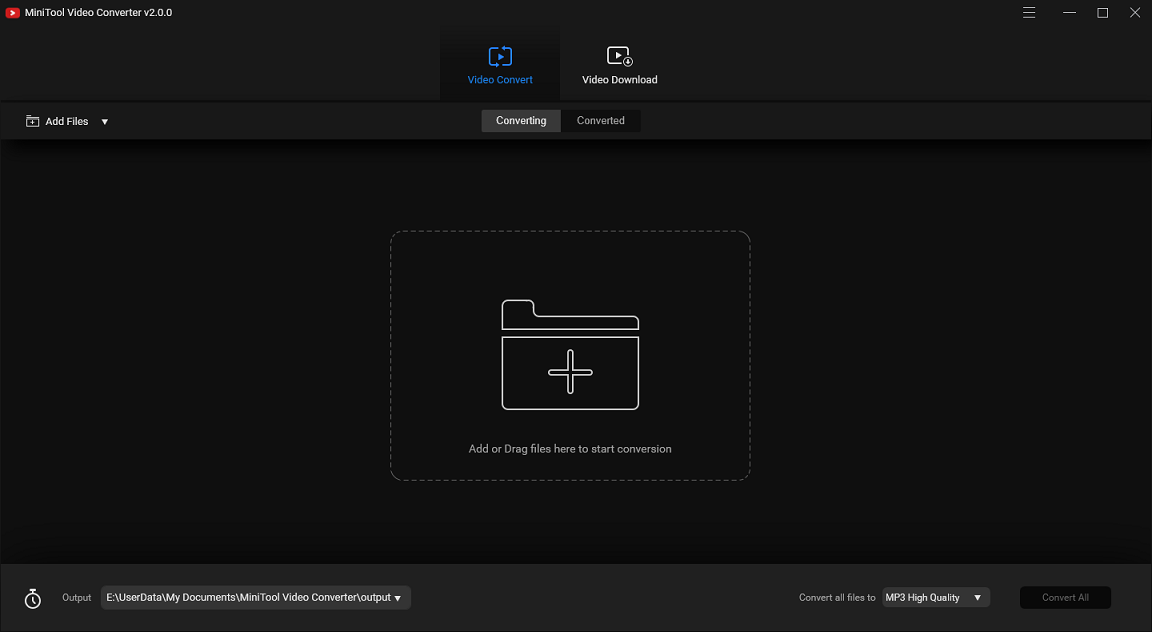
Main Features
- Both popular video and audio formats are supported.
- It allows you to batch convert media files.
- It can extract audio from video in minutes.
- It has the ability to download multiple videos from YouTube.
- It’s free to use, with no watermarks and no length limits.
MiniTool MovieMaker
MiniTool MovieMaker is a free FLV converter that helps convert FLV to most popular formats, such as FLV to MOV, FLV to MP4, FLV to MP3, FLV to WMV, FLV to GIF, etc. On the contrary, you can use it to convert the most common formats to FLV.
Apart from converting FLV format, MiniTool MovieMaker is capable of editing flash videos and audio files like splitting, trimming, etc. What’s more, it lets you change the resolution of flash videos before doing the conversion.
This tool also can be considered as a video maker, which lets you create a flash video by yourself.
MiniTool MovieMakerClick to Download100%Clean & Safe
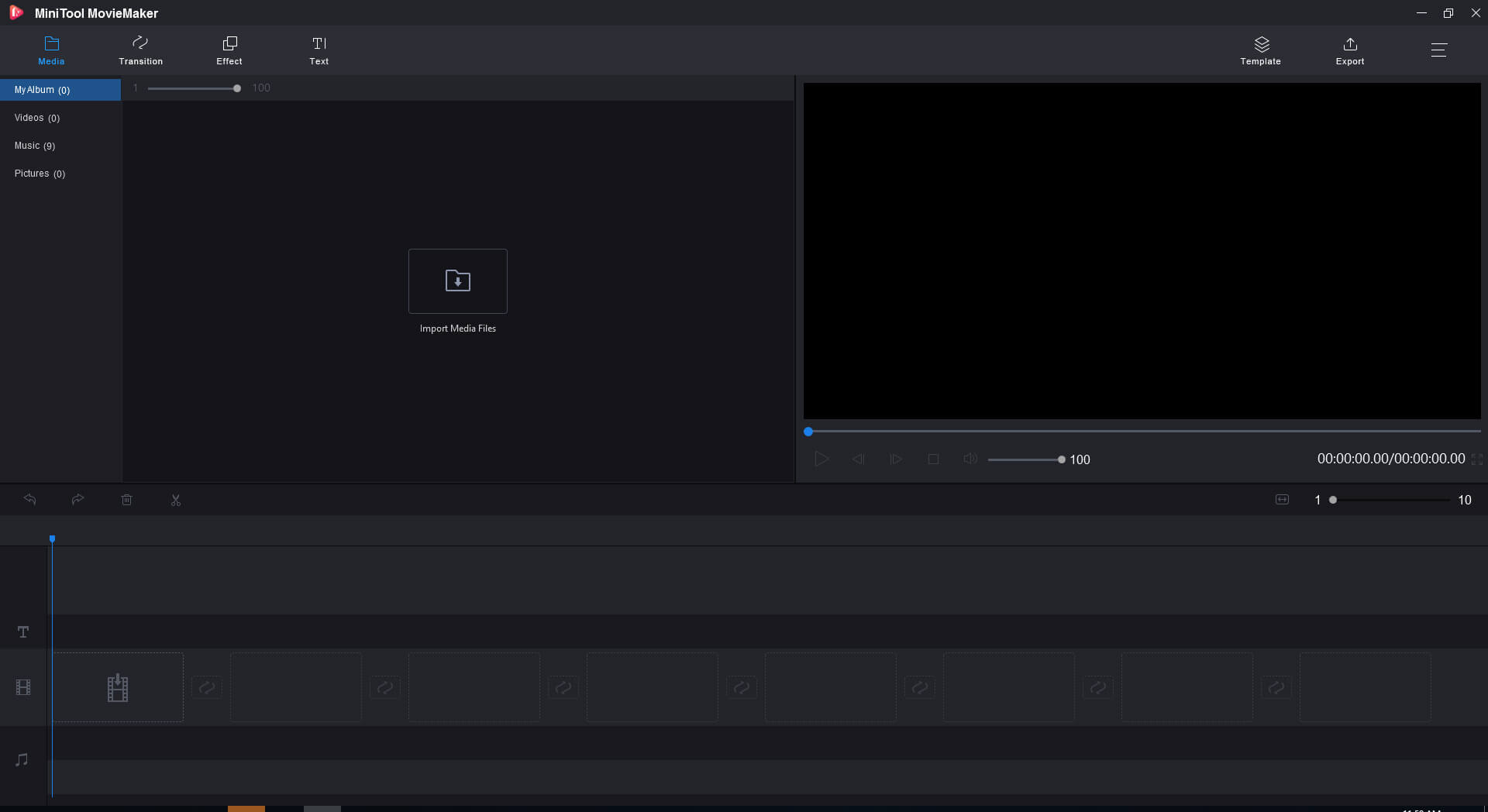
Main Features
- It supports the following formats: FLV, MP4, MKV, MOV, WMV, VOB, RMVB, AVI, MPG, MP3, GIF, etc.
- It allows for exporting FLV to various devices including iPhone, Apple TV, iPad, PS4 and so on.
- It lets you apply effects, add subtitles and add music to flash videos.
- It provides serval exquisite movie templates to help you create flash videos quickly.
- It supports making a video from pictures and GIFs.
- It’s 100% free and clean, no bundles, no watermarks, no viruses and no ads.
Recommend article: How to Remove Watermark from Video and Photo Efficiently.
VLC Media Player
VLC is a multimedia player for Windows, Mac, Android, iOS, and Linux. It can play media files in any format including FLV, MKV, VOB, MP4, OGG, WMV, AVI, etc. Also, it can be used as an FLV converter that converts FLV to other video formats.
Besides, this FLV file converter allows you to play streaming videos online or convert them to MP4. In addition to converting Flash videos, VLC media player has the ability to embed subtitles into video, loop video, and record video.
If you want to explore more features, this awesome FLV converter provides you with more than 70 VLC extensions including YTSubDownload, VLC Song Tracker and Clipper.
You may also like: Top 8 Must-Have Chrome Plugins to Make Your Life Easier.
Main Features
- All video and audio formats are supported by VLC Media Player.
- Flash videos can be played, converted and edited.
- It features with video filter, video recorder, and video speed changer.
- It enables you to customize the player skin.
- It’s free and open-source, working on any operating systems, no user tracking, and no spyware.
Format Factory
Available in 66 languages, Format Factory, as a multifunctional processing tool, converts videos from or to FLV and other formats. It also supports ripping DVD to video file and extract audio file from music CD. It has high conversion speed and lets you do batch conversion without losing qualities.
Besides, this MP4 to FLV converter is capable of editing videos like clipping, joining, trimming and cropping. By using this tool, watermarks can be easily removed from videos.
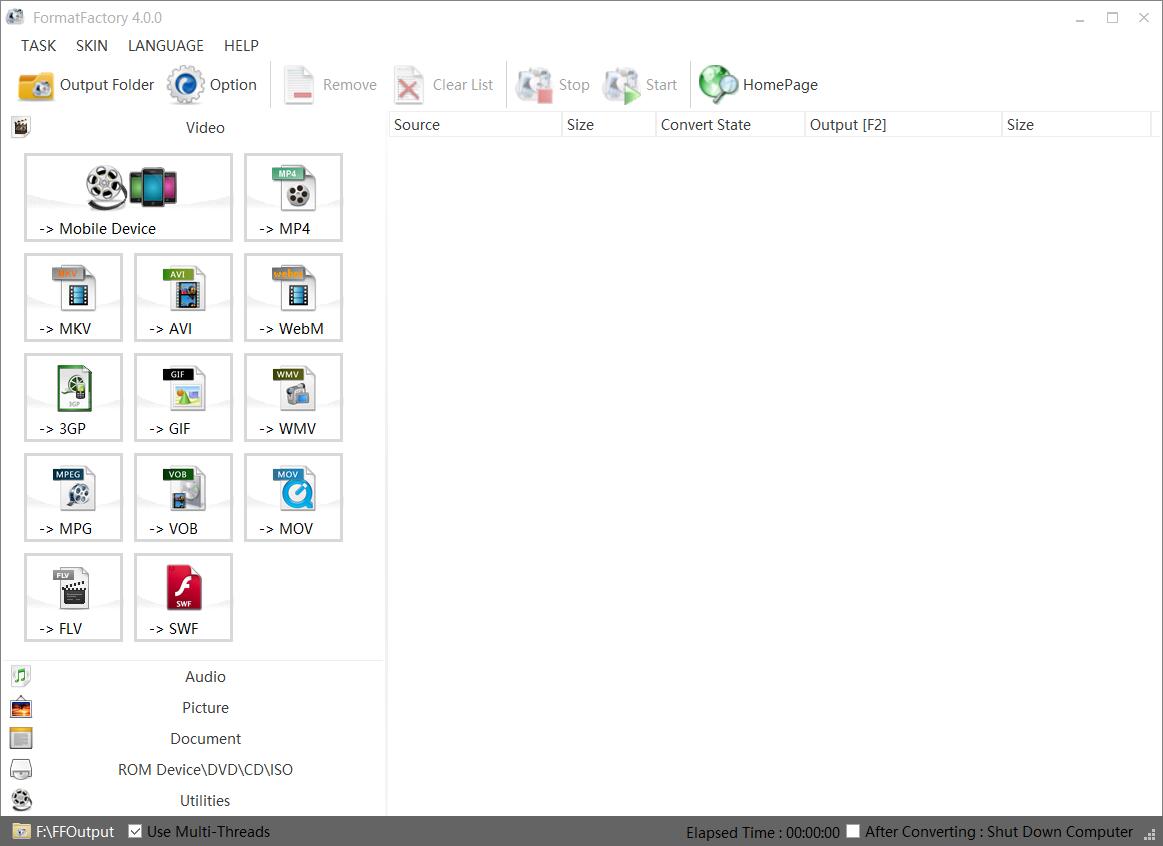
Main Features
- All popular media files are supported, such as video, audio, image, and PDF.
- It equips with basic editing tools and helps reduce file size.
- It has the ability to repair damaged video and audio files.
- It lets you download videos from most popular streaming sites.
- It allows for recording video clips.
- Decompressing Zip, RAR, 7z are supported.
Recommend article: Top 5 Online Watermark Removers to Get Rid of Watermarks.
Freemake Video Converter
Supporting over 500 video and audio formats, this video converter can convert any video and audio files including FLV. You can also rip DVD to MP4 or create ISO. When you convert videos, you are able to cut, join and flip videos. Meanwhile, this FLV file converter enables you to add ready subtitles like SRT in videos and lets you change the subtitles font and size.
It also can be used to embed videos into websites by generating embed code for the converted videos as well as download streaming videos from various websites.
Main Features
- It supports all popular and rare formats such as FLV, WMV, MP4, DVD, TS, MTS, QT, RM and more.
- You can transform video files for iPhone, iPad, Sony PSP, Samsung, and Xbox.
- It allows you to convert and edit flash videos.
- It gives you embed code for the converted videos.
- It lets you upload files including photos, music to YouTube.
- You can rip videos from websites by pasting the URL.
Leawo Free FLV Converter
Leawo Free FLV Converter is not just an FLV file converter, which converts videos in various formats including FLV to MOV, FLV to WMV, FLV to MKV, WMV to MP3, MP4 to WEBM, etc. This video converter can convert FLV to 3D video or convert 3D video in 3D setting modes such as Interleaved, Side by Side, Red/Green and others.
Moreover, Leawo Free FLV Converter offers an FLV downloader for downloading FLV files from YouTube, MSN video, Google video, etc.
However, the free edition is limited. If you need to unlock more features, you can purchase the pro edition.
Main Features
- It converts FLV to any video formats.
- It supports batch conversion.
- It offers a YouTube to FLV downloader.
- You can convert FLV to video for a variety of devices.
- Basic video editing features are offered.
- It allows adding text and image watermark to videos.
Any Video Converter
Any Video Converter is a powerful FLV converter that converts FLV to any formats and vice versa. With it, you can convert between video & audio formats and burn media files to DVD. It has a built-in player that can play any video format.
Supporting over 100 websites, this FLV file converter helps you download any online video you want. If the wanted videos can be ripped from websites, you can use the built-in video recorder to save them without limitation. But some features are only available for Any Video Converter Ultimate.
Main Features
- Most video and audio formats are supported.
- It can convert DVD to other video formats or burn video to DVD.
- It can be used as a video downloader.
- It offers a ready-to-use DVD menu template.
- It allows you to record streaming videos.
FLV Converter
FLV Converter, developed by iCoolsoft, can do the conversion between video and audio files. Similar to other FLV converters, this tool converts FLV to any format and grabs video from Dailymotion. You can export videos for playback on different devices including iPhone, iPad, PSP, and Surface Pro.
With FLV Converter, you can do basic editings and customize the output settings. This program runs on both Windows and Mac.
Main Features
- It converts FLV video in any popular formats.
- It lets you trim video, crop video, apply effects and even capture pictures from video.
- You are allowed to change the frame rate and resolution when adjusting the output settings.
- It offers fast conversion speed.
- It’s compatible with Windows and Mac.
Free Video Converter
Free Video Converter is an all-in-one FLV converter released by Kigosoft. It supports most formats and provides output presets for devices like iPhone, Apple TV, PSP, Archos and so on.
To convert multiple FLV files, you can create a batch list of the selected format and convert FLV files at once. Other than that, it can be used to download videos from movie sites.
Main Features
- It supports common video and DVD formats.
- You can record desktop activities in full screen or window region.
- It allows burning videos to DVD with the DVD menu template.
- It can be considered as a website video downloader.
- You can edit videos like adding watermarks to videos and merge videos into one.
Free Media Converter
Free Media Converter supports a wide range of video and audio formats. You can fast convert FLV to DVD and any other formats. Apart from changing the FLV format, you are able to convert FLV videos for multimedia devices.
Besides, it has some tools for editing and adjusting video files. If you’d like to convert YouTube to FLV, this FLV converter also meets your needs. Except for YouTube, Dailymotion, Facebook, and Google videos also can be downloaded in FLV formats.
Main Features
- All known formats can be converted to FLV and vice versa.
- Hundreds of formats are supported.
- It can extract videos from DVD.
- It allows downloading videos from streaming services.
- You can record video and audio from desktop or webcam.
FreeFileConvert
FreeFileConvert is a web-based file conversion tool that converts multimedia files in various formats. You can upload FLV files from the computer, Cloud service or simply paste the URL.
Online FLV converters are convenient and easy to use, but all of them have the same problems that are file size limit and slow conversion speed.
This FLV converter allows you to add files up to 300MB.
Main Features
- It supports convert video, audio, document, archive, eBook, and presentation.
- It lets you upload files by pasting the URL or from Dropbox and Google Drive.
- It can convert FLV files without any software.
Part 2. How to Convert FLV to Any Format or Vice Versa
After knowing of 11 best FLV converters, here highly recommend MiniTool MovieMaker. It’s 100% free and reliable, no watermarks and no hidden costs.
Now, let’s see how to convert FLV to any format or vice versa.
Step 1. Download and install the best FLV converter – MiniTool MovieMaker.
MiniTool MovieMakerClick to Download100%Clean & Safe
Step 2. Open the program and close the Movie Template window by clicking on Full-Feature Mode.
Step 3. Import the FLV file you want to convert by tapping Import Media Files.
Step 4. Then drag and drop it to the timeline.
Step 5. Click on Export in the menu bar to access the Output window.
Step 6. Select the desired format from the output format list.
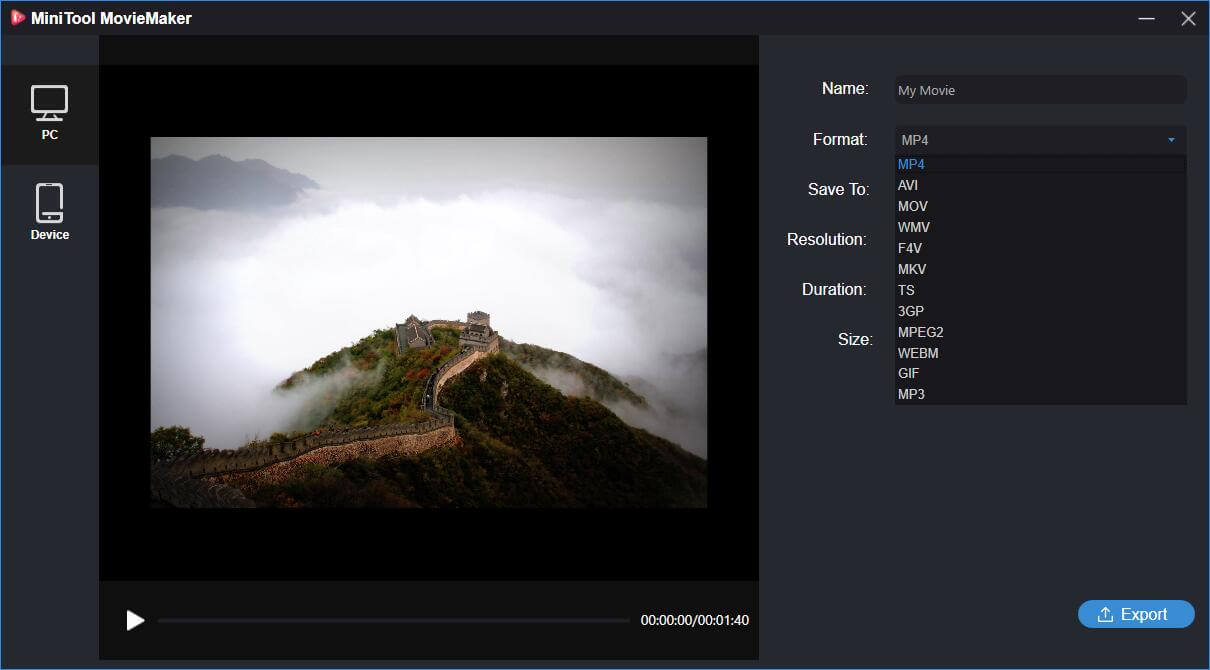
Step 7. In the end, press the Export button to start the conversion.
Conclusion
There are 11 best FLV converters listed in this post. Choose the one you like and convert FLV files now!
If you have any questions when using MiniTool MovieMaker, please contact us via [email protected] or comment on this post!
FLV Converter FAQ
- Download and install MiniTool MovieMaker.
- Launch it and close the pop-up window.
- Import the FLV file and add it to the timeline.
- Then click on Export to adjust the output settings.
- Lastly, tap on Export to convert FLV to MP4.
- MiniTool MovieMaker
- VLC Media Player
- Winamp
- AnvSoft Web FLV Player
- MPC-HC
- Freemake
- Zamzar
- Cloudconvert
- MiniTool MovieMaker
- VideoProc
- Handbrake
- Format Factory
- Freemake Video Converter
- Any Video Converter
- DivX Converter
- Movavi
- Zamzar
- Online-Convert
- FLV file is smaller than other video files.
- FLV file can be played inside a webpage.
- FLV format can be used for movies, animations, and banner.


User Comments :