Tubidy is a well-known online website that allows users to specifically search for music or videos by artists, albums, and titles in its search engine. Its straightforward layout and easy-to-use functions attract plenty of users. However, how to do a Tubidy music download? This free file converter post from MiniTool will show you how to download Tubidy music with two methods.
Download From Tubidy Directly for Free
Tubidy supports downloading music directly for free. Here are the specific steps:
Step 1: Open a browser on your PC or smartphone and type https://tubidy.cool/ to enter the official website.
Step 2: When you enter into the main interface of Tubidy, you can see a Search box at the top. Type your interest content in it and click the Search icon. In addition, there are some hot labels under the Search box, you can just click a hot label that you’re interested in.
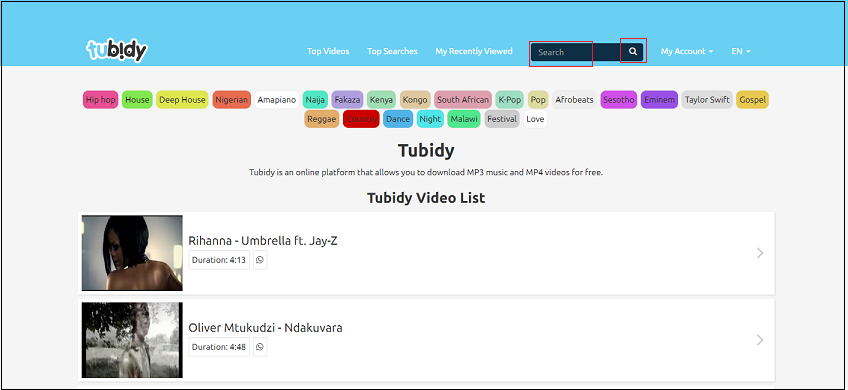
Step 3: After you click the Search icon, you will head to a result page that includes a list of music tracks and videos. Choose the one you like.
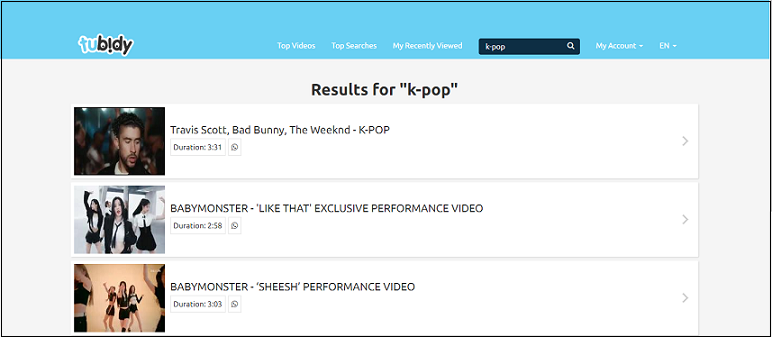
Step 4: Then you will enter into a download site, and you can see there are three formats: MP4 Video, MP4 Audio, and MP3 Audio. Select one you like.
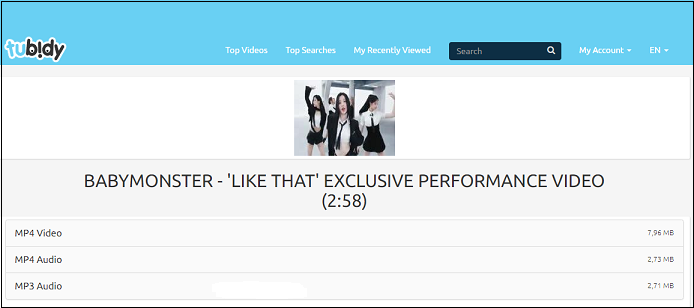
Step 5: Once you click the MP3 Audio button, you will see two options. Click the Download MP3 Audio button, then the MP3 file will be saved to your local folder.
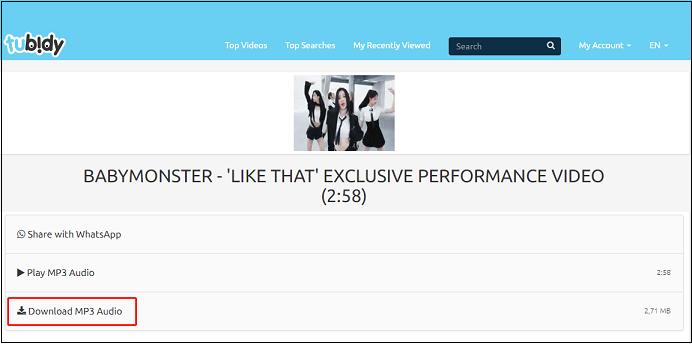
Alternative Way to Download MP3 Music from Tubidy
Even though users can download Tubidy music from the official website, there are still certain issues. To be more precise, you can’t set the parameters of the files you want, and can’t choose the quality of it. Therefore, we highly recommend an application to you: MiniTool Video Converter.
MiniTool Video Converter is a powerful software, which combines recording, converting, downloading, and editing together. With its recording section, you can download music from any platform including Tubidy, Spotify, Pandora, and so on. You can customize parameters such as frame rate, quality, etc.
Then, let’s see how to get Tubidy music download with this application:
Step 1: Click the download button below to download and install MiniTool Video Converter.
MiniTool Video ConverterClick to Download100%Clean & Safe
Step 2: Launch the program to enter its main interface. Click the Screen Record button to switch to the recording section, then click the Click to record screen button.
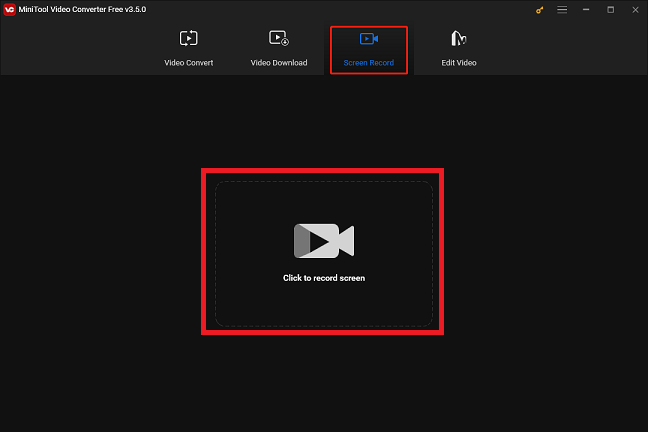
Step 3: The MiniTool Screen Recorder window will open. The System Audio is on by default, then you can click the down-arrow button to choose Select region or not.
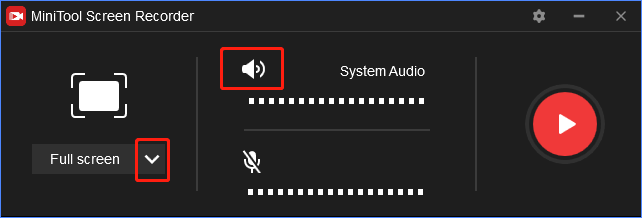
Step 4: Click the Settings icon to open the settings window, then you can customize the parameters you like.
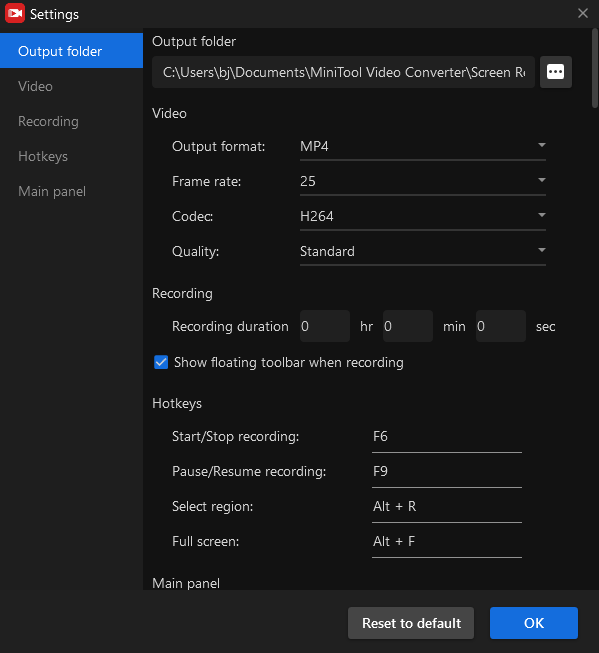
Step 5: After everything is done, you can go to the Tubidy official website to choose a song you want to download. Play the song and go back to MiniTool Screen Recorder. Click the red Record button, then the recording process will start.
Step 6: Press the F6 button to stop recording. Then you can click the folder button at the bottom left corner to check the output file in your local folder.
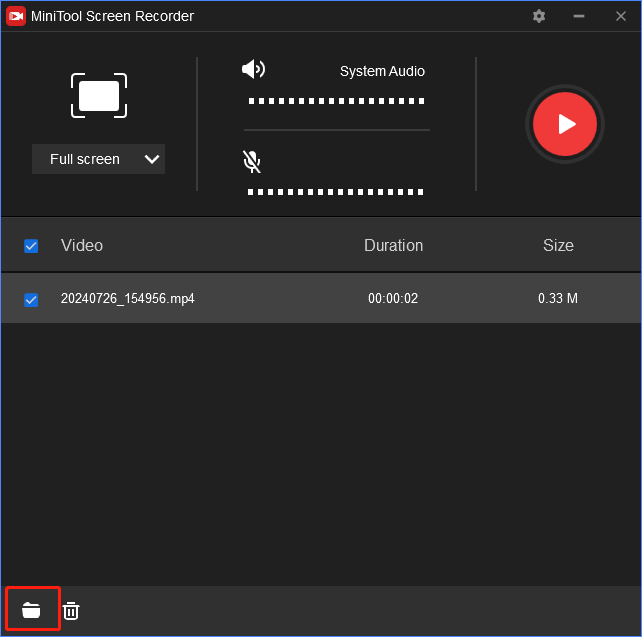
Conclusion
Getting a Tubidy music download is a simple thing for music lovers because they can just download music from Tubidy’s official website directly. But if you want a higher sound quality, you can choose MiniTool Video Converter. It will help you get your interested music easily. Hope you can enjoy your music!


User Comments :