How can you download and convert SoundCloud to M4A for offline listening? This free video converter post from MiniTool offers 3 useful methods to show you how to convert SoundCloud to M4A step by step.
You can share songs on social media platforms directly from SoundCloud via the URL. However, the option to download and store your favorite music from SoundCloud to a local folder is not available. But don’t worry. In fact, there are some tools for downloading SoundCloud music.
Also, to ensure excellent sound quality and compatibility with most media players, it is recommended to download SoundCloud audio and convert it to M4A. How can you convert SoundCloud to M4A? Read on for more.
#1: Convert SoundCloud to M4A with SurFast Video Downloader
SurFast Video Downloader is a reliable tool that can download SoundCloud songs in various formats, like M4A, OGG, MP3, etc. Additionally, SurFast Video Downloader has the ability to download multiple songs at once.
Let’s see how to convert SoundCloud to M4A using SurFast Video Downloader:
Step 1: Download and install SurFast Video Downloader from its official website.
Step 2: Launch this program to enter its main interface, then click the lightbulb icon to access the download settings section.
Step 3: Now, choose Audio as the download content, open the Quality option under the Audio tab to choose the output audio quality, expand the Format option, and then select M4A.
Step 4: Click the + area to paste the target audio’s SoundCloud link and wait for the downloading process to finish.
#2: Convert SoundCloud to M4A with HD Video Converter Factory Pro
HD Video Converter Factory Pro is also an ideal choice to convert SoundCloud to M4A. It has a straightforward UI and is easy to use. Simply enter the SoundCloud song URL into the downloader, and the program will automatically recognize it.
Here’s a step-by-step guide:
Step 1: Head to WonderFox Free HD Video Converter’s official website to download and install this program for free.
Step 2: Run this software, enter its Downloader section, and click + New Download at the top left to open the New Download window.

Step 3: Navigate to SoundCloud’s official website, find the music you want to download, copy the link, and paste it into the New Download window’s Paste URL box.
Step 4: Next, click the Analyze option, select an output format, and click OK. You can only download audio in MP3 or OPUS.
Step 5: To convert the downloaded audio to M4A, enter WonderFox Free HD Video Converter’s Converter section, click + Add Files to import the audio file you just downloaded.
Step 6: Click the image icon on the right section to open the output format window, select the Audio tab, and choose M4A.

Step 7: Click Run to start conversion.
#3: Convert SoundCloud to M4A with SoundCloudRips
The last SoundCloud to M4A converter I want to recommend is SoundCloudRips. It is an online conversion tool that supports various formats, including MP3, M4A, FLAC, etc. With no extra installation, you can convert SoundCloud to M4A easily.
Just follow the specific conversion guide below:
Step 1: Copy the URL of the SoundCloud song you want to convert, and then go to the official website of SoundCloudRips.
Step 2: Paste the URL into the box. Then, select M4A as the output format and click Download.
Step 3: Once the downloading process is finished, save the M4A file to your device by selecting the Download Completed option.
Bonus: Best M4A Converter – MiniTool Video Converter
MiniTool Video Converter is an excellent file converter that can convert M4A to various audio formats, such as MP3, OGG, AAC, WAV, AIFF, and video formats like MP4, MOV, MKV, AVI, FLV, DV, WMV, OGV, DIVX, etc. Additionally, MiniTool Video Converter features multiple customizable output parameters, including frame rate, bitrate, resolution, quality, and encoder. Furthermore, MiniTool Video Converter enables the simultaneous conversion of multiple files.
Just click the download button below and have a try!
MiniTool Video ConverterClick to Download100%Clean & Safe
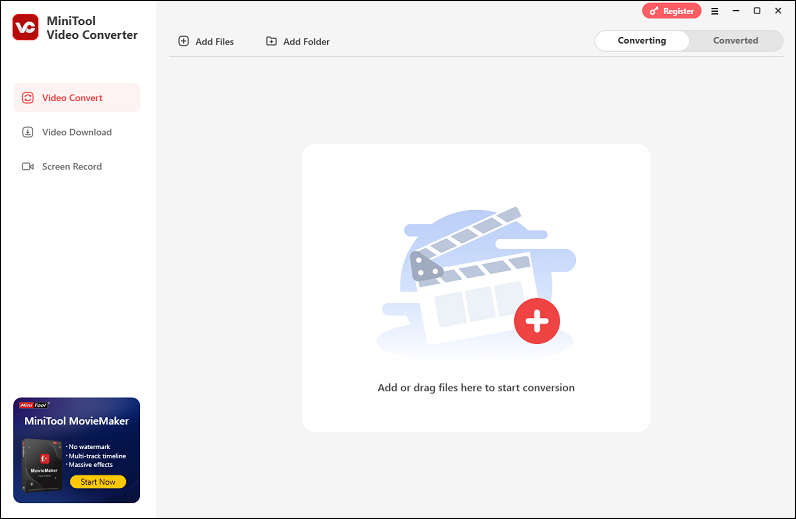
Conclusion
How can you convert SoundCloud to M4A? This post provides three effective ways to help you complete the conversion task effortlessly. Additionally, if you’re looking for a professional M4A converter, MiniTool Video Converter deserves a try. I hope this article will be helpful!


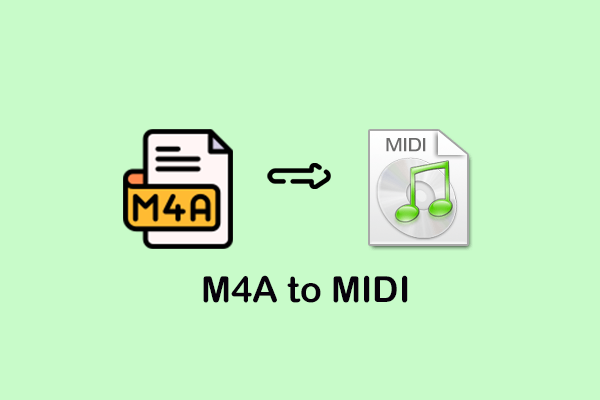

User Comments :