In this article drafted by the free audio converter from MiniTool, we'll explore the importance of voice chat in Helldivers and delve into potential solutions for when this crucial feature hits a snag.
Helldivers, the cooperative twin-stick shooter renowned for its intense battles and strategic gameplay, thrives on effective communication among players. One of the pivotal features enhancing this coordination is the voice chat functionality. However, like any online multiplayer game, Helldivers can encounter issues, and one that often arises is the frustration-inducing “Helldivers voice chat not working” problem.
The Role of Voice Chat in Helldivers
Voice chat in Helldivers is more than just a convenient feature; it’s a lifeline for players navigating the challenging galactic battlefields together. Effective communication is the key to success, especially in the face of relentless alien hordes and procedurally generated missions. Whether coordinating extraction plans, strategizing for an ambush, or simply warning teammates about incoming threats, voice chat facilitates seamless teamwork and enhances the overall gaming experience.
Common Issues with Helldivers Voice Chat
#1 Microphone Detection Problems
Sometimes, players may find that their microphones are not being detected in the game. This can be due to system settings, hardware issues, or in-game settings. It’s crucial to ensure that the microphone is properly connected and configured both in the game and the system settings.
#2 In-Game Voice Chat Not Working
Helldivers has in-game voice chat functionality, and if it’s not working, players may miss out on critical communication. This could be caused by game-specific bugs, conflicting software, or firewall issues. Troubleshooting steps may involve checking the game settings, updating the game, and ensuring there are no conflicts with other applications.
#3 Platform-Specific Problems
Different platforms may have unique challenges regarding voice chat. For example, issues related to platform-specific voice chat services, network settings, or even console-specific bugs might contribute to voice chat problems. Staying informed about platform-specific troubleshooting steps is essential.
Also read: Review: Helldivers Movies and Its Related Novels and Games
#4 Network Connectivity
Helldivers relies heavily on a stable Internet connection for seamless multiplayer experiences. Voice chat issues may stem from network connectivity problems, and players should ensure they have a reliable connection to the game servers.
Solutions and Workarounds
1. Check System Settings
Verify that your microphone is properly connected and configured in your system settings. Ensure that your system allows Helldivers to access the microphone.
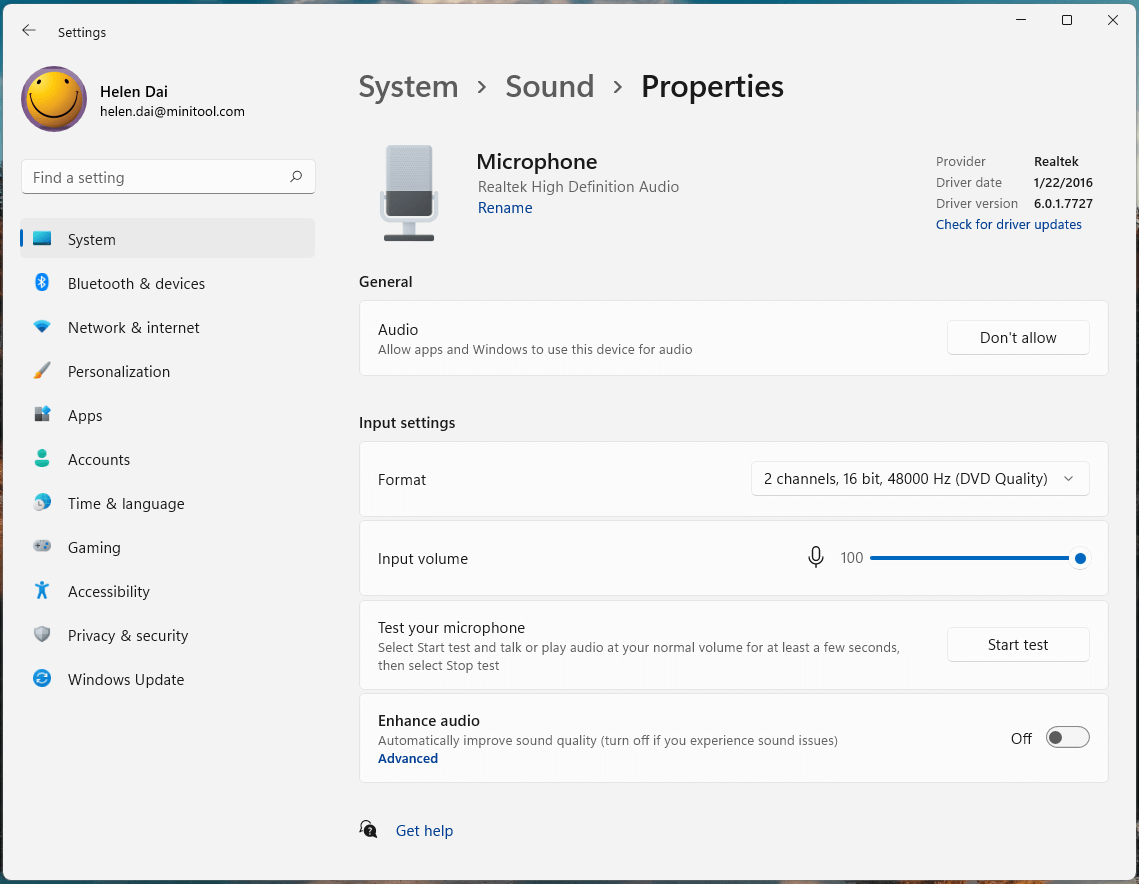
2. Configure In-Game Settings
Review the in-game settings for voice chat. Check if voice chat is enabled and if there are any specific options related to microphone input. Adjust these settings accordingly.
3. Update Game and Drivers
Ensure that Helldivers is updated to the latest version. Additionally, keep your graphics and audio drivers up to date, as outdated drivers can sometimes interfere with voice chat functionality.
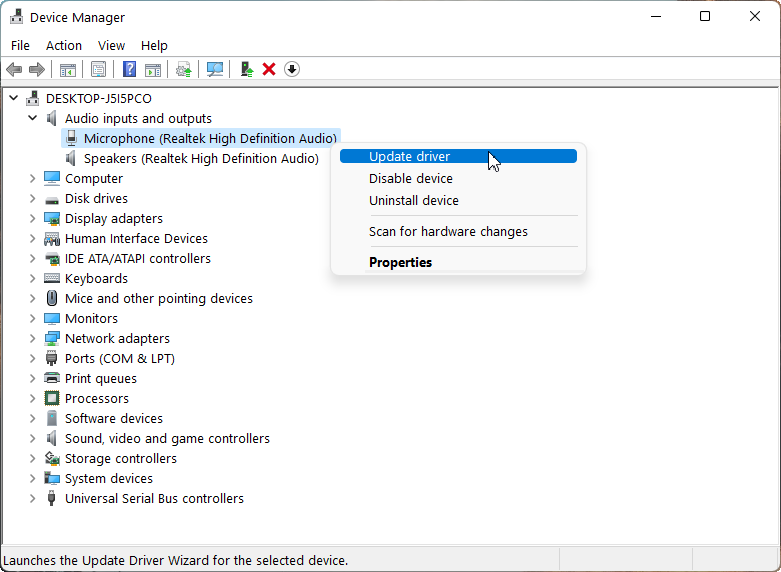
4. Adjust Firewall and Antivirus Settings
Check your firewall and antivirus settings to ensure they are not blocking Helldivers or its voice chat features. Add exceptions if necessary.
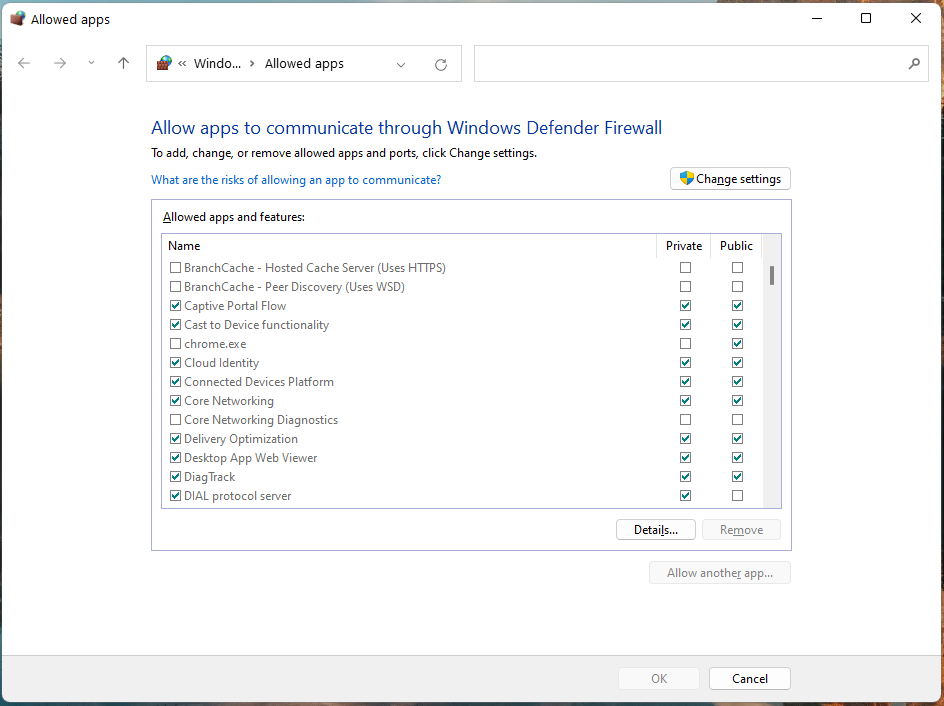
5. Platform-Specific Troubleshooting
Consult platform-specific troubleshooting guides provided by the game developers or the platform itself. These resources may offer insights into common issues and their solutions.
Conclusion
Helldivers’ voice chat is a crucial component that enriches the cooperative gaming experience, allowing players to strategize and conquer challenges together. When faced with the frustration of “Helldivers voice chat not working,” a systematic approach to troubleshooting can often lead to solutions. By addressing common issues related to microphone detection, in-game settings, platform-specific challenges, and network connectivity, players can ensure that their communication channels remain open, fostering a sense of unity as they navigate the cosmos together.



User Comments :