This article drafted by the free video converter from MiniTool mainly compares the two common video capture formats DV and HDV and teaches you which one to choose. It also introduces some popular DV/HDV camcorders for your selection.
In the realm of digital video recording, two prominent formats have long vied for the attention of filmmakers, videographers, and enthusiasts alike: DV (Digital Video) and HDV (High Definition Video). Understanding the nuances between these formats, their capture capabilities, and the technologies associated with them is crucial for anyone working in the field of video production.
DV vs HDV: What Sets Them Apart?
DV and HDV are both digital video formats, but they differ significantly in terms of resolution and compression. DV, introduced in the mid-1990s, is characterized by its standard definition (SD) resolution of 720×480 pixels for NTSC or 720×576 pixels for PAL systems. It utilizes a compression scheme known as DV25, which records at a constant bitrate of 25 megabits per second (Mbps).
On the other hand, HDV emerged later, aiming to deliver high-definition (HD) video at a lower cost. HDV typically records in resolutions of 1280×720 pixels (HDV720) or 1440×1080 pixels (HDV1080), utilizing MPEG-2 compression. Despite its higher resolution, HDV often employs a more aggressive compression algorithm compared to DV, resulting in lower bitrates.
Capture Format DV vs HDV
When it comes to capturing video footage, the choice between DV and HDV largely depends on the desired quality and compatibility with existing equipment. DV offers a straightforward capture process, with footage being recorded in standard definition and stored in a DV file format. This format is widely supported by editing software and playback devices, making it a reliable choice for many applications.
HDV, on the other hand, provides the advantage of higher resolution, making it suitable for projects requiring enhanced visual quality. However, capturing HDV footage may require specific hardware and software that supports the format. Additionally, editing HDV footage may demand more processing power and storage space compared to working with DV.
Datavideo DN-300 DV/HDV Hard Drive Recorder: A Versatile Solution
For professionals seeking a versatile solution for capturing both DV and HDV footage, the Datavideo DN-300 DV/HDV Hard Drive Recorder stands out as an excellent option. This compact device supports both formats, allowing users to record high-quality video directly to a hard drive.

The DN-300 offers flexibility in capturing footage, whether it be standard-definition DV or high-definition HDV. Its user-friendly interface and robust construction make it suitable for various production environments, from studio setups to on-location shoots.
Premiere Pro Capture Format DV or HDV?
Adobe Premiere Pro, one of the leading video editing software packages, provides support for both DV and HDV capture formats. Users can choose the appropriate format based on their project requirements and the source footage being used.
For projects requiring standard definition or compatibility with older hardware, capturing footage in DV format may be the preferred option. Conversely, for projects demanding high-definition quality, HDV capture offers the advantage of superior resolution.
Mini DV HDV Decks and Tape
Mini DV and HDV tape decks play a crucial role in the playback and archival of DV and HDV footage. These devices allow users to import footage from tapes into editing software or transfer recordings to other media for distribution.
While mini DV decks are primarily designed for standard definition DV tapes, HDV decks support the playback of high-definition HDV tapes. These decks often feature connectivity options such as Firewire, USB, and HDMI, facilitating seamless integration with editing systems and display devices.
HDV DV Cable and Connectivity Options
Connectivity is paramount when working with DV and HDV equipment. HDV DV cables, typically utilizing Firewire (IEEE 1394) or USB connections, enable the transfer of digital video data between devices such as camcorders, decks, and computers.
Firewire remains a common interface for connecting DV and HDV devices, offering high-speed data transfer and real-time video capture capabilities. USB connections provide an alternative for devices that lack Firewire ports, albeit with potentially slower transfer speeds.
Sony HDV 1080i Mini DV: A Legacy of Innovation
Sony’s HDV 1080i Mini DV camcorders represent a significant milestone in the evolution of digital video technology. These compact yet powerful devices combine the convenience of Mini DV tape with the high-definition capabilities of HDV, offering filmmakers and content creators a portable solution for capturing stunning visuals.

Equipped with advanced features such as Carl Zeiss lenses, image stabilization, and manual controls, Sony HDV camcorders empower users to unleash their creativity in various shooting scenarios. Additionally, Sony provides software solutions for editing and managing HDV footage, ensuring a seamless workflow from capture to post-production.
Free DV File Format Converter
If you need another format instead of DV to play the video on a specific device, you can convert the DV format to other ones like MP4, MOV, MKV, AVI, WMV, etc., or even audio formats like MP3, WAV, M4A, WMA, AAC, etc. You can rely on a reliable and easy-to-use free DV converter such as MiniTool Video Converter, which enables you to quickly achieve your purpose.
MiniTool Video ConverterClick to Download100%Clean & Safe
Conclusion: Navigating the DV vs HDV Landscape
In the dynamic world of digital video production, understanding the difference between DV and HDV is essential for making informed decisions regarding capture formats, equipment selection, and post-production workflows. Whether opting for the reliability of DV or the visual fidelity of HDV, professionals and enthusiasts alike can leverage these formats to bring their creative visions to life. With advancements in technology and the continued evolution of video standards, the future promises even more exciting possibilities for digital storytelling.
Also Read: VHS vs Betamax: Why Did Betamax Fail?


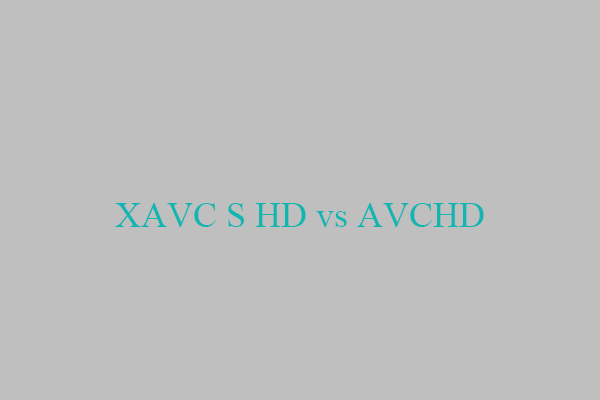

User Comments :