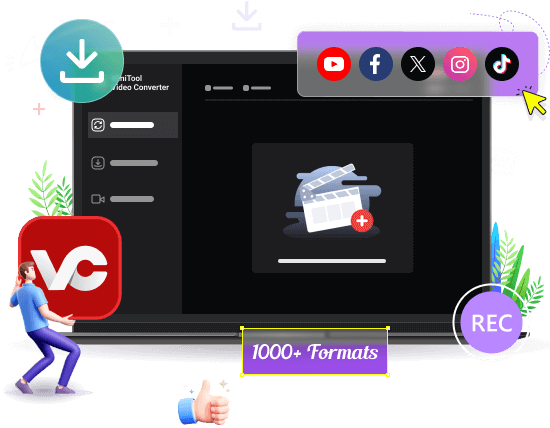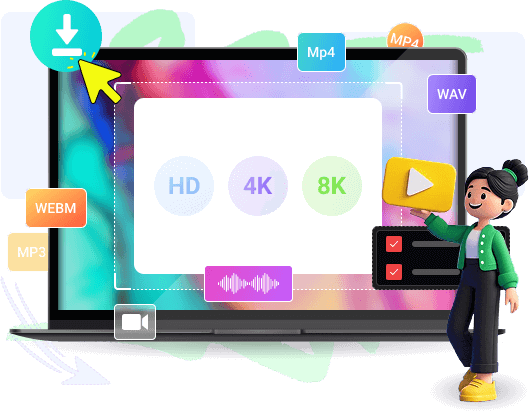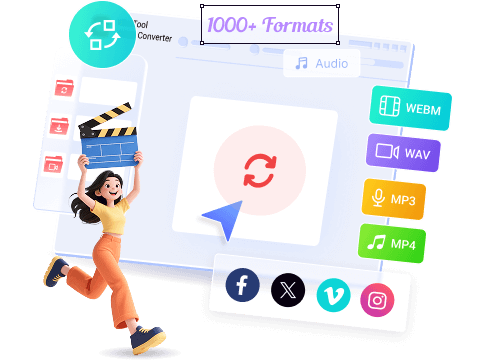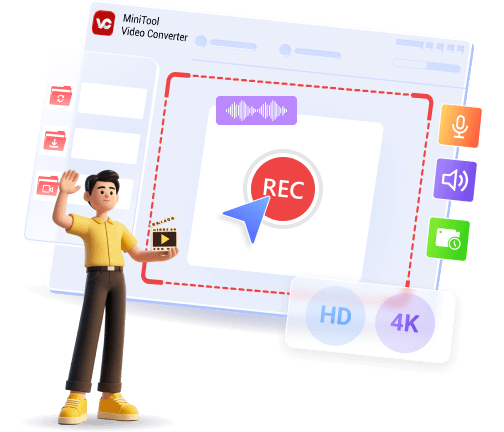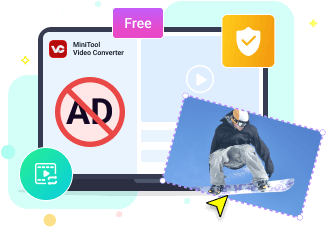New Upgrade!
MiniTool Video Converter 4.3
Download online videos and convert them to any format!
- Convert between 1000+ video formats.
- Download videos from top social platforms.
- Compress videos without losing quality.
- Capture computer screen in up to 4K.